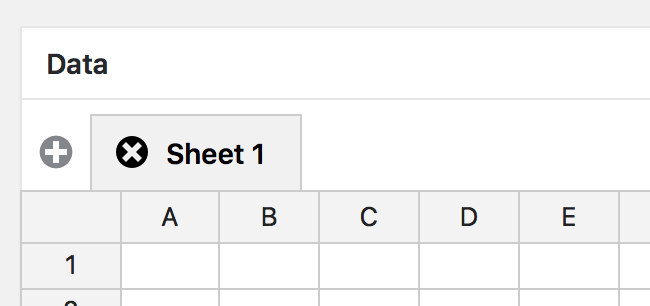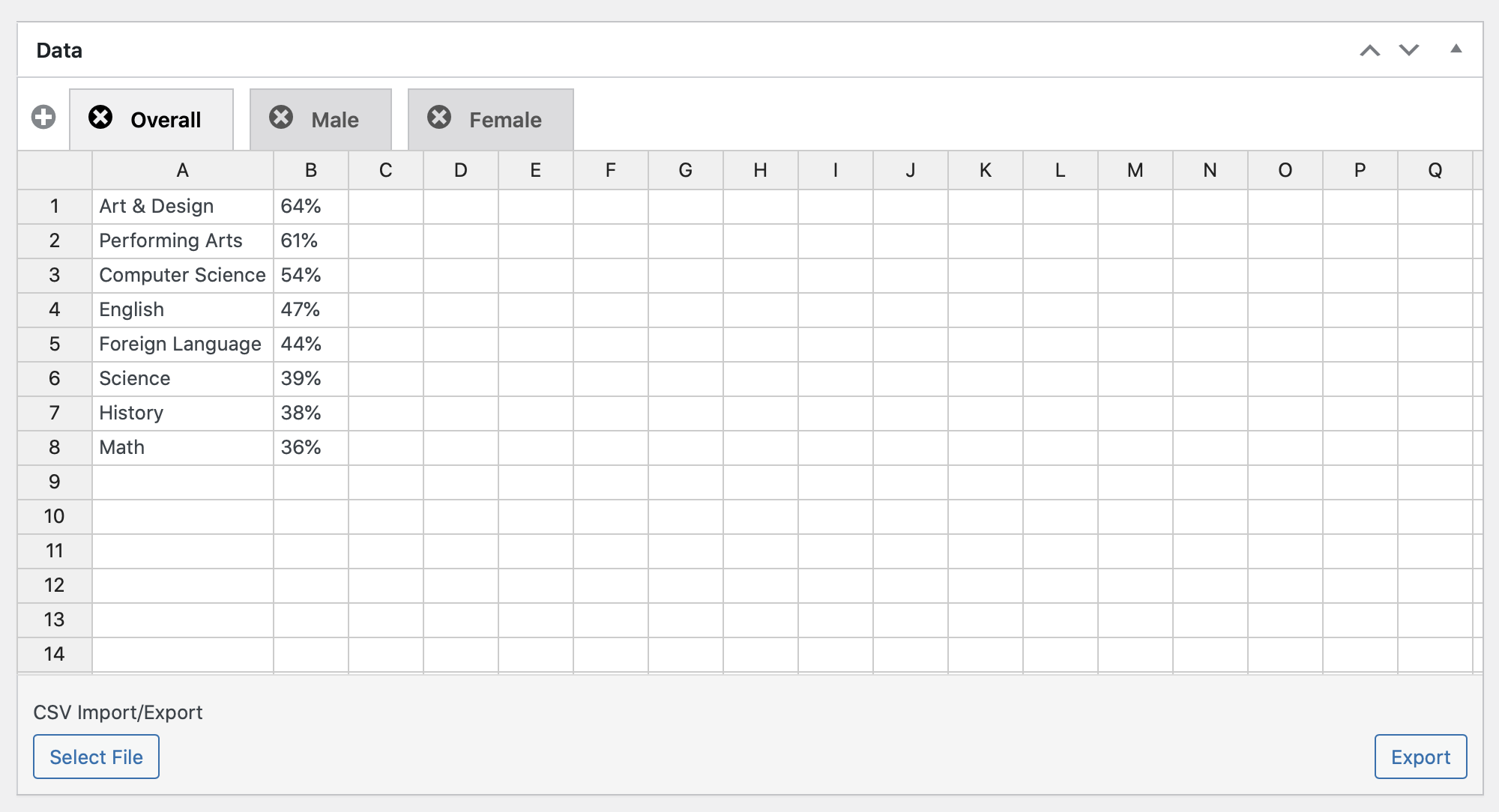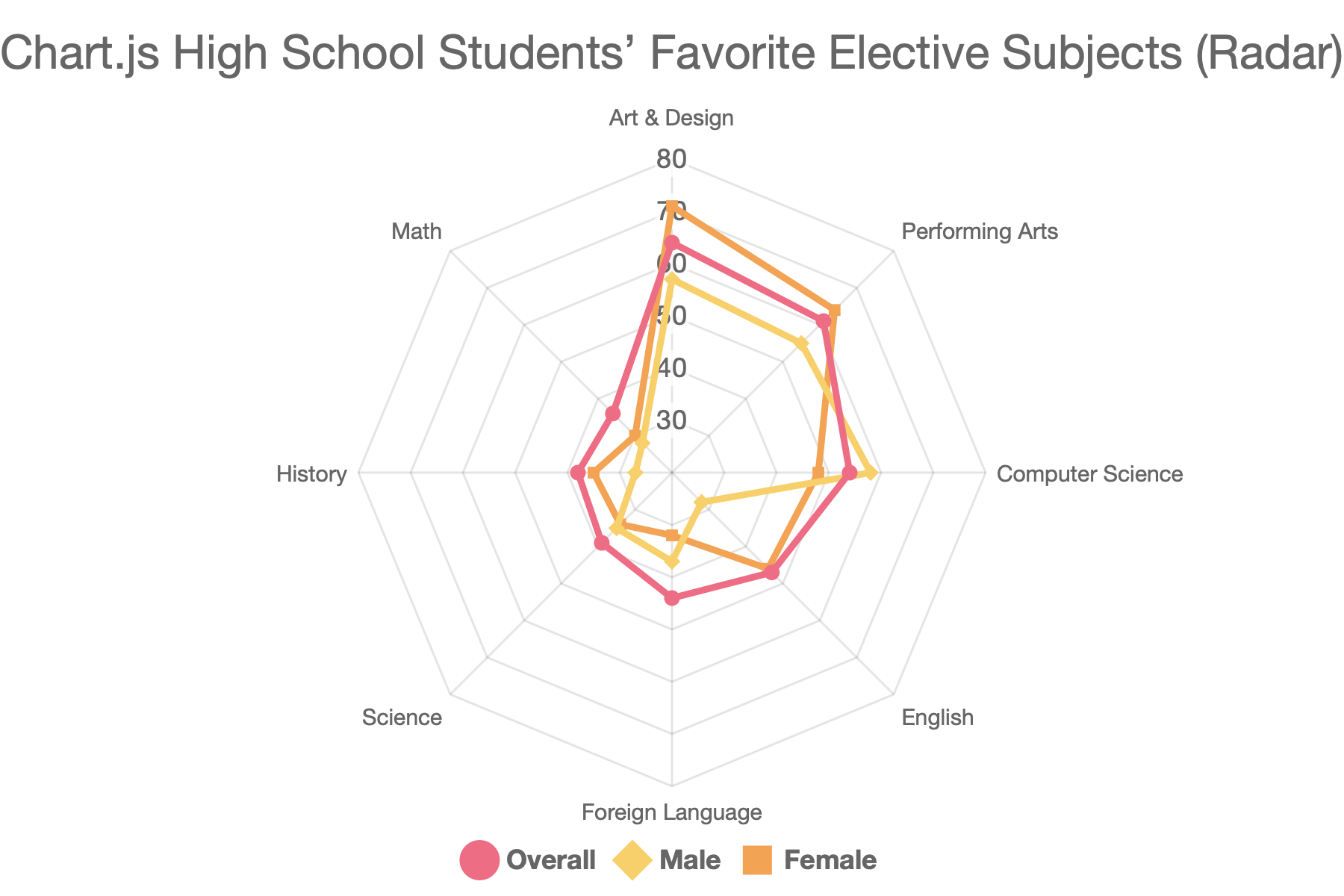-
Notifications
You must be signed in to change notification settings - Fork 22
Radar and Radar Area Charts
Available in M Chart v.1.8+
Radar and Radar Area charts are handled a bit differently than other chart types in M Chart because of the data involved.
To deal with these differences when you select either some additional interface elements will appear allowing you to handle multiple sheets of data in a single chart:
This enables multiple sets of data in each chart.
Radar chart data should be arranged in the same way you arrange Pie chart data:
You'll note in the above case that I've actually got three matching types of data split into groupings of Overall, Male and Female which illustrates how the multiple sheet controls can be useful.
Which results in a chart that looks like this:
If you'd like to play with some example charts you can download either the Chart.js Example Files Export or Highcharts Example Files Export and import them using the WordPress Importer plugin.
User Documentation
- Libraries
- Types of charts
- Creating a chart
- Example charts
- Chart shortcode
- CSV importing/exporting
- Settings
- Themes
- Duplicating charts
Developer Documentation