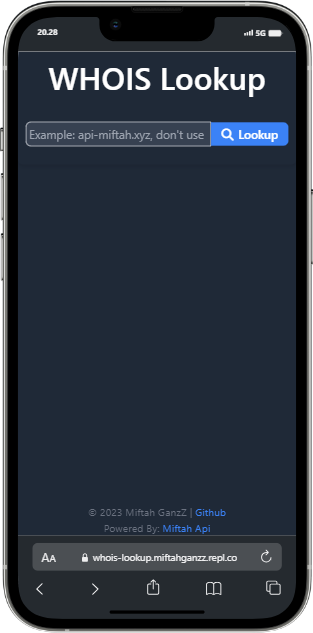A simple, yet powerful WHOIS lookup tool that uses PHP to interact with the api.miftah.xyz REST API to retrieve WHOIS information for a given domain.
- Lookup WHOIS information for any domain name.
- Copy WHOIS information to your clipboard.
- Share WHOIS results with ease.
- Elegant and user-friendly interface.
Follow these simple steps to set up the WHOIS Lookup tool on your local machine.
- PHP installed on your local machine.
- API Key from api.miftah.xyz.
- Clone the repository to your local machine.
git clone https://github.com/miftahganzz/Whois-Website- Navigate to the project directory.
cd whois-lookup-
Open the
index.phpfile in a text editor. -
Replace
"YOUR_API_KEY"with your actual API key from api.miftah.xyz. You can sign up and get your API key for free.
$api_key = "YOUR_API_KEY";-
Save your changes.
-
Open a terminal and start a PHP development server.
php -S localhost:8000-
Open your web browser and visit
http://localhost:8000. -
Enter a domain name (e.g., example.com) in the input field and click the "Lookup" button.
-
The WHOIS information for the domain will be displayed on the page.
-
You can click the "Copy" button to copy the WHOIS information to your clipboard or the "Share" button to share it.
-
To remove the WHOIS information, click the "Delete" button.
- Enter a domain name (e.g., example.com) and click "Lookup."
- Copy the results to your clipboard with the "Copy" button.
- Share WHOIS information easily with the "Share" button.
- Clear the information by clicking the "Delete" button.
This project is licensed under the MIT License - see the LICENSE file for details.
- Thanks to api.miftah.xyz for providing the WHOIS API.
- Built with Tailwind CSS.
 |
|---|
| Miftah GanzZ |
| Developer |