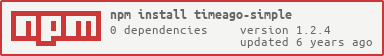Timeago is a simple plugin that makes it easy to support automatically updating fuzzy timestamps (e.g. "4 minutes ago" or "1 day ago")
Install:
npm install timeago-simple --saveUsage:
var timeago = require("timeago-simple");
var timeStamp = 'Tue Mar 21 2017 15:08:46 GMT+0000 (UTC)';
var newTime = timeago.simple(timeStamp);
// 9 hours ago
var futureTimeStamp = 'Tue Mar 21 2019 15:08:46 GMT+0000 (UTC)';
var newFutureTime = timeago.simple(futureTimeStamp);
// in 2 yearsAdd via Bower:
bower install timeago-simple --saveAdd via CDN:
<!--Full version-->
<script type="text/javascript" src="https://cdn.jsdelivr.net/npm/timeago-simple@1.2.4/dist/timeago.js" async></script>
<!--Minified version-->
<script type="text/javascript" src="https://cdn.jsdelivr.net/npm/timeago-simple@1.2.4/dist/timeago.min.js" async></script>https://cdn.jsdelivr.net/npm/timeago-simple@1.2.2/
<p>Posted: <span class="timeago">Tue Mar 21 2017 15:08:46 GMT+0000 (UTC)</span></p>
<p>Posted: <span class="timeago">Tue Apr 2 2017</span></p>
<p>Posted: <span class="timeago">12/31/2004</span></p>
<p>Posted: <span class="timeago">2017/03/31</span></p>
<script type="text/javascript" src="/dist/timeago.min.js" async></script>
<!-- Output:
Posted: 12 days ago
Posted: 16 hours ago
Posted: 13 years ago
Posted: 8 days ago
-->
<p>Will be ready <span class="timeago">Tue Mar 21 2020 15:08:46 GMT+0000 (UTC)</span></p>
<p>Will be ready <span class="timeago">06/31/2017</span></p>
<script type="text/javascript" src="/dist/timeago.min.js" async></script>
<!-- Output:
Will be ready in 3 years
Will be ready in 2 month
-->If we unable to parse the date and time error message will throw in console and original data will display
<p>Posted: <span class="timeago">31/12/2004</span></p>
<p>Posted: <span class="timeago">4366325635463456</span></p>
<p>Posted: <span class="timeago">zcbdsdewea</span></p>
<script type="text/javascript" src="/dist/timeago.min.js" async></script>
<!-- Output:
Posted: 31/12/2004
Posted: 4366325635463456
Posted: zcbdsdewea
-->
<!-- Console Output:
timeago-simple: Please check date and time format! Unable to parse the date & time: 31/12/2004
timeago-simple: Please check date and time format! Unable to parse the date & time: 4366325635463456
timeago-simple: Please check date and time format! Unable to parse the date & time: zcbdsdewea
-->npm run cover
In lieu of a formal style guide, take care to maintain the existing coding style. Add unit tests for any new or changed functionality. Lint and test your code.
- Merged past and future time calculation.
- Depricated future calculation, use only simple function call.
- Add CDN links
- Add functionality for "future" date calculation.
- Add troubleshooting for wrong date format.
- Add seconds display functionality.