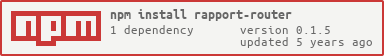Express style router plugin for Rapport, intended for use with rapport-http.
Node: Install the plugin via NPM: npm install --save rapport-router
Browser: Attach rapport.router.min.js to your HTML page
Then add the plugin to rapport:
// Globally
Rapport.use(require('rapport-router')); // In Node.js
Rapport.use(RapportRouter); // In the browser
// Or to a instance
Rapport(wsImplementation).use(require('rapport-router')); // In Node.js
Rapport(wsImplementation).use(RapportRouter); // In the browserThis plugin adds a method to the global Rapport constructor. To create a new router, simply call it:
const router = Rapport.Router();Once you have a router, usage is similar to express.js:
// Add a get route for /users
router.get('/users', (req, res, next) => {
res.status(200).send({
users: []
});
});
// You can nest routers
const userRouter = Rapport.Router();
const mainRouter = Rapport.Router();
userRouter.get('/users', () => {});
mainRouter.use('/v1', userRouter); // The exposed route is now /v1/users
// Or add middleware to all routes
router.use((req, res, next) => {
console.log('Got a request');
});
// Regex is supported
router.get('/user/:id', (req, res, next) => {
console.log(req.params.id);
});
// Route arrays and multiple handlers are also supported
router.get(['/users', '/people'], () => {}, () => {}); // For routes
router.use(() => {}, () => {}); // For middleware
router.use(['/v1', '/v2'], router1, router2); // And for routers
// Handler arrays are flattened recursively. Thus, the following two lines are equivalent
router.use('/v1', [() => {}, () => {}], () => {});
router.use('/v1', () => {}, () => {}, () => {});
// Returning a promise calls next automatically when the promise resolves
router.get('/user',
(req, res) => {
return Promise.resolve();
},
(req, res) => {
res.status(200).send({
users: []
});
});
// You can add also add a error handler to all routes
router.error((err, req, res, next) => {
// Explicitly try-catch when you send the response in your final error handler, to handle cases when the websocket
// is closed while handling the request.
try {
res.status(500).send('Something went wrong :(');
} catch (err) {
console.log('Failed to send the error response:', err);
}
});Once a router has been created, you can add it to the Rapport websocket:
// To just the specific websocket
Rapport(wsImplementation).create('url', { router: router }); // Or
Rapport(wsImplementation).wrap(existingSocket, { router: router });
// Or to all the sockets created by the Rapport instance
Rapport(wsImplementation, { router: router }); // Or
Rapport(wsImplementation).configure({ router: router });
// Or to all sockets created by all Rapport instances
Rapport.configure({ router: router });