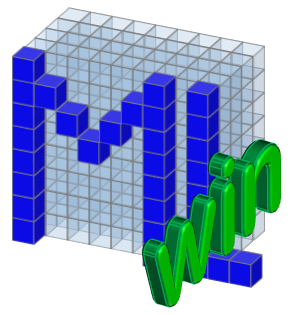This repository contains a benchmark for link prediction using the HOBBIT platform. The HOBBIT platform is a distributed FAIR benchmarking platform designed for the evaluation of a linked data lifecycle.
This repository also contains the 'TransE' model as an example system for link prediction. Follow the instructions of this ReadMe to install the benchmark locally and write your own link prediction system to benchmark it and compare it with other link prediction systems.
Note: This repository is based on the Hobbit Java SDK Example
- Make sure that Oracle 1.8 (or higher) is installed (
java -version). Or install it by thesudo add-apt-repository ppa:webupd8team/java && sudo apt-get update && sudo apt-get install oracle-java8-installer -y. - Make sure that docker (v17 and later) is installed (or install it by
sudo curl -sSL https://get.docker.com/ | sh) - Make sure that maven (v3 and later) is installed (or install it by
sudo apt-get install maven) - Add the
127.0.0.1 rabbitline to/etc/hosts(Linux) orC:\Windows\System32\drivers\etc\hosts(Windows) - Clone this repository
- Install SDK dependency into your local maven repository (
mvn validate)
The benchmark is a java Maven project. Run following commands to test the version from pure code and the dockerized version of the benchmark locally.
test-benchmark:
$ mvn -Dtest=BenchmarkTest#checkHealth test
package:
$ mvn -DskipTests -DincludeDeps=true package
build docker images:
$ mvn -Dtest=BenchmarkTest#buildImages surefire:test
test-dockerized-benchmark:
$ mvn -Dtest=BenchmarkTest#checkHealthDockerized test
Note: If problems with HOBBIT occur you can check here: https://hobbit-project.github.io/quick_guide.html and this video: https://www.youtube.com/watch?v=ktAtwU55M6s
You dont need a running Hobbit instance to run this code!
The provided benchmark is a link prediction benchmark that you can run locally from pure java code, locally using docker containers and eventually online using the HOBBIT plattform. The benchmarks consist of a benchmark controller, a data generator, a task generator, an evaluation storage and an evaluation module. All those program parts can be encapsulated in distinct docker images. You can test them locally from pure code or as docker images. Additionally, the benchmark components are also uploaded on the HOBBIT server, s.t. you can use them for fair online benchmarking of the available link prediction systems.
The benchmark computes the following Metrics on WN18rr:
- Hit@1
- Hit@3
- Hit@10
- Mean Reciprocal Rank
The purpose of this repository is that people can test their own link prediction system on the benchmark. To write your own compatible system following steps need to be done.
The file TransEtest.java provides an example of how a system should look like. You can use this file as a base to implement other link prediction systems. The method 'test_triple' contains the most important part of the link prediction model.
In order to run the System at the HOBBIT platform you need to provide a meta data file. Use the example file system.ttl and adjust the following lines. You can also change the rdfs:label and rdfs:comment in the file. Create a new repository at your HOBBIT gitlab account and push the meta-data file there. The file needs to be named 'system.ttl'.
Note: instead of pushing through git you can also create the metadata file directly in the repository tab in the browser.
Replace in line 8 'sample-system' through your system repository name.
<http://project-hobbit.eu/sample-system/system> a hobbit:SystemInstance;
change the path in line 12. Replace 'sadeghi.afshin' through your user name and 'sample-system' through your repository name.
hobbit:imageName "git.project-hobbit.eu:4567/schmitz.kessenich/sample-system/system-adapter" .
Afterwards, push the meta-data file system.ttl to your HOBBIT GitLab repository.
Change the variable GIT_SYSTEM_USERNAME to your username on HOBBIT GitLab and the variable SYSTEM_NAME to the name of your new GitLab System repository.
Run checkHealth() to test your system. Note that the code in SystemAdapter.java decides which system will be used.
$ mvn -Dtest=BenchmarkTest#checkHealth test
To set the path to trained models, and also to the datasets, their path must be given as variable in file: src/main/java/org/hobbit/sdk/examples/mlwin/system/main.java
In order to benchmark your system online, you need to create a Hobbit GitLab account and push your system as a docker image and a meta data file to a repository.
To be able to upload a system in the HOBBIT platform it is necessary to register on HOBBIT GitLab. After creating the account, go to User Settings (click on your user picture in the upper right corner at your HOBBIT gitlab instance –> Settings) -> Access Token and generate a personal access token. Now login into your hobbit docker instance to be able to upload a docker image.
$ sudo docker login git.project-hobbit.eu:4567
Use your email adress as username and the generated access-token as password. Now you are able to push docker images to repositories from your HOBBIT GitLab instance. Later you need to upload your System as a docker image and a meta-data file to a repository there. To upload the system as a docker image you need to create the docker image, test it locally and push it to the repository using the following commands:
build docker system image:
$ mvn -Dtest=BenchmarkTest#buildSystemImage surefire:test
test-dockerized-system:
$ mvn -Dtest=BenchmarkTest#checkHealthDockerized test
push-image:
$ docker push git.project-hobbit.eu:4567/sadeghi.afshin/sample-system/system-adapter:latest
Again, replace 'sadeghi.afshin' through your user name and 'sample-system' through your repository name.
Login to HOBBIT using your GitLab ceredentials and click 'Benchmarks' on the upper bar. Then select 'BenchEmbed' from the list of possible Benchmarks. If your system was loaded up successfully the system will appear on the list of possible Systems of the BenchEmbed benchmark. (If you can't find your system there, there is most likely an error inside the system.ttl meta data file.) Choose your system and press the 'submit button'. Now you can click the link from the popup-window to get to the Experiment-details page to see the result once it is done. The status of the experiment can be seen by selecting Experiment Status under the Experiments button. When the Experiment is done, the results can be seen by going directly to the URL that the platform provided or by selecting Experiment Results under the Experiments button, which will show a list of all ran experiments.
The result of an experiment is a KPI table which shows the parameters of the model and the accuracy metrics. The logs of the experiment are available in JSON, CSV and TXT format.
Per default the repository contains the WN18RR data set. You can find the data set under src/test/resorurces. In this folder there are also 2 files 'entity2vec.txt' and 'relations2vec.txt'. Those files contain the trained embeddings of entities and relations. They are trained by a TransE model from Knowledge Graph Embedding. After training the embeddings, the output of the TransE model is converted from an npy file to a txt file using src/kge_output_to_data.py.
If you write your own system you need to provide additionally to the system (that can do your link prediction computation) the trained embedding files 'entity2vec.txt' and 'relations2vec.txt' files. Replace the already contained files at the same location before you build the SystemAdapter Docker image and they will be loaded up automatically.
Note: This repository is not designed to train those embedding models and only performs evaluations.
If you find this code useful, please consider citing the following paper.
@inproceedings{sadeghi2021benchembedd,
title={BenchEmbedd: A FAIR Benchmarking tool for knowledge graph Embeddings},
author={Sadeghi, Afshin and Shahini, Xhulia and Schmitz, Martin and Lehmann, Jens},
year={2021},
publisher={SEMANTiCS}
}