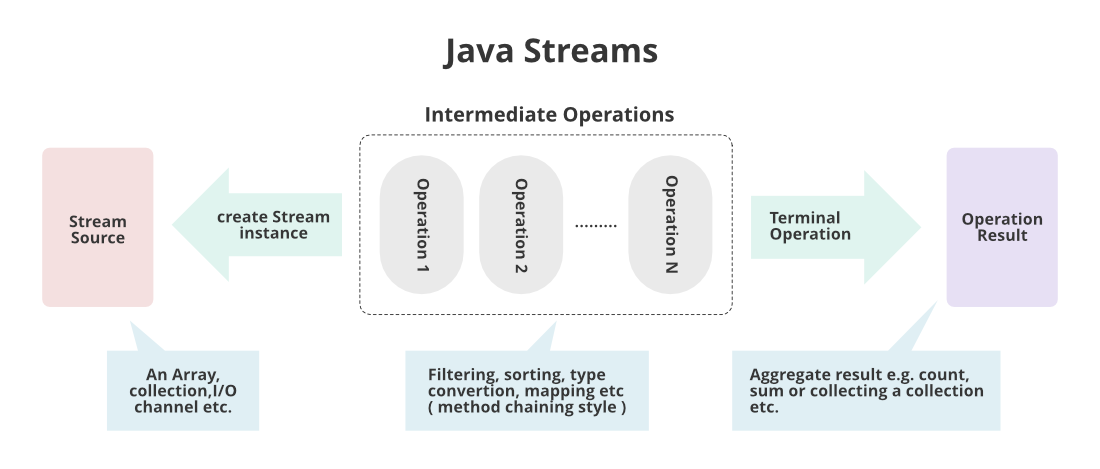Java streams enable functional-style operations on streams of elements. A stream is an abstraction of a non-mutable collection of functions applied in some order to the data. A stream is not a collection where you can store elements.
There are two types of Operations in Streams:
1. Intermediate Operations
2 .Terminate Operations
{
List<Integer> transactionsIds =
transactions.parallelStream()
.filter(t -> t.getType() == Transaction.GROCERY)
.sorted(comparing(Transaction::getValue).reversed())
.map(Transaction::getId)
.collect(toList());
}The java.util.stream.Stream interface in Java provides a variety of methods for working with streams. While it's not feasible to provide examples for all of them in a single response due to their number, I can give you a list of some commonly used methods. You can explore the documentation or specific use cases for each method as needed.
Here's a list of some of the key methods available in the Stream interface:
- filter(Predicate predicate) - Filters the elements of the stream based on a given predicate.
{
List<Integer> numbers = Arrays.asList(1, 2, 3, 4, 5, 6, 7, 8, 9, 10);
List<Integer> evenNumbers = numbers.stream()
.filter(n -> n % 2 == 0)
.collect(Collectors.toList());
}output : [2, 4, 6, 8, 10]- map(Function<T, R> mapper) - Transforms each element of the stream using the provided function.
List<String> words = Arrays.asList("apple", "banana", "cherry");
List<Integer> wordLengths = words.stream()
.map(String::length)
.collect(Collectors.toList());output : [5, 6, 6]- flatMap(Function<T, Stream> mapper) - Flattens a stream of streams into a single stream.
List<List<Integer>> nestedLists = Arrays.asList(
Arrays.asList(1, 2, 3),
Arrays.asList(4, 5),
Arrays.asList(6, 7, 8)
);
List<Integer> flattenedList = nestedLists.stream()
.flatMap(List::stream)
.collect(Collectors.toList());output : [1, 2, 3, 4, 5, 6, 7, 8]- forEach(Consumer action) - Performs an action on each element in the stream.
List<String> names = Arrays.asList("Alice", "Bob", "Charlie");
names.stream().forEach(name -> System.out.println("Hello, " + name));output :
Hello, Alice
Hello, Bob
Hello, Charlie
- reduce(BinaryOperator accumulator) - Reduces the elements of the stream to a single result based on the provided binary operator.
List<Integer> numbers = Arrays.asList(1, 2, 3, 4, 5);
int sum = numbers.stream()
.reduce(0, (a, b) -> a + b);output : 15Explanation:
- The reduce operation combines the elements of the stream into a single result.
- The identity value 0 is the initial value for the reduction (the starting value of the sum).
- The lambda expression (a, b) -> a + b specifies how to accumulate elements. It takes two parameters (a and b) and returns their sum.
- The sum is calculated as follows: 0 + 1 + 2 + 3 + 4 + 5 = 15.
- collect(Collector<T, A, R> collector) - Collects the elements of the stream into a collection or other data structure.
List<String> names = Arrays.asList("Alice", "Bob", "Charlie");
Set<String> nameSet = names.stream()
.collect(Collectors.toSet());output : [Alice, Bob, Charlie]- count() - Returns the count of elements in the stream.
List<String> words = Arrays.asList("apple", "banana", "cherry", "date");
long count = words.stream().count();
System.out.println("Count of words: " + count);output : Count of words: 4
Explanation:
- The count() terminal operation is applied to the stream of strings (words).
- It returns the count of elements in the stream, which represents the number of words in the list.
- The result is printed using System.out.println.
- distinct() - Returns a stream with distinct elements.
List<Integer> numbers = Arrays.asList(1, 2, 2, 3, 4, 4, 5);
List<Integer> distinctNumbers = numbers.stream().distinct().collect(Collectors.toList());
System.out.println("Distinct numbers: " + distinctNumbers);output : [1, 2, 3, 4, 5]- sorted() - Returns a stream with elements sorted in their natural order.
List<Integer> numbers = Arrays.asList(5, 2, 8, 1, 9);
List<Integer> sortedNumbers = numbers.stream()
.sorted()
.collect(Collectors.toList());
System.out.println(sortedNumbers);output1 : [1, 2, 5, 8, 9]List<String> fruits = Arrays.asList("apple", "date", "cherry", "banana");
List<String> sortedFruits = fruits.stream().sorted().collect(Collectors.toList());
System.out.println("Sorted fruits: " + sortedFruits);output2 : [apple, banana, cherry, date]- min(Comparator comparator) - Finds the minimum element in the stream based on the provided comparator.
List<Integer> numbers = Arrays.asList(5, 2, 8, 1, 9);
Optional<Integer> minNumber = numbers.stream().min(Integer::compare);
minNumber.ifPresent(min -> System.out.println("Minimum number: " + min));output : 1- max(Comparator comparator) - Finds the maximum element in the stream based on the provided comparator.
List<Integer> numbers = Arrays.asList(5, 2, 8, 1, 9);
Optional<Integer> maxNumber = numbers.stream().max(Integer::compare);
maxNumber.ifPresent(max -> System.out.println("Maximum number: " + max));output : 9- anyMatch(Predicate predicate) - Checks if any elements in the stream match a given condition.
List<Integer> numbers = Arrays.asList(1, 20, 12, 8, 25);
boolean anyGreaterThan10 = numbers.stream().anyMatch(number -> number > 10);
System.out.println("Any number greater than 10? " + anyGreaterThan10);output : Any number greater than 10? trueExplanation:
- The anyMatch terminal operation is applied to the stream of integers (numbers).
- The lambda expression number -> number > 10 checks if any element in the stream is greater than 10.
- In the given list [1, 20, 12, 8, 25], there are numbers (20, 12, 25) that are greater than 10.-
- The result, which is a boolean indicating whether any element is greater than 10, is printed using System.out.println. In this case, it is true.
- allMatch(Predicate predicate) - Checks if all elements in the stream match a given condition.
List<Integer> numbers = Arrays.asList(15, 20, 12, 18, 25);
boolean allGreaterThan10 = numbers.stream().allMatch(number -> number > 10);
System.out.println("All numbers greater than 10? " + allGreaterThan10);output :All numbers greater than 10? true- noneMatch(Predicate predicate) - Checks if none of the elements in the stream match a given condition.
List<Integer> numbers = Arrays.asList(15, 20, 12, 18, 25);
boolean noneLessThan5 = numbers.stream().noneMatch(number -> number < 5);
System.out.println("No number less than 5? " + noneLessThan5);No number less than 5? true- findFirst() - Returns the first element of the stream, if any.
List<String> words = Arrays.asList("apple", "banana", "cherry", "date");
Optional<String> firstWord = words.stream().findFirst();
firstWord.ifPresent(word -> System.out.println("First word: " + word));output : First word: apple- findAny() - Returns any element of the stream, if any.
List<String> words = Arrays.asList("apple", "banana", "cherry", "date");
Optional<String> anyWord = words.stream().findAny();
anyWord.ifPresent(word -> System.out.println("Any word: " + word));output : Any word: apple- skip(long n) - Skips the first n elements of the stream.
List<String> words = Arrays.asList("apple", "banana", "cherry", "date");
List<String> skippedWords = words.stream().skip(2).collect(Collectors.toList());
System.out.println("Words after skipping 2: " + skippedWords);output: Words after skipping 2: [cherry, date]Explanation:
- The skip intermediate operation is applied to the stream of strings (words).
- It skips the first 2 elements of the stream.
- The remaining elements are collected into a new list using collect(Collectors.toList()).
- The result, which is the list of words after skipping 2, is printed using System.out.println. In this case, it is [cherry, date].
- limit(long maxSize) - Limits the stream to the first maxSize elements.
List<String> words = Arrays.asList("apple", "banana", "cherry", "date");
List<String> limitedWords = words.stream().limit(2).collect(Collectors.toList());
System.out.println("Limited to 2 words: " + limitedWords);output: Limited to 2 words: [apple, banana]- distinct() - Returns a stream of distinct elements.
List<Integer> numbers = Arrays.asList(1, 2, 2, 3, 4, 4, 5);
List<Integer> distinctNumbers = numbers.stream().distinct().collect(Collectors.toList());
System.out.println("Distinct numbers: " + distinctNumbers);output : [1, 2, 3, 4, 5]- concat(Stream a, Stream b) - Concatenates two streams into a single stream.
Stream<Integer> stream1 = Stream.of(1, 2, 3);
Stream<Integer> stream2 = Stream.of(4, 5, 6);
Stream<Integer> combinedStream = Stream.concat(stream1, stream2);
combinedStream.forEach(System.out::println);output : [1, 2, 3, 4, 5, 6]- Stream.generate(Supplier s) : The Stream.generate(Supplier s) method is used to create a new stream where the elements are generated by invoking the provided Supplier function. It repeatedly calls the supplier to generate elements for the stream until a termination condition is met. The Supplier is responsible for generating elements on-the-fly.
Supplier<Integer> numberSupplier = () -> (int) (Math.random() * 100);
// Create a stream that generates 5 random numbers
Stream<Integer> randomNumbers = Stream.generate(numberSupplier).limit(5);
randomNumbers.forEach(System.out::println);output :
42
17
89
5
71These are just some of the many methods available in the Stream interface. Depending on your specific use case, you would choose the appropriate methods to process and manipulate the data in your streams.