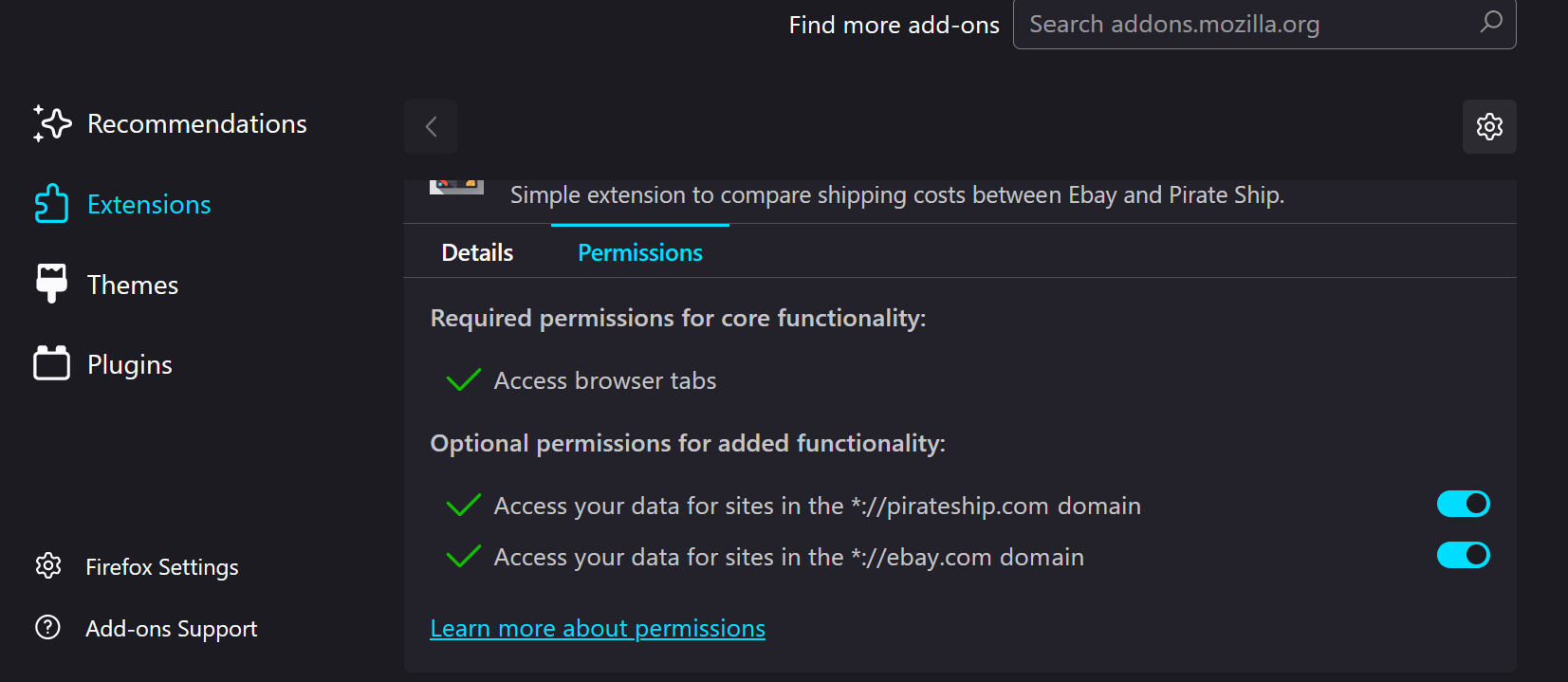This simple javascript userscript allows users to quickly compare shipping rates between Ebay and Pirate Ship.
Show Video
2024-01-11.08-26-03.mp4
-
Make sure you're logged into Pirate Ship.
-
Go to your Ebay's order page and click 'Purchase shipping label' for any item.
-
You'll see a new 'Check Pirate Ship' button on the page as well as a Polymailer checkbox.
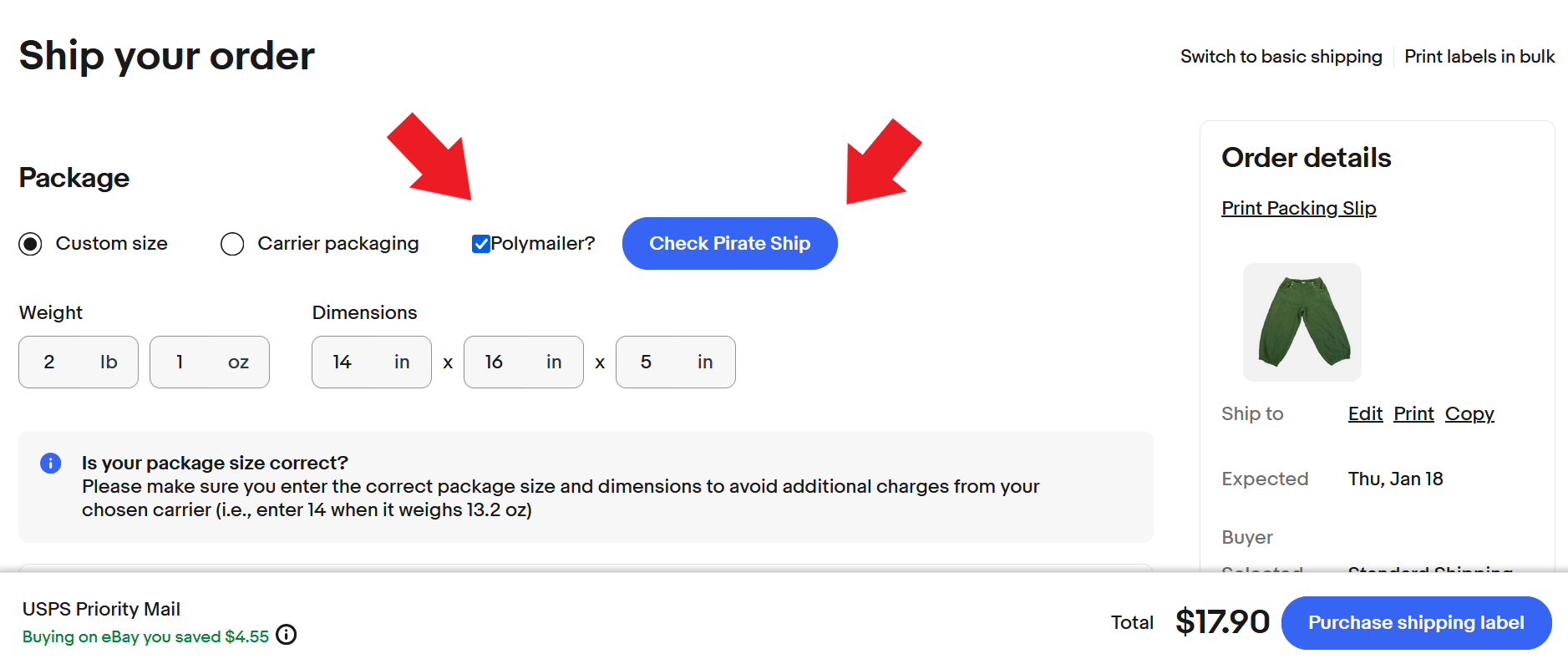
-
Fill in your weight and dimensions as you normally would.
- The 3rd dimension should be the smallest.
- Make sure to fill out all 3 dimensions as to my knowledge UPS and Fedex require so.
- Pirate Ship has a special deal with UPS and the 3rd dimension will be ignored when Polymailer is checked but again make sure it's filled out for proper UPS price comparision.
- If you usually only use USPS the 3rd dimension can be ignored (Ebay still requires a value over 0).
-
Check the box if the item is being shipped in a Polymailer.
-
Click the 'Check Pirate Ship' button.
-
Watch the automation commence.
- Don't worry no label will be purchased. You still control this step to avoid any mishaps.
-
When the process is finished you will be alerted letting you know which provider and method is cheapest.
- If Ebay is the cheapest you can click 'OK' and it will return you to the Ebay shipping page.
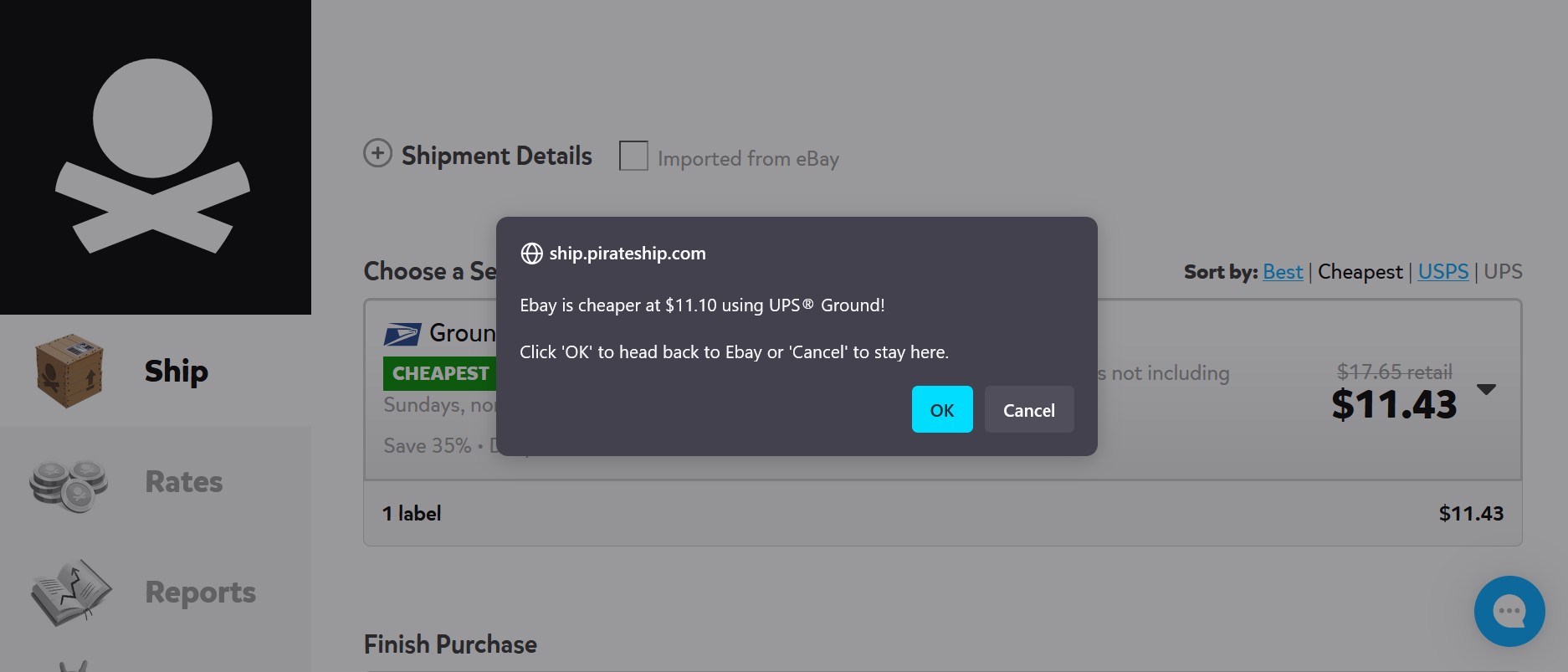
This doesn't compare flat rate costs. Ebay is cheaper for all flat rate packages currently. If that changes I'll update the script.
-
Head to my Ko-Fi to support my coding journey, ask for help, request features, etc!
-
I'm currently in the process of writing a fully automated open source / free cross listing tool (currently I've only got Poshmark and Depop working for Men's Clothing/Shoes!
-
Show Video
2024-01-11.09-23-48.mp4
-
Thanks for installing either way! I'm a former full-time reseller hoping to earn a living off coding. I'm very fresh to coding so most of what I write is just learning from failure and to better understand the code.