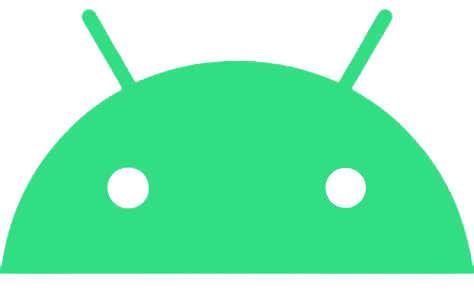Note drop down menus 👇
Cheat
The fastest way to find {command options|code pieces} you need. Supports multiple languages and many bash commands also.
Cheat
Description: Cheatsheets for quick information about multiple programming languages along with terminal commands
Usage: cheat [flags] [command] or cheat [flags] [programming language] [subject]
-s Does a search for last argument rather than looking for exact match
-i Case insensitive search
-b Word boundaries in search
-r Recursive search
-u Update Termux-snippets Tools
-h Show the help
-v Get the tool version
Special Pages:
hello Describes building the hello world program written in the language
list This lists all cheatsheets related to previous arg if none it lists all cheatsheets
learn Shows a learn-x-in-minutes language cheat sheet perfect for getting started with the language
1line A collection of one-liners in this language
weirdness A collection of examples of weird things in this language
Examples:
cheat c function
cheat rust hello
cheat -r -b -i go
cheat julia Functions
cheat -i go operators
Cipher
Cipher encrypt and decrypts your textCipher
Description: Encode and decode your text see examples below.
Usage: cipher [falgs] "your text to encode or decode"
-e Encode text
-d Decode text
-u Update Termux-snippet Tools
-h Show the help
-v Get the tool version
Examples:
cipher -e <text to encode>
cipher -d <text to decode>
Covidinfo
Tool that get the country wise information about covid-19 on the terminal itself
Covidinfo
Description: Get the full detailed information of COVID19 in your terminal.
Usage:
-u Update Termux-snippet Tools
-h Show the help
-v Get the tool version
Examples:
covidinfo
Crypt
A wrapper for openssl that allows for quickly encrypting and decrypting files
crypt -e [original file] [encrypted file] # encrypts files
crypt -d [encrypted file] [output file] # decrypts files- Uses AES 256 level encryption
- Key is salted before creation
- Password is never in plain text, and OpenSSL generates key based on password
- Encrypted data is encoded in Base64, so it can be used as plain text in an email. (Not usually necessary if attached as a file)
Tested With .pdf, .txt, .docx, .doc, .png, .jpeg
CAUTION Make sure to use different filenames, otherwise your file will be overwritten!
Crypt
Description: A wrapper around openssl that facilitates encrypting and decrypting files.
Usage: crypt [flag] [inputFile] [outputFile]
-e Encrypt the inputFile and store it in the outputFile
-d Decrypt the inputFile and store it in the outputFile
-u Update Termux-snippets Tools
-h Show the help
-v Get the tool version
Examples:
crypt -e mySecretFile.txt myEncryptedFile.jpg (change filetype so default program is incorrect)
crypt -d myEncryptedFile.jpg thisIsNowDecrypted.txt (change filetype back so now default program is correct)
Cryptocurrency
Shows Cryptocurrency based on realtime exchange rates of the top 10 cryptos and a realtime chart of anyone crypto.
CryptoCurrency
Description: A realtime cryptocurrency converter.
With no flags it will pull down the latest stats of the top 10 cryptos also will extract real time graph of one crypto.
Usage: cryptocurrency or cryptocurrency [flag] or cryptocurrency [flag] [arg]
-o Utilize the old functionality of the tool
-f Fiat currency for conversions
-u Update Termux-snippets Tools
-h Show the help
-v Get the tool version
Examples:
cryptocurrency
cryptocurrency -o #for all the functionalities of toolGeo
Provides data for wan address, lan address, router address, dns address, mac address, and ip geolocation
Geo
Description: Provides quick access for wan, lan, router, dns, mac, and ip geolocation data
Usage: geo [flag]
-w Returns WAN IP
-l Returns LAN IP(s)
-r Returns Router IP
-d Returns DNS Nameserver
-m Returns MAC address for interface. Ex. eth0
-g Returns Current IP Geodata
Examples:
geo -g
geo -wlrdgm eth0
Custom Geo Output => [all] [query] [city] [region] [country] [zip] [isp]
Example: geo -a 8.8.8.8 -o city,zip,isp
-o [options] Returns Specific Geodata
-a [address] For specific IP in -s
-v Returns Version
-h Returns Help Screen
-u Updates Termux-snippetsGif
Gif gets the gifs related to the keyword which you gave as an argument and continuously play|prints on the terminal.
Gif
Description: Get any type of gif on your terminal.
Usage: gif <any_type_of_keyword_for_gif> use underscore "_" to seprate keywords.
-u Update Termux-snippets Tools
-h Show the help
-v Get the tool version
Examples:
gif <you_desired_keyword>
gif krishna
gif going_to_schoolGoogler
Googler to directly make search on terminal.
googler search <you_wanna_search_about>
use ? after search for optionsMain usage
usage: googler [-h] [-s N] [-n N] [-N] [-V] [-c TLD] [-l LANG] [-g CC] [-x]
[--colorize [{auto,always,never}]] [-C] [--colors COLORS] [-j]
[-t dN] [--from FROM] [--to TO] [-w SITE] [-e SITE] [--unfilter]
[-p PROXY] [--notweak] [--json] [--url-handler UTIL]
[--show-browser-logs] [--np] [-4] [-6] [-u] [--include-git] [-v]
[-d]
[KEYWORD ...]
Google from the command-line.
positional arguments:
KEYWORD search keywords
optional arguments:
-h, --help show this help message and exit
-s N, --start N start at the Nth result
-n N, --count N show N results (default 10)
-N, --news show results from news section
-V, --videos show results from videos section
-c TLD, --tld TLD country-specific search with top-level domain .TLD,
e.g., 'in' for India
-l LANG, --lang LANG display in language LANG
-g CC, --geoloc CC country-specific geolocation search with country code
CC, e.g. 'in' for India. Country codes are the same as
top-level domains
-x, --exact disable automatic spelling correction
--colorize [{auto,always,never}]
whether to colorize output; defaults to 'auto', which
enables color when stdout is a tty device; using
--colorize without an argument is equivalent to
--colorize=always
-C, --nocolor equivalent to --colorize=never
--colors COLORS set output colors (see man page for details)
-j, --first, --lucky open the first result in web browser and exit
-t dN, --time dN time limit search [h5 (5 hrs), d5 (5 days), w5 (5
weeks), m5 (5 months), y5 (5 years)]
--from FROM starting date/month/year of date range; must use
American date format with slashes, e.g., 2/24/2020,
2/2020, 2020; can be used in conjunction with --to, and
overrides -t, --time
--to TO ending date/month/year of date range; see --from
-w SITE, --site SITE search a site using Google
-e SITE, --exclude SITE
exclude site from results
--unfilter do not omit similar results
-p PROXY, --proxy PROXY
tunnel traffic through an HTTP proxy; PROXY is of the
form [http://][user:password@]proxyhost[:port]
--notweak disable TCP optimizations and forced TLS 1.2
--json output in JSON format; implies --noprompt
--url-handler UTIL custom script or cli utility to open results
--show-browser-logs do not suppress browser output (stdout and stderr)
--np, --noprompt search and exit, do not prompt
-4, --ipv4 only connect over IPv4 (by default, IPv4 is preferred
but IPv6 is used as a fallback)
-6, --ipv6 only connect over IPv6
-u, --upgrade perform in-place self-upgrade
--include-git when used with --upgrade, get latest git master
-v, --version show program's version number and exit
-d, --debug enable debugging
omniprompt keys:
n, p fetch the next or previous set of search results
index open the result corresponding to index in browser
f jump to the first page
o [index|range|a ...] open space-separated result indices, numeric ranges
(sitelinks unsupported in ranges), or all, in browser
open the current search in browser, if no arguments
O [index|range|a ...] like key 'o', but try to open in a GUI browser
g keywords new Google search for 'keywords' with original options
should be used to search omniprompt keys and indices
c index copy url to clipboard
u toggle url expansion
q, ^D, double Enter exit googler
? show omniprompt help
* other inputs issue a new search with original options
Version 4.3.2
Copyright © 2008 Henri Hakkinen
Copyright © 2015-2021 Arun Prakash Jana <engineerarun@gmail.com>
Zhiming Wang <zmwangx@gmail.com>
License: GPLv3
Webpage: https://github.com/jarun/googler
Modifications BY: Hakxcore https://github.com/hakxcoreIPinfo
Similar to geo but have some different functionalty.
ipinfo -a <ip_address>Main usage
Ipinfo
Description: Fetch Information about an IP Address.
Usage: ipinfo [flag] <ip-address>
-a IP Address of vectim
-u Update Termux-snippet Tools
-h Show the help
-v Get the tool version
Examples:
ipinfo 8.8.8.8 #For your ip address
ipinfo -a <someone's ip-addr>
Jukebox
There so many tools to play within jukebox.
jukebox
Description: Get so many options to play with Enjoy.
Usage:
-u Update Termux-snippet Tools
-h Show the help
-v Get the tool version
Examples:
jukebox
Lyrics
Grab lyrics for a given song quickly from the command line
Lyrics
Description: Fetch lyrics for a certain song.
Usage: lyrics [flags] or tool [-a] [arg] [-s] [arg]
-a Artist of the song to fetch lyrics for
-s Song of the artist to fetch lyrics for
-f Export the lyrics to file rather than outputting to stdout
-u Update Termux-snippets Tools
-h Show the help
-v Get the tool version
Examples:
lyrics -a logic -s run it
lyrics -a logic -s run it -f ~/runItLyrics.txt
Meme
A lightning fast meme generator.
Meme
Description: A lightning fast meme generator from terminal.
Usage: meme [flags] or meme
-b See all Backgrouds
-u Update Termux-snippets you can use [update] also
-h Show help you can use [help] also
-v Tool version you can use [version] also
Examples:
meme
Movie
Quick search that grabs relevant information about a movie
Movie
Description: Provides relevant information about a certain movie.
Usage: movie [flag] or movies [movieToSearch]
-u Update Termux-snippets Tools
-h Show the help
-v Get the tool version
-d Show detailed information
Examples:
movie Argo
movie InceptionNews
Get latest news and headlines directly on your terminal.
News
Description: Latest news updates or get your desired latest headlines of news.
Usage:
-u Update Termux-snippets Tools
-h Show the help
-v Get the tool version
Examples:
news
news <news_about>Pwned
Know if your data is breached in any data breach.
Pwned
Description: Tells you when your account was last breached
Usage: pwned [flag] or pwned [tag]
-u Update Termux-snippets Tool
-h Show the help
-v Get the tool version
Examples:
pwned anonymous007@gmail.com
pwned anyones@gmail.comQrify
Takes any string of text and turns it into a qr code
This is useful for sending links or saving a string of commands to your phone
Qrify
Description: Converts strings or URLs into a QR code.
Usage: qrify [stringtoturnintoqrcode]
-u Update Termux-snippets Tools
-m Enable multiline support (feature not working yet)
-h Show the help
-v Get the tool version
-f Store the QR code as a PNG file
-d Decode the QR code from a PNG/GIF/JP(E)G file
Examples:
qrify this is a test string
qrify -m two\\nlines
qrify github.com (no http:// or https://)
qrify -f fileoutputName google.com
qrify -d fileName.png
Please pay attention:
This script needs access to an external API.
Do not use it to encode sensitive data.Shodan
Shodan search engine for hackers available directly on terminal.
Usage: shodan [OPTIONS] COMMAND [ARGS]...
Options:
-h, --help Show this message and exit.
Commands:
alert Manage the network alerts for your account
convert Convert the given input data file into a different format.
count Returns the number of results for a search
data Bulk data access to Shodan
domain View all available information for a domain
download Download search results and save them in a compressed JSON...
honeyscore Check whether the IP is a honeypot or not.
host View all available information for an IP address
info Shows general information about your account
init Initialize the Shodan command-line
myip Print your external IP address
org Manage your organization's access to Shodan
parse Extract information out of compressed JSON files.
radar Real-Time Map of some results as Shodan finds them.
scan Scan an IP/ netblock using Shodan.
search Search the Shodan database
stats Provide summary information about a search query
stream Stream data in real-time.
version Print version of this tool.Shorturl
Gets the link that is being masked by a url shortner
Shorturl
Description: Shorten urls and unmask shortended urls.
Usage: shorturl [flag] [URL] or short [flag]
-s Shorten the URL
-e Expand a shortened URL
-u Update Termux-snippets Tools
-h Show the help
-v Get the tool version
Example:
Input: shorturl -s https://possiblemaliciouswebsiteornot.com
Output: https://tinyurl.com/jkkj
Input: shorturl -e tinyurl.com/jhkj
Output: http://possiblemaliciouswebsiteornot.comTodo
A simplistic command line todo list
Todo
Description: A simplistic commandline todo list.
Usage: todo [flags] or todo [flags] [arguments]
-c Clear all the current tasks
Can also use clear instead of -c
-r Remove the following task numbers seprated by spaces
Can also use remove instead of -r
-g Get the current tasks
Can also use list instead of -g
-a Add the following task
Can also use add instead of -a
-u Update Termux-snippets Tools
-h Show the help
-v Get the tool version
Examples:
todo -a My very first task
todo remove 2
todo -r 1 3
todo add Another Task
todo list
todo -g
todo -c
todo clearTransfer
Quickly transfer files from the command line.
Transfer
Description: Quickly transfer files from the command line.
Usage: transfer [flags] or transfer [flag] [args] or transfer [filePathToUpload]
-d Download a single file
First arg: Output file directory
Second arg: File url id
Third arg: File name
-o Onetime file upload
-u Update Termux-snippets Tools
-h Show the help
-v Get the tool version
Examples:
transfer ~/fileToTransfer.txt
transfer ~/firstFileToTransfer.txt ~/secondFileToTransfer.txt ~/thirdFileToTransfer.txt
transfer -d ~/outputDirectory fileID fileName
transfer -o ~/fileToTransfer.txt
Weather
Provides a 3 day forecast
With no arguments it will grab the weather for your location as determined by your ip
Weather
Description: Provides a 3 day forecast on your current location or a specified location.
With no flags Weather will default to your current location.
Usage: weather or weather [flag] or weather [country] or weather [city] [state]
weather [i][M] get weather in imperial units, optional M means windspeed in m/s
weather [m][M] get weather in metric units, optional M means windspeed in m/s
weather [Moon] grabs the phase of the moon
-u Update Termux-snippets Tools
-h Show the help
-v Get the tool version
Examples:
weather
weather Paris m
weather Tokyo
weather Moon
weather mM
With arguments you can pass in a city or country and get the weather in that area
Also can show the current moon phase
For installation copy these commands
git clone https://github.com/hakxcore/termux-snippets; cd termux-snippets; ./install; termux-snippetsAfter installation write any tool's name on terminal you will get its funtionalty.
For uninstallation execute uninstall file using bash or copy this command.
./uninstallAll API's
- To get location based on ip address: ipinfo
- To get and print weather based on a location: wttr
- To grab the latest exchange rate between currencies: fixer
- To grab information on movies: omdbapi
- To grab the information about COVID-19 country wise: covidinfo
- To grab the information about COVID-19 about whole world: covidinfo
- To grab the information about COVID-19 about your country: covidinfo
- To determine masked link behind url shortner: ki.tc
- To grab cheatsheets for commands and languages: cheat
- To encode text into a qr code: qrenco
- To get the gifs on terminal used api is: gif
- To get your jukebox here we used api is: jukebox
- To get your WAN ip address: ipify
- To get latese news on terminal api used for it: news
- To grab the latest exchange rate between cryptocurrencies to standard currencies: coinmarketcap
- To transfer files: transfer
- To grab lyrics from a song: lyrics.ovh
- To generate memes: MemeGen
- To get a chart of the top 10 cryptocurrencies: rate.sx
- To get a the Defination and Meaning words: Define
You are more than welcome to implement unreasonable features yourself, as well as hack the program to your liking.
If you have suggestions, or are a PR and can answer any of the questions in the source, please contribute:
- Fork this project
- Create your feature branch (
git checkout -b my-new-feature) - Commit your changes (
git commit -am 'Add some feature') - Push to the branch (
git push origin my-new-feature) - Create new Pull Request
If this project helped you in any way and you feel like supporting me
Inspired by: Bash-Scripts
GNU 3.0 License
Copyright (c) 2021 Hakxcore
Permissions of this strong copyleft license are conditioned on making available complete source code of licensed works and modifications, which include larger works using a licensed work, under the same license. Copyright and license notices must be preserved. Contributors provide an express grant of patent rights.
All rights granted under this License are granted for the term of copyright on the Program, and are irrevocable provided the stated conditions are met. This License explicitly affirms your unlimited permission to run the unmodified Program. The output from running a covered work is covered by this License only if the output, given its content, constitutes a covered work. This License acknowledges your rights of fair use or other equivalent, as provided by copyright law.
The above copyright notice and this permission notice shall be included in all copies or substantial portions of the Software.
Note Show some love by leaving a 🌟