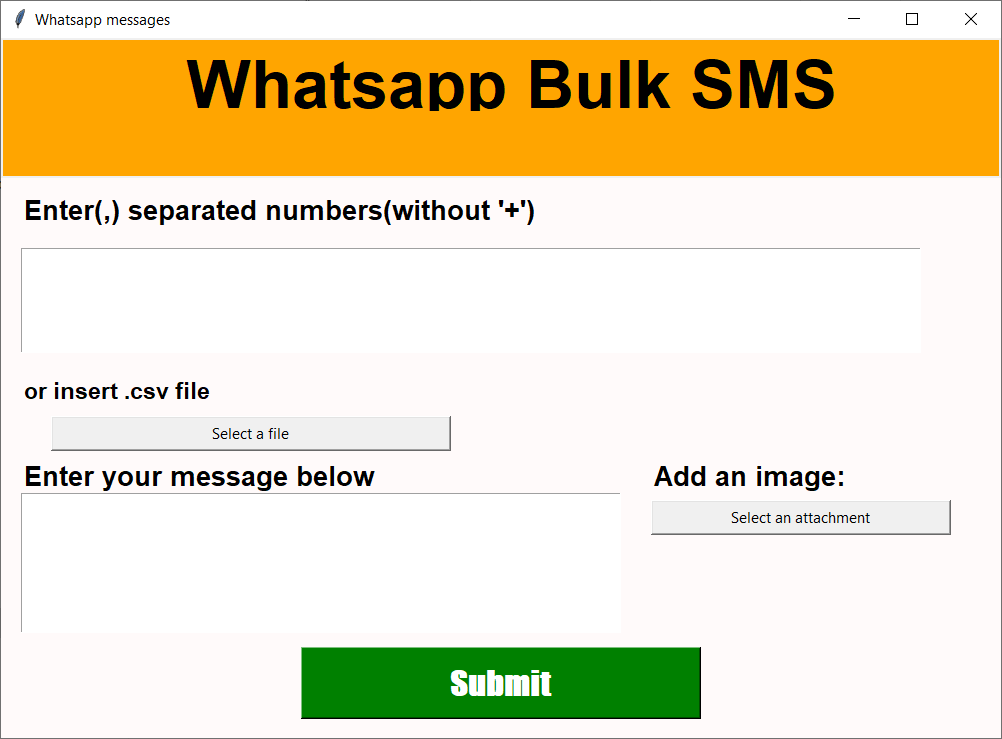It is a python script that sends WhatsApp message automatically from WhatsApp web application. It can be configured to send advertising messages to customers. It read data from an excel sheet and send a configured message to people.
- User scans whatsapp web ( https://web.whatsapp.com/ ) QR code to log in.
- The script reads a customized list of phone numbers from excel sheet or from input box.
- The script reads the phone numbers one by one and send them the message or attachement given by the sender.
- Loop execute 20 times due to Whatsapp privacy policy.
- Log in to your whatsapp web before starting.
- Use your system default browser and keep it on while starting.
- Provide numbers with country code without '+' before number.
- Dont use emojis in message field.
- Do not try to minimize or close the browser.
- Keep browser open until the process is done.