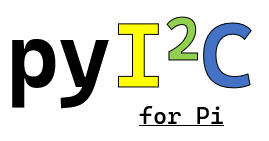It is a simple I2C interface based on smbus2.
Via pip
pip3 install pyi2c
from pyi2c import I2C
# Create i2c
BUS_N = 0 # 0 or 1 or 2. Change this to yours
i2c = I2C(BUS_N)
ADDR = 0x38 # Change this to yours
Return
{StatusCode.success: 0}{StatusCode.ready: 1}{StatusCode.fail: 9}
print( i2c.status_code )
# => {StatusCode: 1}
To get the value, use .value
print( i2c.status_code.value )
# => 1
if i2c.status_code.value == 1:
print('ready')
Scan all I2C devices on the same BUS.
Return list of integer (address in byte)
print( i2c.scan() )
00 01 02 03 04 05 06 07 08 09 0a 0b 0c 0d 0e 0f
00: -- -- -- -- -- -- -- -- -- -- -- -- -- -- -- --
10: -- -- -- -- -- -- -- -- -- -- -- -- -- -- -- --
20: -- -- -- -- -- -- -- -- -- -- -- -- -- -- -- --
30: -- -- -- -- -- -- -- -- 38 -- -- -- -- -- -- --
40: -- -- -- -- -- -- -- -- -- -- -- -- -- -- -- --
50: -- -- -- -- -- -- -- -- -- -- 5a -- -- -- -- --
60: -- -- -- -- -- -- -- -- -- -- -- -- -- -- -- --
70: -- -- -- -- -- -- -- -- -- -- -- -- -- -- -- --
80: -- -- -- -- -- -- -- -- -- -- -- -- -- -- -- --
[56, 90]
Return nothing
datacan be a byte or list of bytes.
WRITE0 = 0x00 # Change this to yours
i2c.write(ADDR, WRITE0)
# or write multi bytes, up to 64 bytes
WRITE1 = 0x01 # Change this to yours
i2c.write(ADDR, [WRITE0, WRITE1])
Return integer (a byte), or list of integers (bytes) if byte_size >= 0
byte_sizecan be empty (default is 1)
read_data = i2c.read(ADDR)
# or set length of reading bytes
byte_size = 2
read_data = i2c.read(ADDR, byte_size)
print( len(read_data) )
# 2
Return integer (a byte), or list of integer (bytes) if byte_size >= 0
datacan be a byte or list of bytes.byte_sizecan be empty (default is 1)
# First write and read rapidly one byte
read_data = i2c.writeread(ADDR, WRITE0)
# These also work
read_data = i2c.writeread(ADDR, [WRITE0, WRITE1])
read_data = i2c.writeread(ADDR, [WRITE0, WRITE1], byte_size)
It is extension of I2C, but contains a I2C device's address. So it is not need to write address any more after declare.
from pyi2c import I2CDevice
BUS_N = 0
ADDR = 0x38
aht10 = I2CDeivce(BUS_N, ADDR)
As the same as status_code in I2C.
As the same as write(addr, data) in I2C, but does not need address.
As the same as read(addr, byte_size) in I2C, but does not need address.
As the same as writeread(addr, data, byte_size=1) in I2C, but does not need address.
Return integer (a bit or bits)
bin_nshould be>= 0bin_mcan be empty (default is -1 but will overwrote withbin_n)bin_norbin_mcan be larger than byte's size
from pyi2c import getBit
byte = 0x5a # Any byte data
print( bin(byte) )
# '0b1011010'
- Get bit #n of byte
print( getBit(byte, 0) )
# 0
print( getBit(byte, 1) )
# 1
- Get multi bits from #n to #m of byte
print( getBit(byte, 4, 3) )
# 3 = 0b10
print( getBit(byte, 3, 4) )
# 3 = 0b10, the same as previous
- Recommend usage
if getBit(byte, 4) == 0b1:
print('hoge')
# 'hoge'
python3 -m build
python3 -m twine upload dist/*