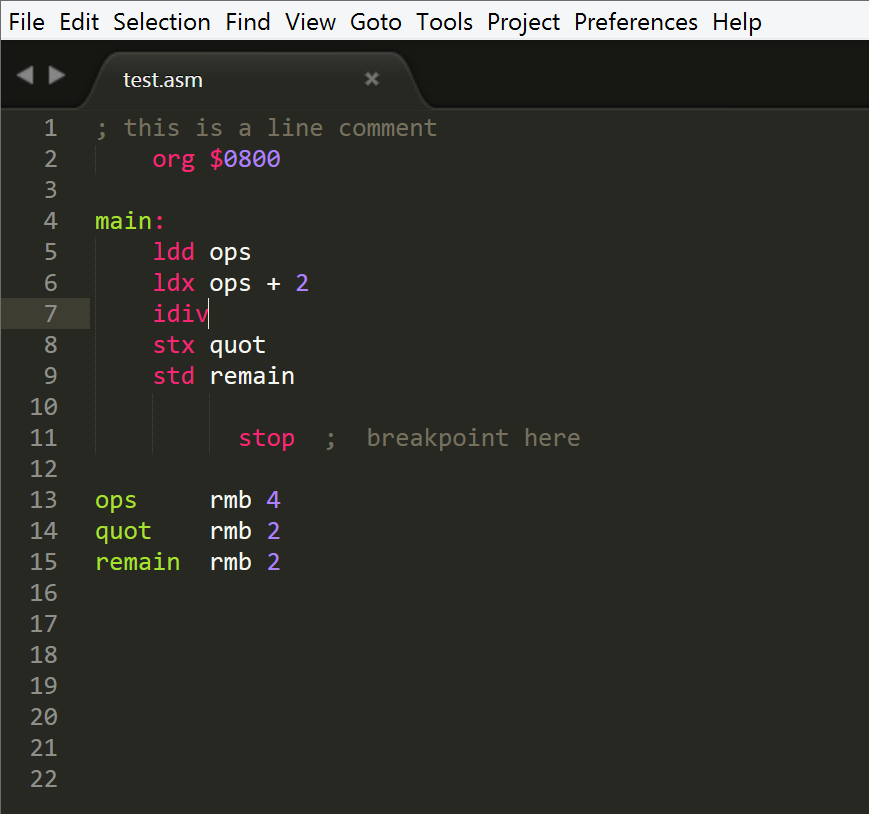CPU12 assembly language support for Sublime Text 3
This package includes the grammar for the Motorola CPU12 core instruction set, defined in the CPU12/CPU12RM manual.
Modified from my VSCode CPU12 extetnsion.
- Click to Preferences > Browse Packages..., which should open a folder explorer. Go into the User folder, or create one if it's not already there
- Put the file
CPU12.tmLanguagein the User folder - Restart Sublime Text 3
- Open any file that ends with
.asmto test the syntax highlighting
(These steps largely come from the Sublime Text Unofficial Documentation)
- (Optional) Get the latest version of cpu12.tmLanguage.json from the VSCode extension. From here you can either convert the JSON into YAML or convert it into YAML first and work there, but make sure to rename it to
CPU12.YAML-tmLanguage - Modify the
CPU12.YAML-tmLanguageto fit your needs - Using PackageDev, convert the YAML version into the plist/.tmLanguage version (it should be an XML format when you open it)
- Restart Sublime Text 3 to see if your changes worked