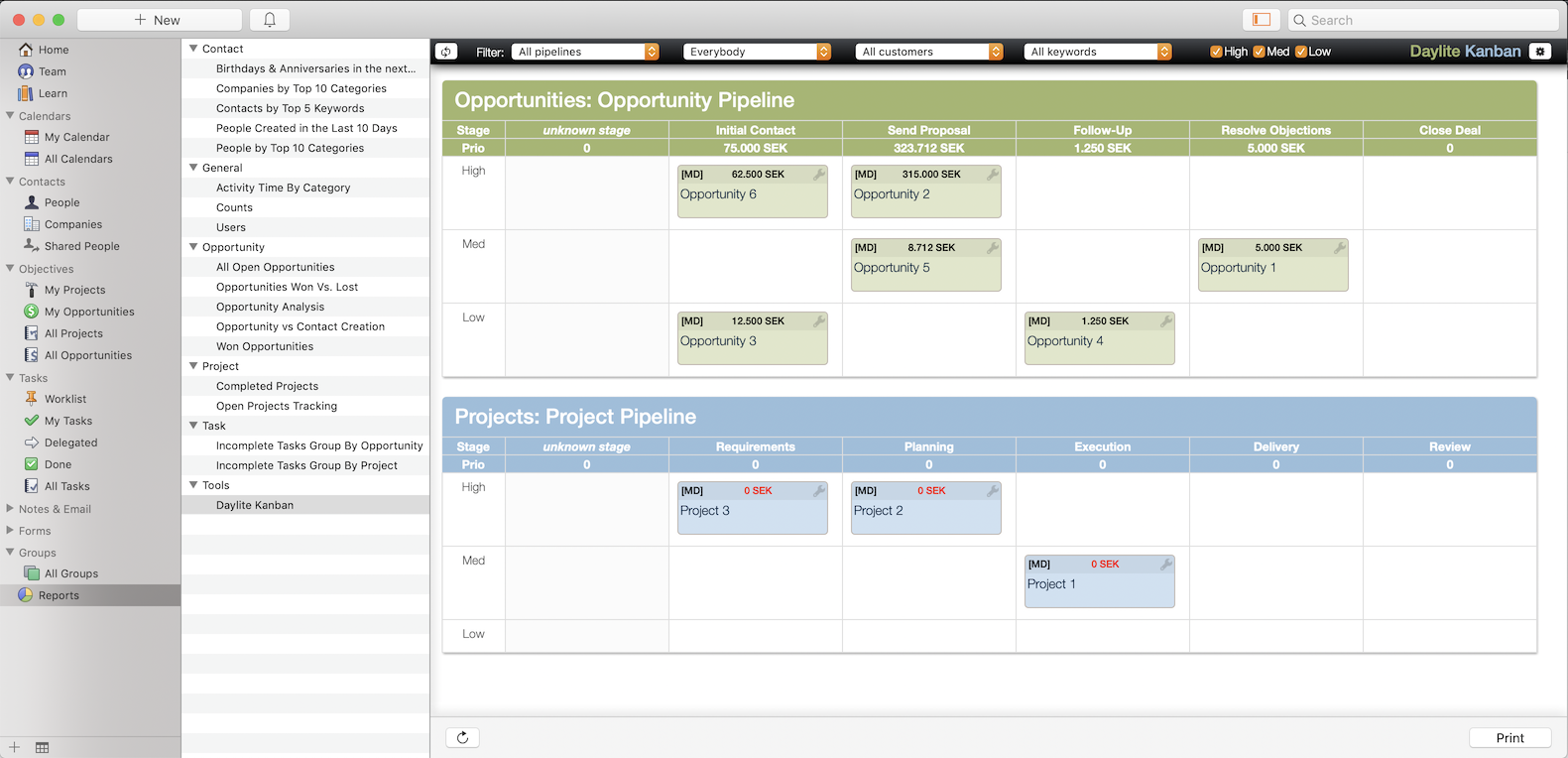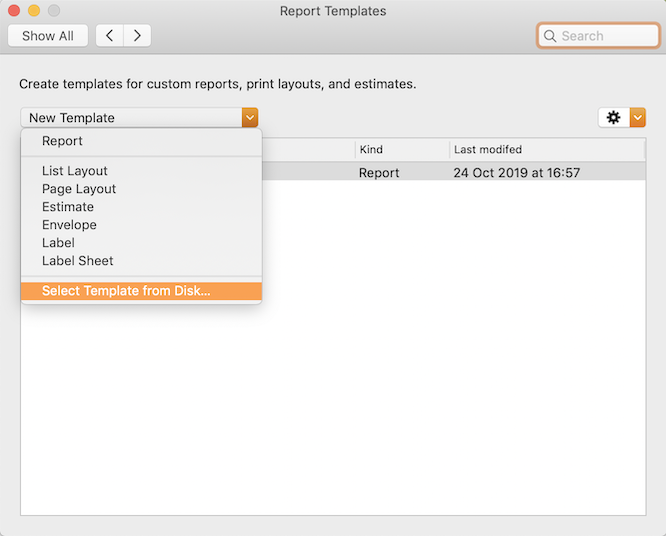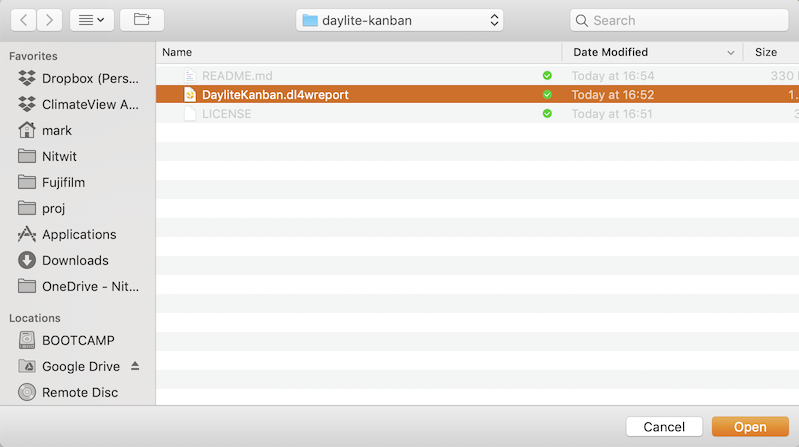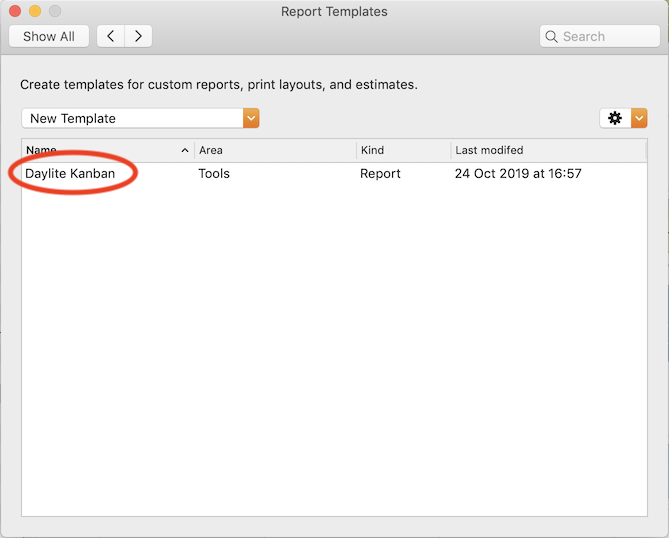DayliteKanban is a template plug-in for Daylite (by Marketcircle) that gives you a Kanban-like board view of all of your opportunity and project pipelines.
For more details about Daylite, head to: https://www.marketcircle.com/
Download this project as a ZIP file. Unpack the ZIP file somewhere.
Start Daylite, and go to Daylite Preferences.
In Preferences click on "Report Templates":
In Report Templates select "New Template" -> "Select Template from Disk...":
Navigate to where you unpacked the ZIP file and select the file labelled DayliteKanban.dl4wreport:
Verify that the template was loaded correctly:
You should now see the Kanban template under "Reports" -> "Tools" -> "Daylite Kanban"
Good luck!