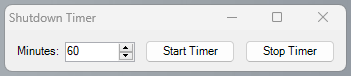This repository contains a small script/executable that allows the user to set a timer to shutdown their computer.
In order to turn the ShutdownTimer.ps1 into ShutdownTimer.exe:
- Make sure PS2EXE is installed via
powershell.exe -command "Install-Module ps2exe"as an Administrator - Make sure execution policy allows PS2EXE to be run via
powershell -command "Set-ExecutionPolicy -ExecutionPolicy RemoteSigned"as an Administrator - Run
powershell.exe -command "Invoke-ps2exe .\ShutdownTimer.ps1 .\ShutdownTimer.exe -noConsole -iconFile .\icon.ico"
In order to turn the icon.svg into icon.ico:
- Make sure ImageMagick is installed
- Run
magick convert -background none icon.svg -define icon:auto-resize icon.ico