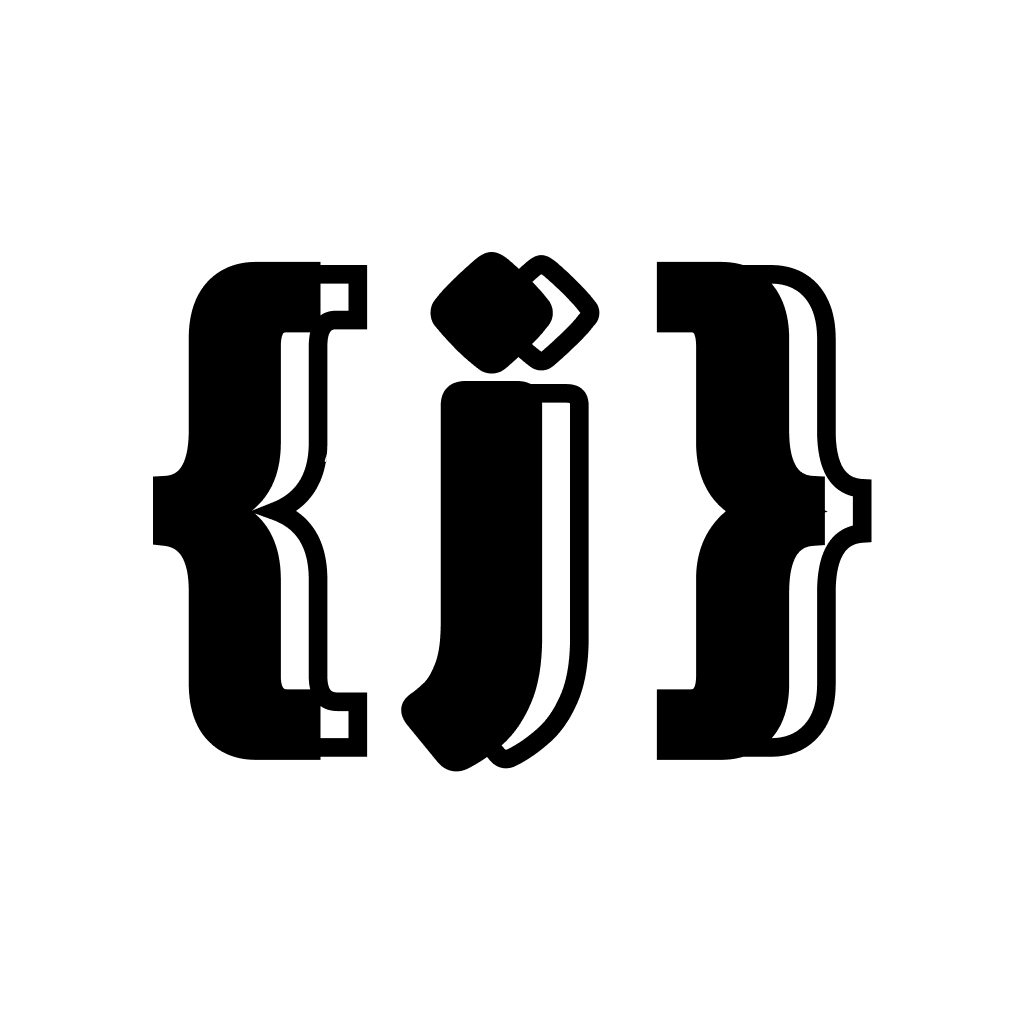Note
This content is translated by LLM. Original text can be found here
A lightweight JSON editor built with pure JavaScript and native APIs. It features visual editing, dynamic type switching, and file import/export capabilities. Suitable for website embedding and JSON data editing.
This project transitioned to MIT license on 2025/07/06, with
.git-cryptencryption fully removed.
Developed using native DOM APIs without any third-party dependencies, making it easy to integrate into any web project.
Displays JSON data in a tree structure, supporting folding/unfolding, dynamic node addition/removal, and providing an intuitive editing interface.
Supports five JSON data types (string, number, boolean, array, object) with real-time type switching while maintaining data integrity.
npm install @pardnchiu/nanojson<script src="https://cdn.jsdelivr.net/npm/@pardnchiu/nanojson@[VERSION]/dist/NanoJSON.js"></script>import { JSONEditor } from "https://cdn.jsdelivr.net/npm/@pardnchiu/nanojson@[VERSION]/dist/NanoJSON.esm.js";// Basic initialization
const editor = new JSONEditor({
id: "json-editor-container", // Element ID
title: "JSON Editor", // Editor title
description: "Edit your JSON", // Editor description
fill: true, // Fill parent container
json: { // Initial JSON data
name: "NanoJSON",
version: "0.3.4",
features: ["Lightweight", "Pure JS", "Visual Editing"]
}
});
// Advanced configuration
const advancedEditor = new JSONEditor({
id: "advanced-editor",
title: "Advanced JSON Editor",
description: "Full-featured JSON editor",
fill: 1, // Fill container (1 = true, 0 = false)
button: { // Button configuration
import: true, // File import
export: true, // File export
reset: true // Reset editor
},
when: { // Lifecycle callbacks
rendered: () => {
console.log("Editor rendered");
},
updated: () => {
console.log("Editor content updated");
}
}
});
// Initialize from file
const fileEditor = new JSONEditor({
id: "file-editor",
path: "/data/sample.json", // Load from URL
// file: fileInput.files[0], // Load from file object
});const config = {
id: "container-id", // Target container element ID
title: "", // Editor title (default: "")
description: "", // Editor description (default: "")
readonly: 0, // Read-only mode (default: 0)
fill: 1, // Fill parent container (default: 1)
json: {}, // Initial JSON data object
file: null, // File object (for file upload)
path: "", // JSON file URL path
button: { // Button toggles
import: true, // File import button (default: true)
export: true, // File export button (default: true)
reset: true // Reset button (default: true)
},
when: { // Lifecycle events
beforeRender: null, // Before render
rendered: null, // After render
beforeUpdate: null, // Before update
updated: null, // After update
beforeDestroy: null, // Before destroy
destroyed: null // After destroy
}
};// Text input editing
"Hello World"// Numeric input, automatically filters non-numeric characters
42
3.14159
-123// Dropdown selection
true
false// Supports nested structures, add/remove elements
[
"item1",
"item2",
123,
true,
{
"nested": "object"
}
]// Supports nested structures, add/remove properties
{
"key1": "value1",
"key2": 456,
"nested": {
"deep": "value"
}
}-
Get JSON Data
const jsonString = editor.json; // Get formatted JSON string console.log(jsonString);
-
Import Data
// Import from object await editor.import({ name: "New Data", version: "1.0.0" }); // Import from file const fileInput = document.querySelector('input[type="file"]'); await editor.import(fileInput.files[0]); // Import from URL await editor.import('/path/to/data.json');
-
Export File
editor.export(); // Automatically download JSON file
-
Reset Editor
editor.reset(); // Clear all content
-
Add Root Node
editor.insert(); // Add an empty root node
-
Re-render
editor.render(); // Force re-render the editor
-
Enable Editing Mode
editor.enable();
-
Set Read-Only Mode
editor.disable();
const editor = new JSONEditor({
id: "editor",
when: {
beforeRender: () => {
console.log("About to render");
// Return false to prevent rendering
},
rendered: () => {
console.log("Render complete");
// Post-initialization handling
},
beforeUpdate: () => {
console.log("About to update content");
// Return false to prevent update
},
updated: () => {
console.log("Content updated");
// Post-update handling, e.g., sync to server
},
beforeDestroy: () => {
console.log("About to destroy editor");
},
destroyed: () => {
console.log("Editor destroyed");
}
}
});- Only
.jsonfile format supported - Automatically validates JSON syntax correctness
- Automatically formats JSON (4-space indentation)
- File naming format:
JSONEditor-{timestamp}.json
This project is licensed under MIT.
©️ 2025 邱敬幃 Pardn Chiu