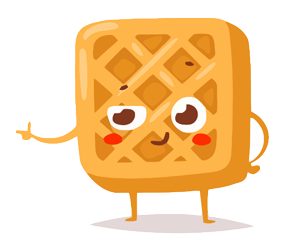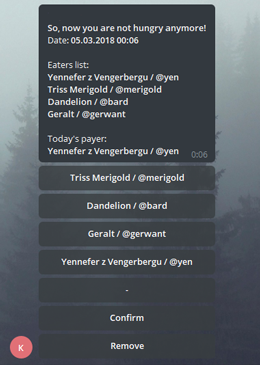Have business lunch with your colleagues, and the boss doesn't pay your meals' bills?
So you pay lunch bills in turn and are tired of keeping the order of payment in mind.
Ask Foodometer who pays today!
This Telegram Bot developed using nodejs, sqlite3 and node-telegram-bot-api framework. To run your own foodometer you should follow next steps:
- Create your own telegram bot - search for @BotFather and follow instructions
- Run foodometer's docker-container with bot token and webhook url
You will need SSL certificate on your host machine to set telegram's webhook
To work with foodometer you should create a group and invite only your foodometer bot there. Bot will register group creator as participant. Any other invited users will be registered as participants too.
/meal - create new meal instance with list of group participants. Chose eaters, get payer and confirm meal!
/clear - remove all previous meals and start from clean sheet
Docker container is built on top of Chloe image - so you can login into foodometer's container via SSH and SSH_PASSWORD environment variable is also included.
To run foodometer bot all you need is to execute this command:
docker run --name foodometer -d -p 8880:80 -e WEB_HOOK=<your_web_hook> -e BOT_TOKEN=<your_bot_token> -e LOCALE=en pavelshar/foodometer:latest
BOT_TOKEN - obtained token from @BotFather
WEB_HOOK - external https hook for server interaction
LOCALE - bot locale - en and ru are supported
Be accurate with port mappings: your internal
8880should be mapped with your externalWEB_HOOK
Thanks messagesstickers.com for foodometer sticker