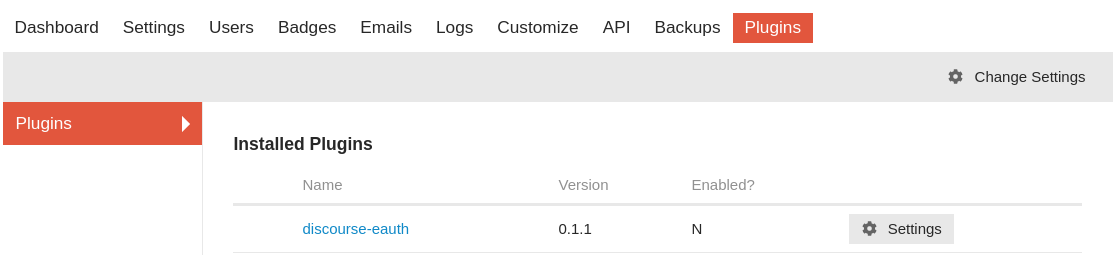This plugin adds support for logging in to a Discourse site via Eauth.
- Follow the directions at Install a Plugin using https://github.com/pelith/discourse-eauth as the repository URL. (use
git clone https://github.com/pelith/discourse-eauth.git --branch ENSforapp.ymlif you want to use ENS as username) - Rebuild the app using
./launcher rebuild app - In your Discourse instance, go to Site Settings, filter by "Eauth".
- Check the "eauth enabled" checkbox, and you're done!
-
Install discourse-eauth plugin by following this guide.
-
Set max username length up to 42. Remember to setup username change period if you're allowing users to edit their username instead of using the address they registered.

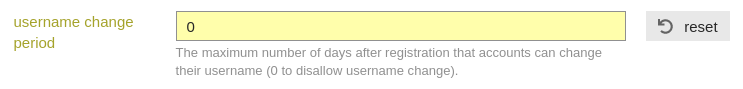
-
Setup OAuth client, insert
client_idandclient_secretset in step 2 tooauth_clientstable of node-eauth-server and usehttp://your_discourse.domain/auth/eauthoauth2/callbackas your OAuthredirect_uri -
Enable local logins
-
Enable local username and password login based accounts. WARNING: if disabled, you may be unable to log in if you have not previously configured at least one alternate login method.
-
Enable local logins via email
-
Allow users to request a one-click login link to be sent to them via email.
-
Enable signup cta
-
Show a notice to returning anonymous users prompting them to sign up for an account.
-
Finally, enjoy!
For issues and requests: https://github.com/pelith/discourse-eauth