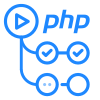PHPStan finds bugs in your code without writing tests by using runnin static analysis on your project's code.
Create your Github Workflow configuration in .github/workflows/ci.yml or similar.
name: CI
on: [push]
jobs:
build-test:
runs-on: ubuntu-latest
steps:
- uses: actions/checkout@v3
- uses: php-actions/composer@v6 # or alternative dependency management
- uses: php-actions/phpstan@v3
with:
path: src/
# ... then your own project steps ...This action is released with semantic version numbers, but also tagged so the latest major release's tag always points to the latest release within the matching major version.
Please feel free to use uses: php-actions/phpstan@v3 to always run the latest version of v3, or uses: php-actions/phpstan@v3.0.0 to specify the exact release.
We've put together an extremely simple example application that uses php-actions/phpstan. Check it out here: https://github.com/php-actions/example-phpstan.
The following configuration options are available:
versionThe version of PHPStan to use e.g.9,9.5.0,latestorcomposer(default:composerwill use the version in yourvendor/bindirectory)php_versionThe version of PHP to use e.g.7.4(default: latest)php_extensionsSpace-separated list of extensions using php-build e.g.xdebug mbstring(default: N/A)vendored_phpstan_pathThe path to a phar file already present on the runner (default: N/A)commandThe command to run e.g.listorworker(default: analyse)pathPath(s) with source code to run analysis on, space-separated (required)configurationConfiguration file locationlevelLevel of rule options - the higher, the stricterpaths_filePath to a file with a list of paths to run analysis onautoload_fileProject's additional autoload file patherror_formatFormat in which to print the result of the analysisgenerate_baselinePath to a file where the baseline should be savedmemory_limitMemory limit for analysisargsExtra arguments to pass to the phpstan binary
By default, adding - uses: php-actions/phpstan@v2 into your workflow will run phpstan analyse, as analyse is the default command name.
You can issue custom commands by passing a command input, like so:
jobs:
phpstan:
...
- name: PHPStan
uses: php-actions/phpstan@v3
with:
command: your-command-hereThe syntax for passing in a custom input is the following:
...
jobs:
phpstan:
...
- name: PHPStan Static Analysis
uses: php-actions/phpstan@v3
with:
configuration: custom/path/to/phpstan.neon
memory_limit: 256MIf you require other configurations of phpstan, please request them in the Github issue tracker
It's possible to run any version of PHPStan under any version of PHP, with any PHP extensions you require. This is configured with the following inputs:
version- the version number of PHPStan to run e.g.1.10.14(default:composer)php_version- the version number of PHP to use e.g.8.1(default:latest)php_extensions- a space-separated list of extensions to install using php-build e.g.xdebug mbstring(default: N/A)
If you require a specific version combination that is not compatible with Github Actions for some reason, please make a request in the Github issue tracker.
If you found this repository helpful, please consider sponsoring the developer.