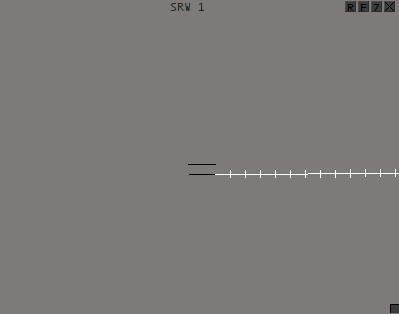-
Notifications
You must be signed in to change notification settings - Fork 28
Approach window
Keanu C edited this page Dec 4, 2019
·
8 revisions
The approach inset windows are very useful tools to look for airborne traffic. They can be toggled using the Menu Bar.
The extended centrelines are set by the arrival runways selected in the EuroScope Active Airport/Runway Selector dialog box.
Various aspects of the approach windows can be customized:
- To move the window click on the top bar of the window and drag it to a new position in the EuroScope window.
- To move the viewpoint of the window click within the window and drag the mouse such that the viewpoint is the desired position.
- To resize the window click and drag the rectangle in the bottom right of the window until it is the desired size.
- To rotate the runway(s) and extended centreline(s) select the
Rin the top right of the window and select a number to rotate the approach inset window features clockwise by the selected number of degrees. - To filter out aircraft above a particular altitude select the
Fin the top right of the window and select an altitude from the list. Aircraft above this altitude will not appear on the display. - To change the zoom level of the display select the
Zin the top right of the display and select the desired zoom level from the given list. The greater the selected number the more zoomed in the display will be. - Further changes to the appearance of the approach inset window, the extended centrelines and the runway can be changed in the vSMR Settings File.