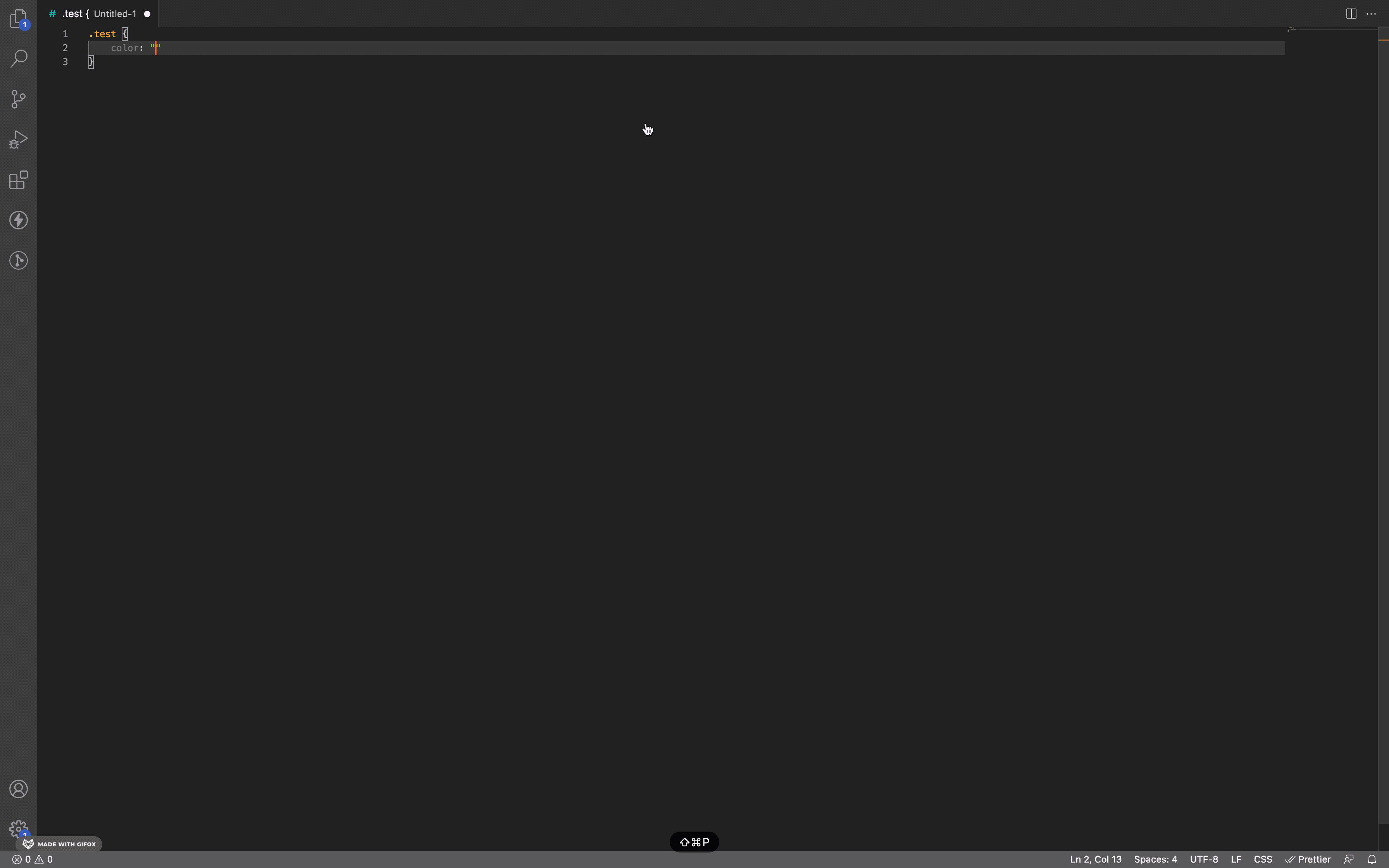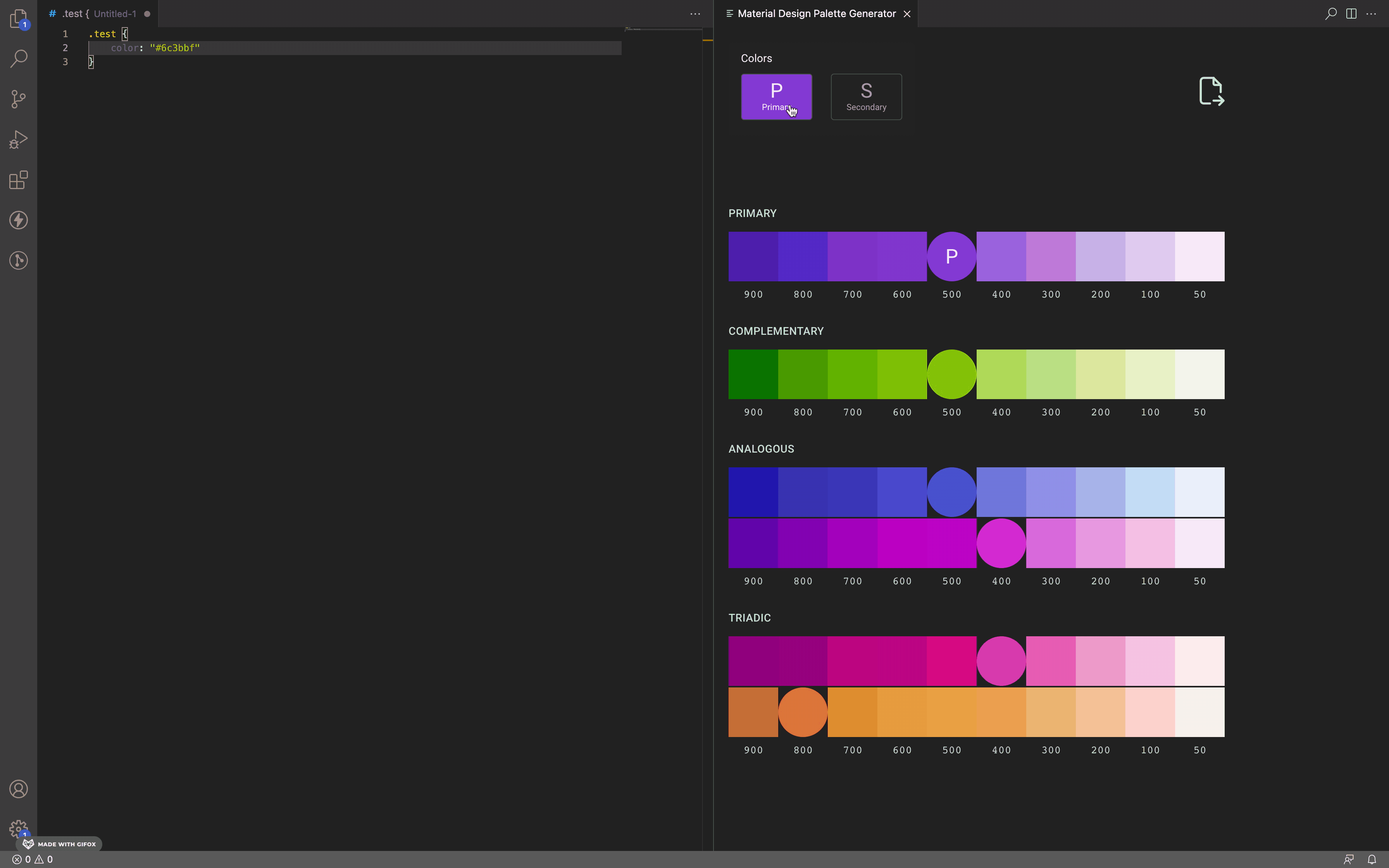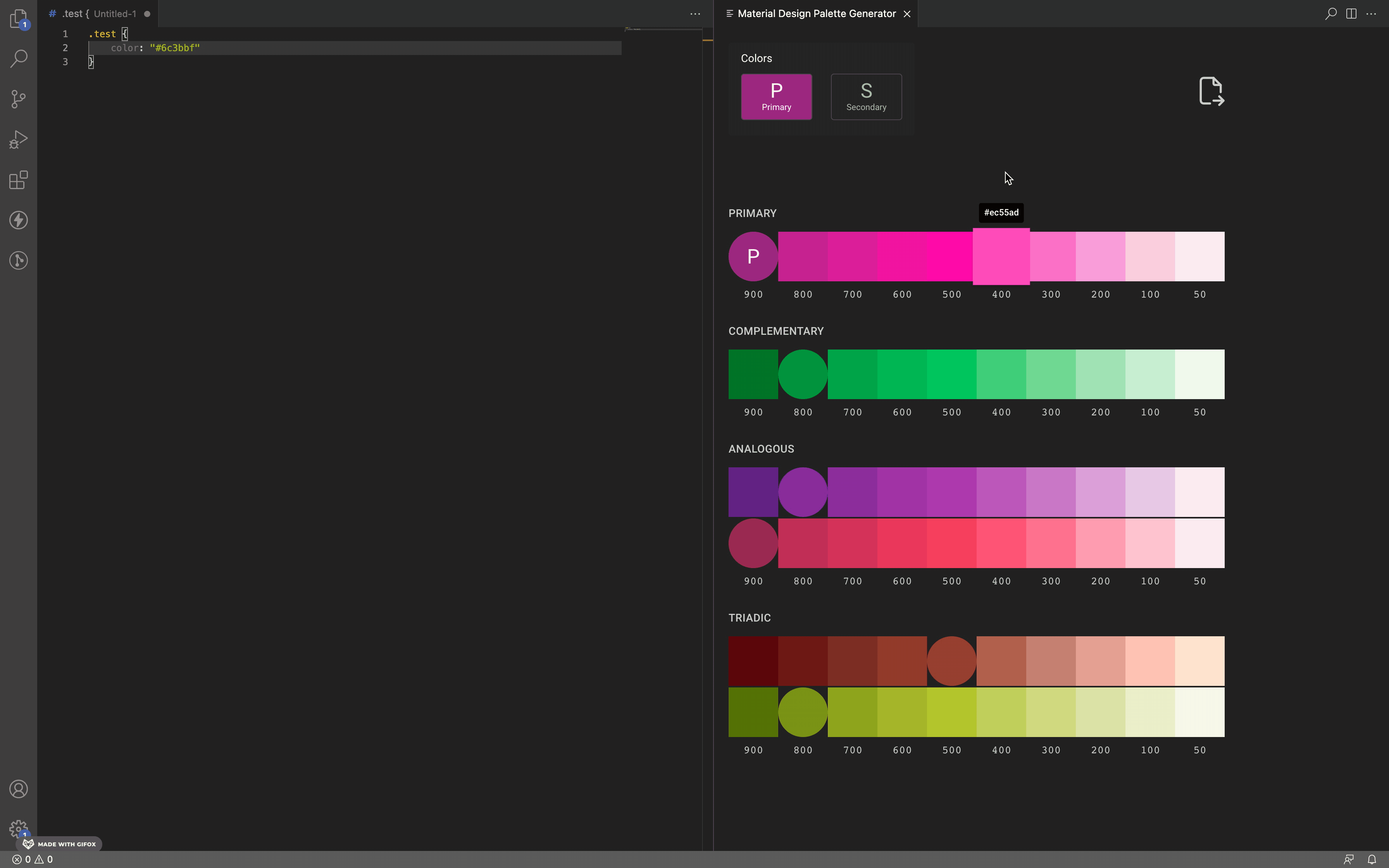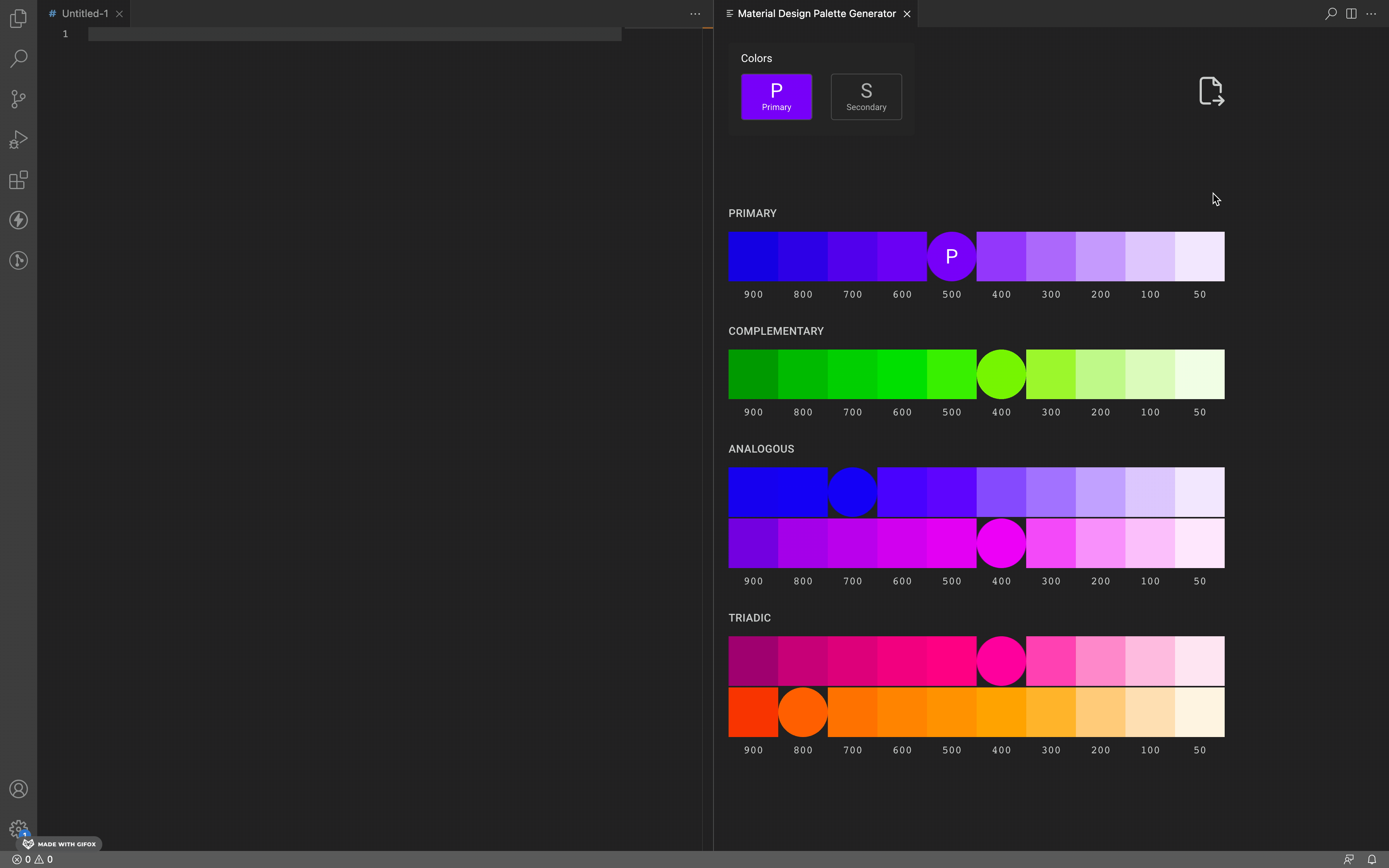Material Design Palette Generator is a VSCode extension to generate a material color palette within VSCode itself.
There are a couple of ways to launch the material design palette generator
- Execute
Material Design Palette Generatorcommand from the VSCode command palette - Click on the
Material Paletteicon in the status bar (bottom gutter)
The palettes generated are based on Material Design standards, and use Google's algorithm for color derivation.
The idea to create a VSCode extension for generating the material palettes was inspired from material-palette-generator by Michael Edelstone. Michael was considerate enough to have extracted the inline generator tool from within the Material docs and provide it to the world with some interface improvements. I've used his project as a base and adapted it to be used as a VSCode extension.
Credits to Google Inc. as well since the main alogorithm and a lot of the code used in this extension belongs to them. The licenses have been kept intact for the same.
Icon is made by Freepik from Flaticon
MIT licensed.