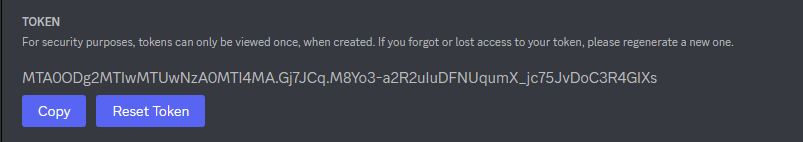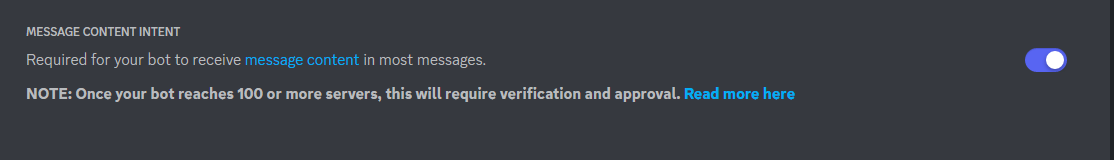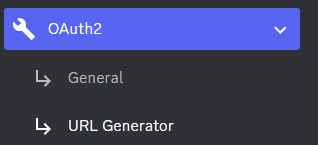- run
pip3 install -r requirements.txt
-
Go to https://discord.com/developers/applications create an application
-
Build a Discord bot under the application
-
Get the token from bot setting
-
Store the token to
config.iniunderdiscord_bot_token
-
Turn MESSAGE CONTENT INTENT
ON -
Invite your bot to your server via OAuth2 URL Generator
- Visit https://bard.google.com/
- F12 for console
- Session: Application → Cookies → Copy the value of
__Secure-1PSIDcookie.
-
Open a terminal or command prompt
-
Navigate to the directory where you installed the Bard Discord bot
-
Run
python3 main.pyorpython main.pyto start the bot
/help: Displays a list of all available commands/chat: Chat with Bard/reset: Reset bot's context/public: Toggle if bot should respond to all messages in chat/private: Toggle if bot should only respond to /chat/images: Toggle if bot should respond with images
Some of this README.md is from Zero6992