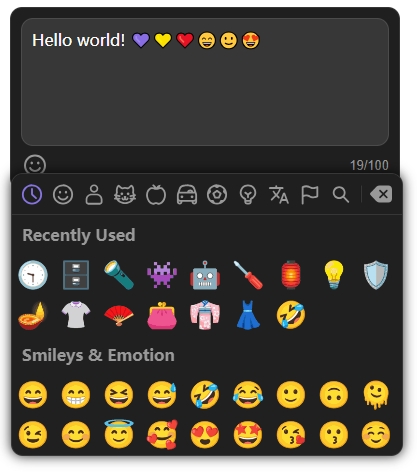The Emoji Picker is a JavaScript library for incorporating an emoji selector in web applications. The picker allows users to select emojis which can be inserted into a text input or editable div.
import the Emoji Picker stylesheet in your HTML file:
<link rel="stylesheet" href="css/emoji-picker.css" />To include the Emoji Picker in your project, you can use the following import statement:
import { emojiTransform, EmojiPicker } from './emoji-picker.js';To create an emoji picker, instantiate the EmojiPicker class:
const emojiPicker = new EmojiPicker({
inputElement: document.getElementById('your-input-element-id'),
toggleButtonElement: document.getElementById('your-toggle-button-id'),
theme: 'light',
itemHeight: 40,
groupSize: 9,
rows: 6,
isNative: false,
placeholder: 'Select an emoji',
maxLength: 200,
created: (picker) => {
console.log('Emoji Picker is ready', picker);
},
inputChange: (data) => {
console.log('Input changed:', data);
},
});- inputElement: The input element where emojis will be inserted.
- toggleButtonElement: The button to toggle the emoji picker.
- theme: The theme of the picker (light, dark, or auto).
- itemHeight: The height of each emoji item.
- groupSize: The number of emojis displayed per row.
- rows: The number of rows in the emoji picker.
- isNative: Whether to use native emojis or image emojis.
- placeholder: Placeholder text for the input field.
- maxLength: Maximum length of the input.
- created: Callback function called when the picker is created.
- inputChange**: Callback function called when the input changes.
- setValue(value): Sets the value of the input element.
- setNative(isNative): Switches between using native and image emojis.
- setTheme(theme): Sets the theme of the emoji picker.
- setLanguage(language): Changes the language of the picker (en or zh-CN).
The emojiTransform(value, type) function transforms the emoji formats:
- Parameters:
- value: The value to convert.
- type: The format type (image, native, or unicode).
Example:
const html = emojiTransform('😊', 'image');
console.log(html); // Outputs HTML <img> tagThis project is licensed under the MIT License - see the LICENSE file for details.