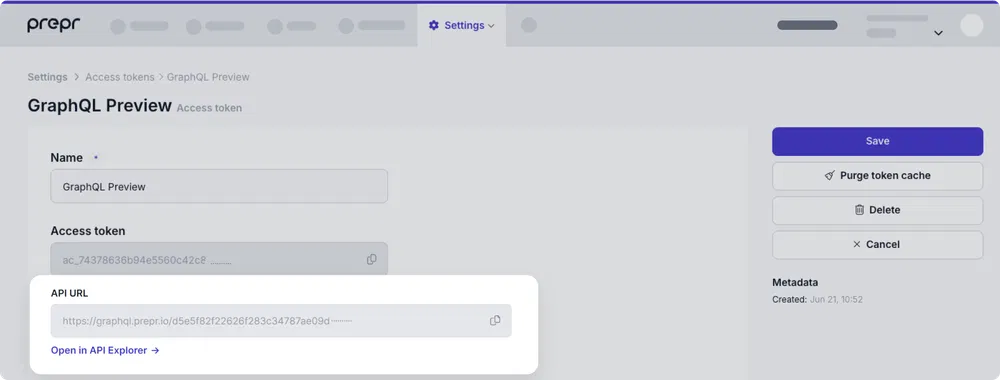Look at the Complete guide to Nuxt and Prepr to learn more.
Make sure to install the dependencies:
# yarn
yarn install
# npm
npm install
# pnpm
pnpm install --shamefully-hoistCopy the .env.example file in this directory to .env (which will be ignored by Git) by running the following command:
cp .env.example .envIn the .env file, replace <YOUR_PREPR_GRAPHQL_URL> with the API URL of the Prepr GraphQL Preview access token from your Acme Lease Demo environment.
Go to the plugins/tracking.client.js file and replace the commented out code with your own tracking code in Prepr.
Don't forget to remove the HTML tags <!-- Prepr Tracking Code -->, <script> and </script> tags from the embedded code.
Start the development server on http://localhost:3000
npm run devBuild the application for production:
npm run buildLocally preview production build:
npm run previewCheck out the deployment documentation for more information.