This project uses Playgrounds to show the features of the PubNub Swift SDK with Apple's Playgrounds, such as their Learn the Essentials of Swift Playground
This playground is our first Medium engineering post.
- macOS 10.12
- Xcode 8.0
- Cocoapods 1.0
In order to use this Playground, you must follow these steps:
- Run
pod installfrom the root directory of the repository (optionally runpod repo updatefirst if you haven't run that in a long a time or didn't just install Cocoapods) - Open
PubNub.xcworkspacefrom root directory in Xcode - Verify the
PubNubPlaygroundtarget is selected: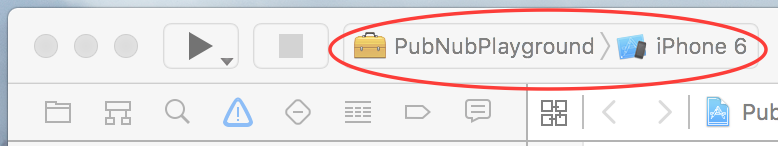
- Select the
PubNubPlaygroundtarget if need be: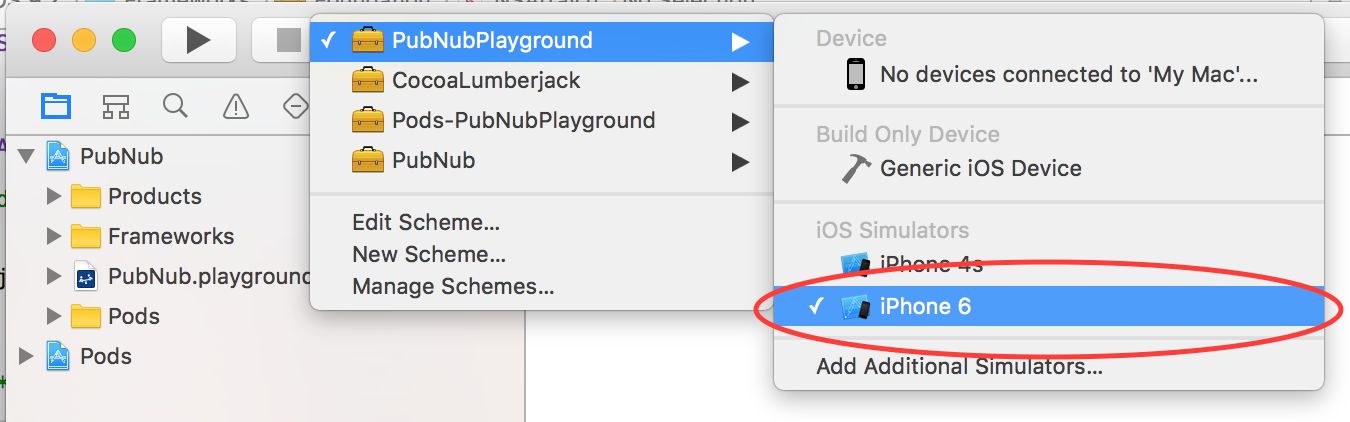
- Build the target
PubNubPlaygroundby clicking the play button next to the target in the upper left of Xcode: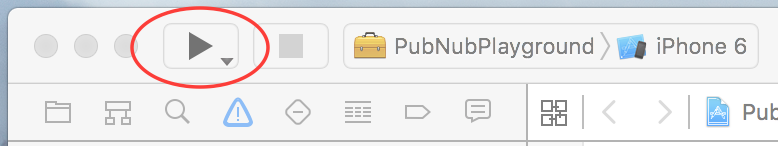
- Now select
PubNub.playgroundand prepare to be amazed!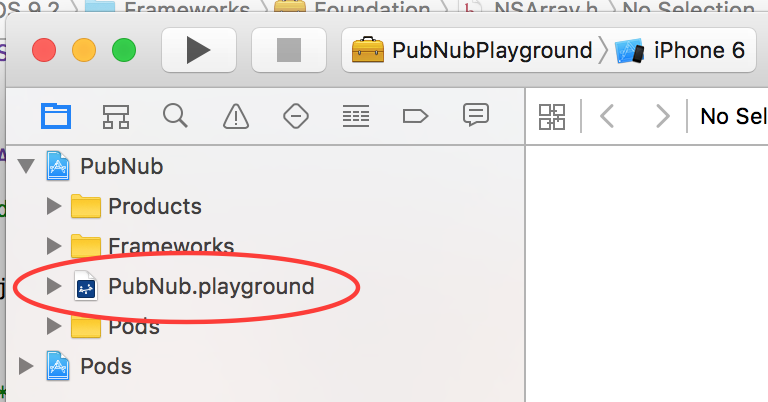
Please feel free to submit pull requests or open issues if you experience any difficulties. For further help, please contact support@pubnub.com