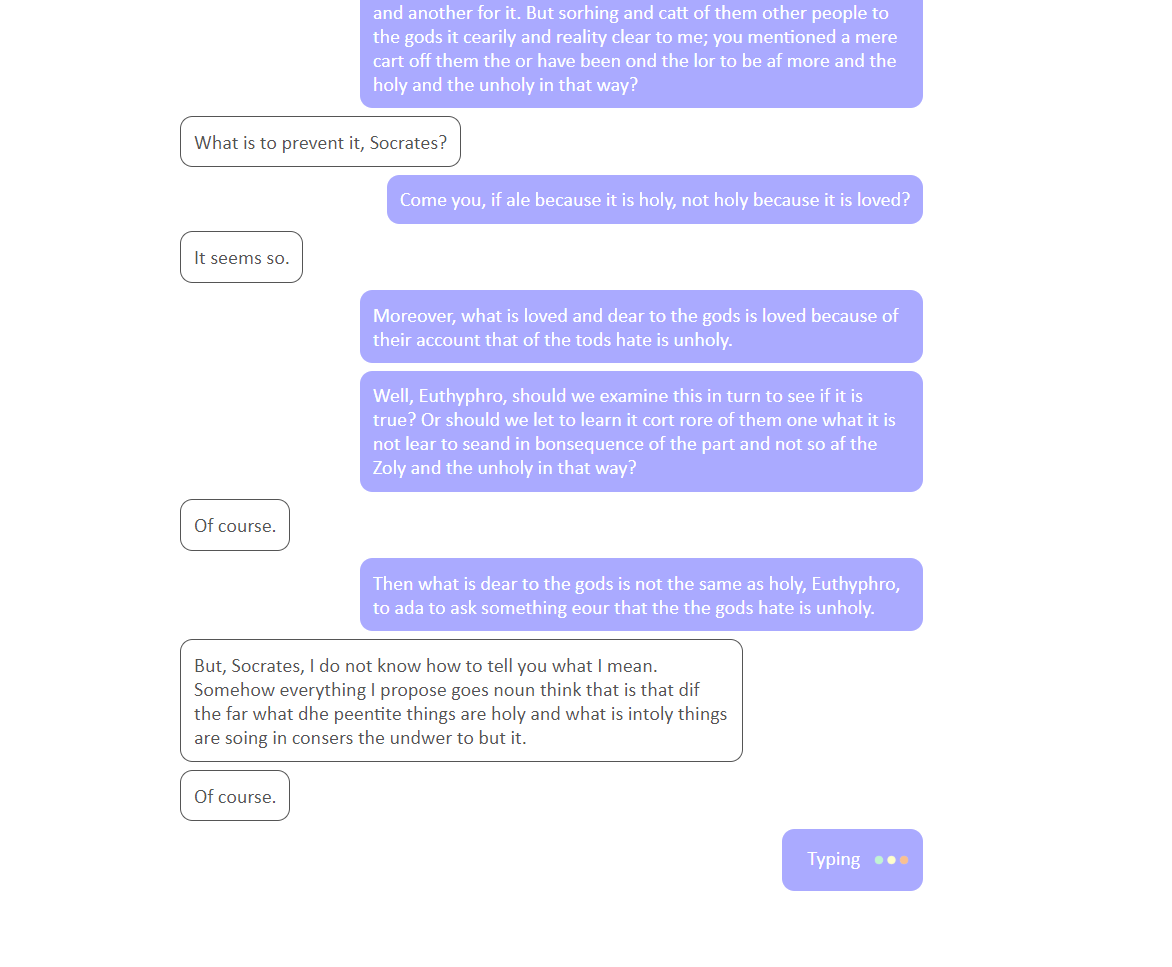Char-RNN model run on dialogue between Socrates and Euthyphro (Plato's "Euthyphro")
Install Flask (Python). Go to the Serverfolder and run export FLASK_APP=app.py and flask run on the terminal, open the link in a browser and enjoy!
For training on a different conversation, first collect a conversation file similar to the format given in conversation.txt file in the data folder.
Run python3 train.py path/to/text/file --model_name model/name using train.py in the Training folder. This will generate a model folder with the given model name (default name : 'model') after the training process is complete. It contains the c2i.json, i2c.json, model.h5 and weights.h5 files of the model.
Test the model using python3 test.py model/folder/path --samples 3000. The samples argument specifies the number of characters to predict.
Generate TensorflowJS files using tensorflowjs_converter --input_format keras path/to/model.h5 target/dir/path to convert the model for the server app (TensorflowJS may required use of virtualenv due to version conflicts in the dependencies).
Copy the model.json file generated, alongwith the c2i.json and i2c.json files of the model, to the static folder of the server.
Specify the path to those files in the model.options.json file found inside the static folder. Also, specify all the users' names as used in the conversation text. You can even modify the number of character samples to be generated as well as the initial character used for prediction.
Run the sever as described before.