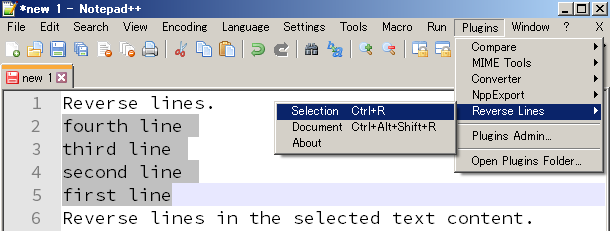Qk Reverse Lines for Notepad++ is a very simple plugin made to help you reverse lines.
So far this plugin will:
- reverse lines in the selected text content
- reverse all lines in your document
Select some text in your document and click on Plugins -> Reverse Lines -> Selection.
You don't need to make any selection or positioning for the caret, just click on Plugins -> Reverse Lines -> Document.
To install the plugin manually follow the instructions below.
- Stop Notepad++.
- Create
qkNppReverseLinesfolder in Notepad++'s plugins installation folder (%Notepad++_program_folder%\plugins). - Copy
qkNppReverseLines.dllinto the newly created folder. The folder name and the dll name should be same. Please select the version, x86(32bit) or x64(64bit). - Restart Notepad++.
This plugin has been developed using the Visual Studio 2019. Available platforms are x86 win32 and x64 for Unicode Release and Debug.
NPP-Reverse-Text is a very useful template to start developing this plugin.
Notepad++ Plugin Template is a official template to start developing this plugin by the Visual Studio.