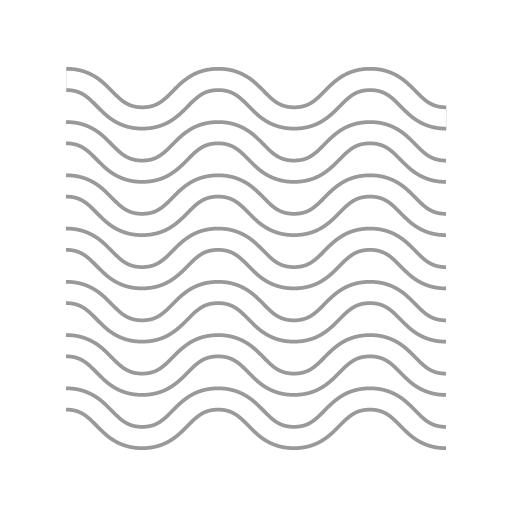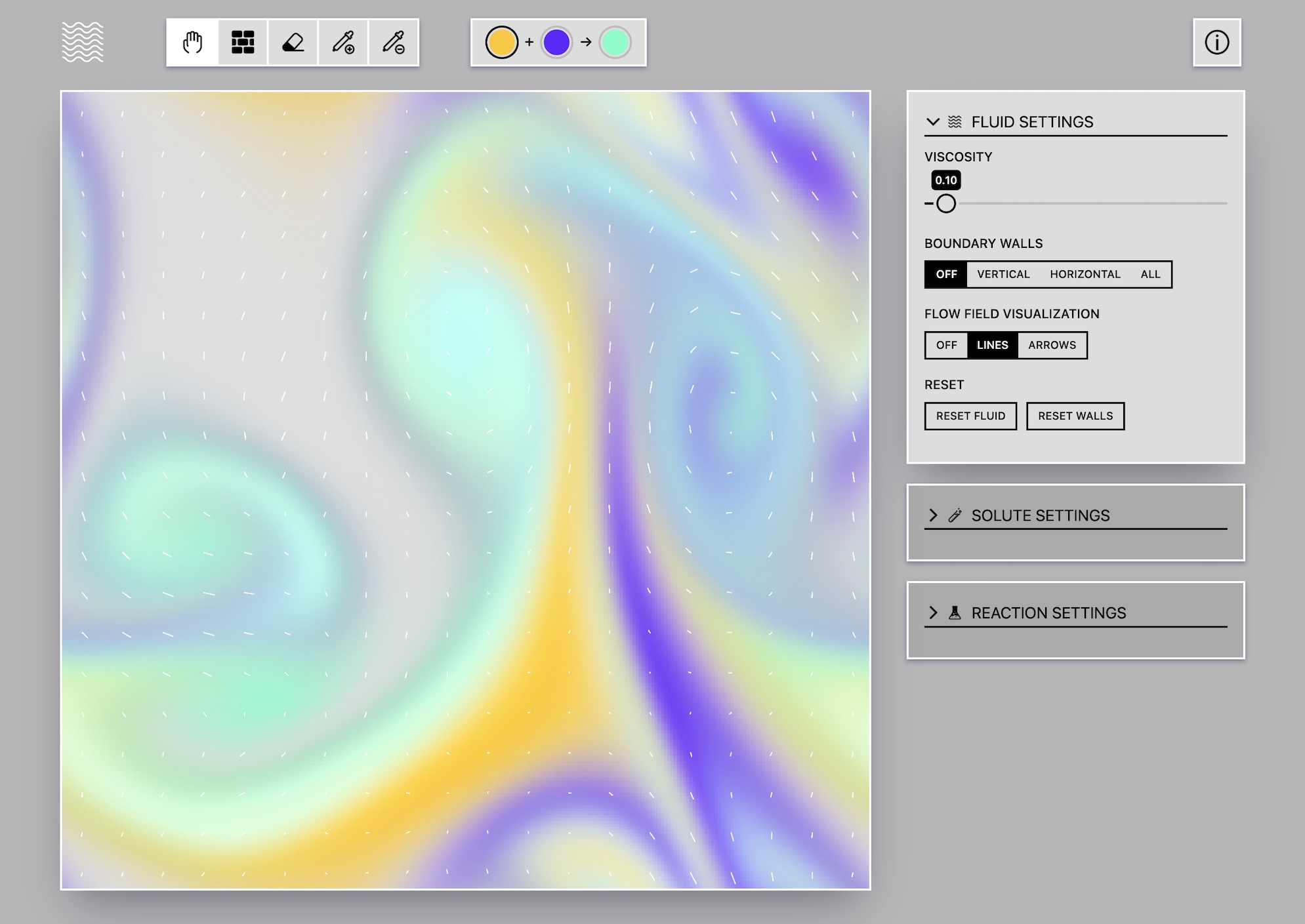A WebGL2 fluid simulation tool implementing the lattice Boltzmann method (LBM) for advection-diffusion problems.
Contributing • Building for Release • Coding Style • Related Work • License
These instructions will help you set up a local development environment on your machine to help you get started with development.
You will need Node.js installed on your local machine in order to use npm.
After cloning the repository, navigate to the top-level directory of the project in your terminal and run
npm install
in order to install all dependencies.
Run
npm run start
to build the app and start a local server at http://localhost:1234. Any changes you make while the server is running will automatically be reflected in your browser.
To build a version of the app that can be hosted on a web server, run the command
npm run build
in the the repository. Once finished, the dist directory will contain all the files of the web app necessary for release (including all folders). Note that this assumes that the simulator will be the home page of the website.
To build a version of the app that is not the home page of a website, you must manually specify the intended subdirectory. To do this, simply add the following parameters to the build command
npm run build -- --public-url /SUBDIRECTORY_PATH
where /SUBDIRECTORY_PATH should be replaced with the path to the intended page.
For example, if you wanted to host the web app at http://www.example.com/lattice-boltzmann-simulator then the above command would become
npm run build -- --public-url /lattice-boltzmann-simulator
After the script is finished, again the dist directory will contain all necessary files for hosting.
This project follows the Google JavaScript Style Guide.
- Pavel Dobryakov's WebGL Fluid Simulation
MIT