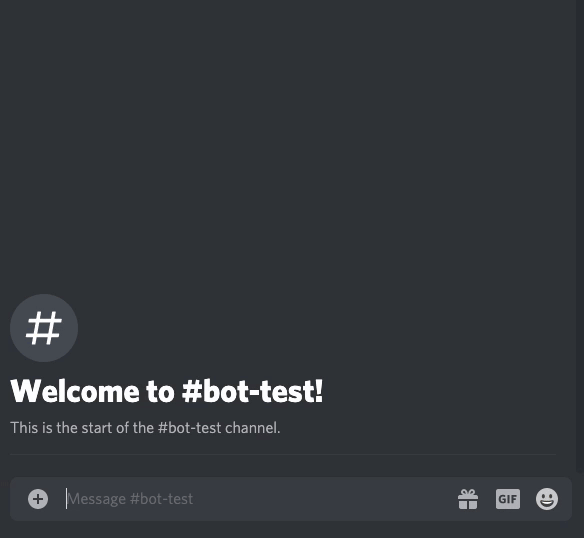This repository contains a Discord example bot that consists of several commands:
| Command | Description |
|---|---|
| -avatar | Displays the avatar of mentioned user |
| -hi, -hello | Bot says hello |
| -minecraft, -mc | Shows the server details of the given host(optional, default is: minecraft.emredemircivi.com) and port(optional, default is: 25565) |
| -purge, -delete, -clear | Deletes specified amount of messages from the channel |
| -ban | Bans specified user from the server |
| -kick | Kicks specified user from the server |
| -encode | Encodes the given string with base65536 |
| -decode | Decodes the given string with base65536 |
Open a terminal window and clone the repository. After cloning the repository change your directory to the repository directory.
Open up the config.json file located in src/config directory in your favorite text editor and put your Discord bot token to the token field then save the file.
Install project dependencies by executing the following command:
npm installWe're done with installing dependencies.
If you're going to develop the project in your local environment you can type the following command to run the project in the development mode so when there is a change in your code, the application will restart automatically:
npm run watchType the following command to start the project in production mode:
npm run start