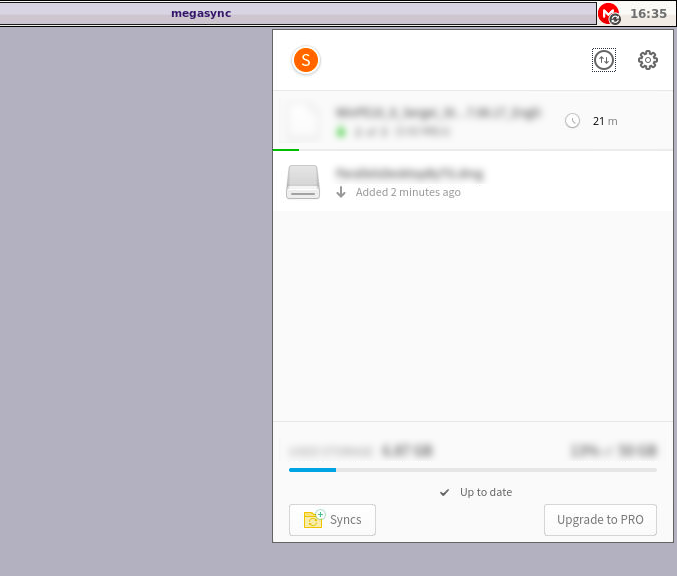Make possible to use mega.nz`s megasync on Synology with Docker
sudo docker pull johnshine/mega.syno:latest
sudo docker run -d -p 5901:5901 -p 6080:6080 -v /path/to/sync/folder:/home/mega/MEGA johnshine/mega.syno:latest
then connect vnc desktop with vnc client at port 5901
just download && install .spk package in release page
- fix permission issue
- fix vnc password not works
- fix duplicate copy folder when run in root user
- integrate noVNC to remote server
- add support for synology package
- Write a Qt program to simulate tray
- update megasync to 4.2.5
- Thanks for salvq`s information. To enable one way sync, set sync folder read only to Container as following:
sudo docker run -d -p 5901:5901 johnshine/mega.syno:latest-v /path/to/host/sync/folder:/megaclient-folders/:ro - update megasync to 3.7.1