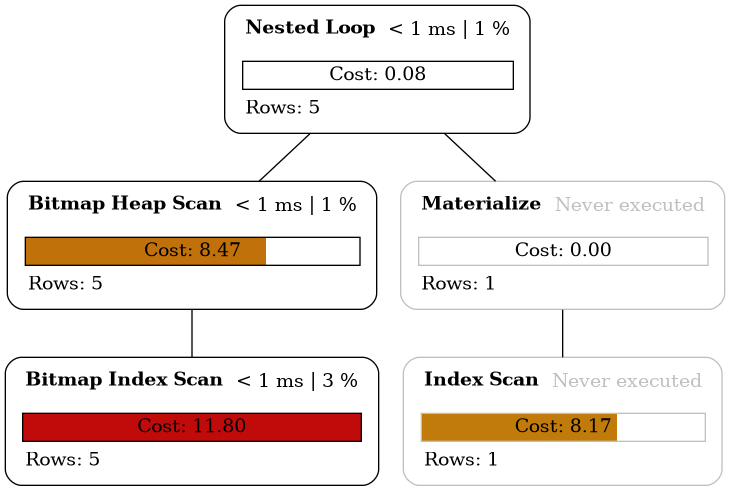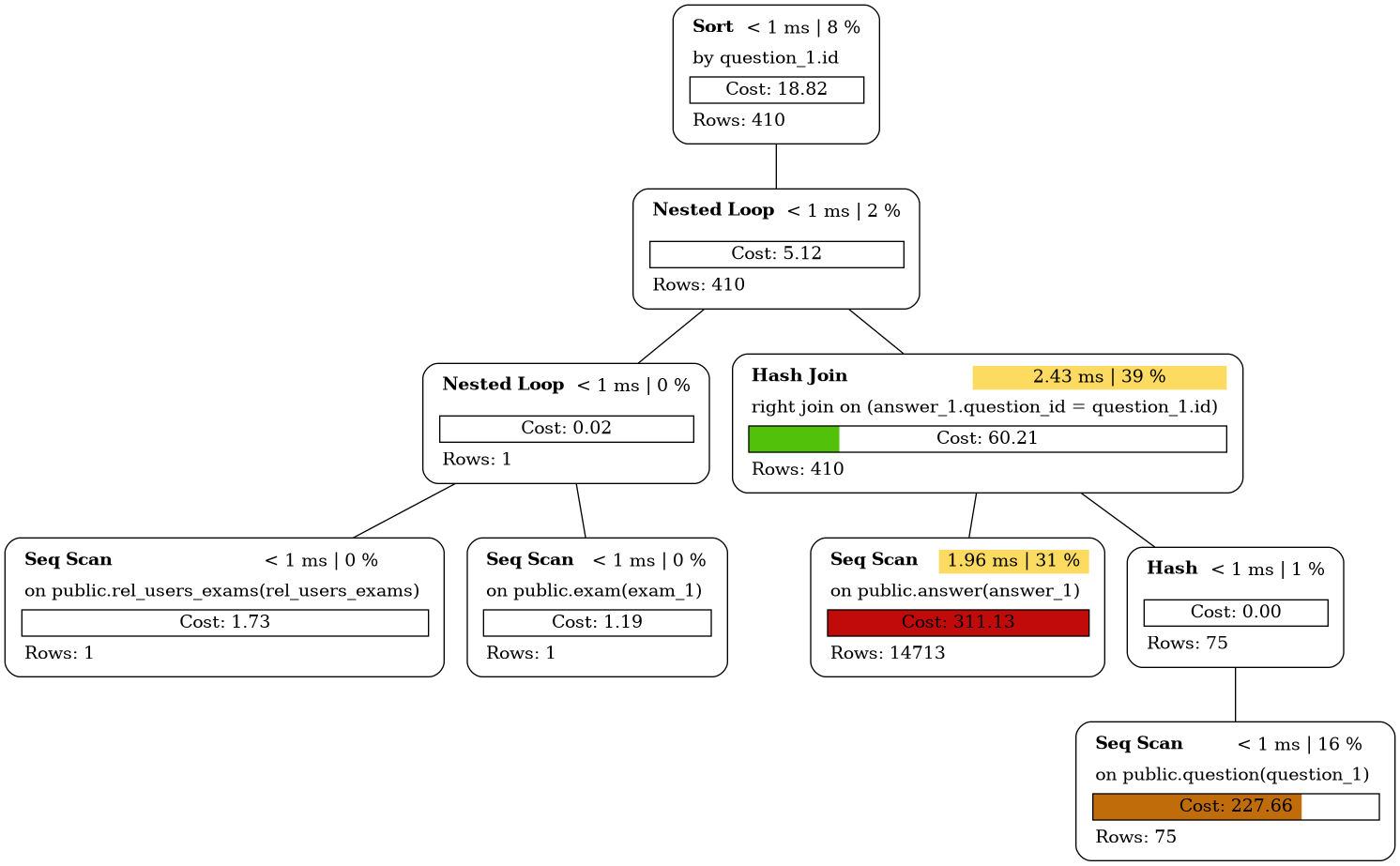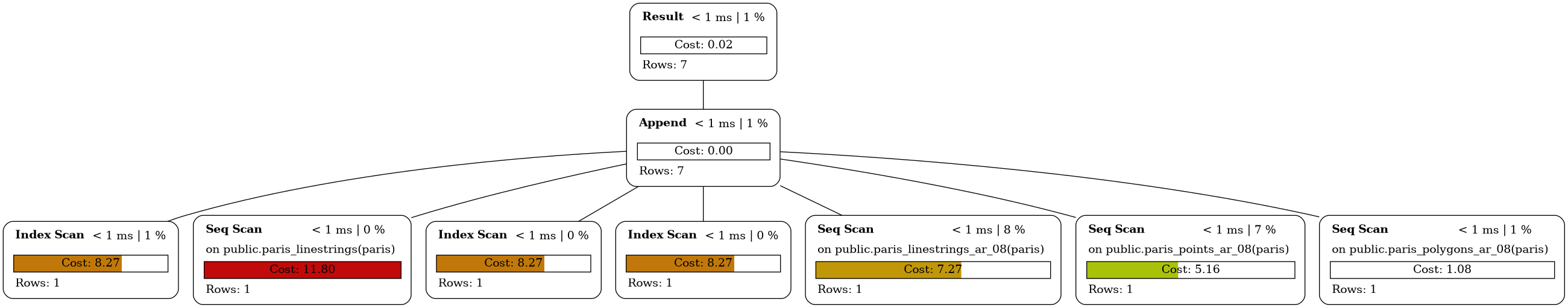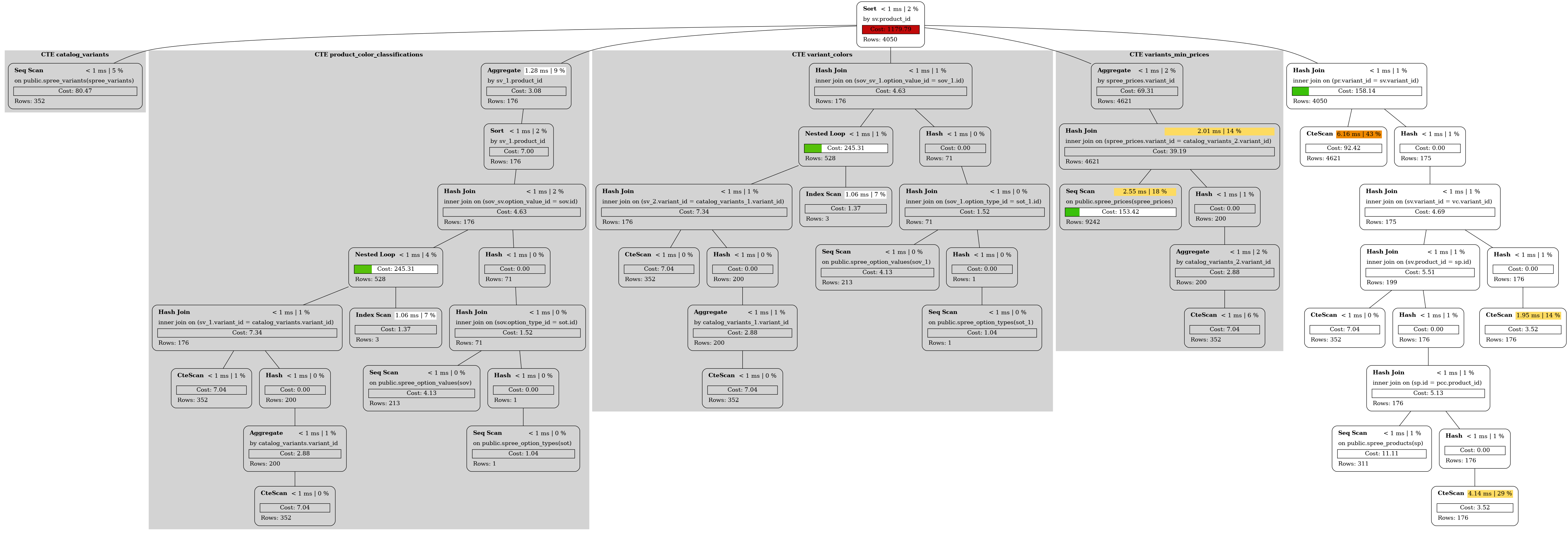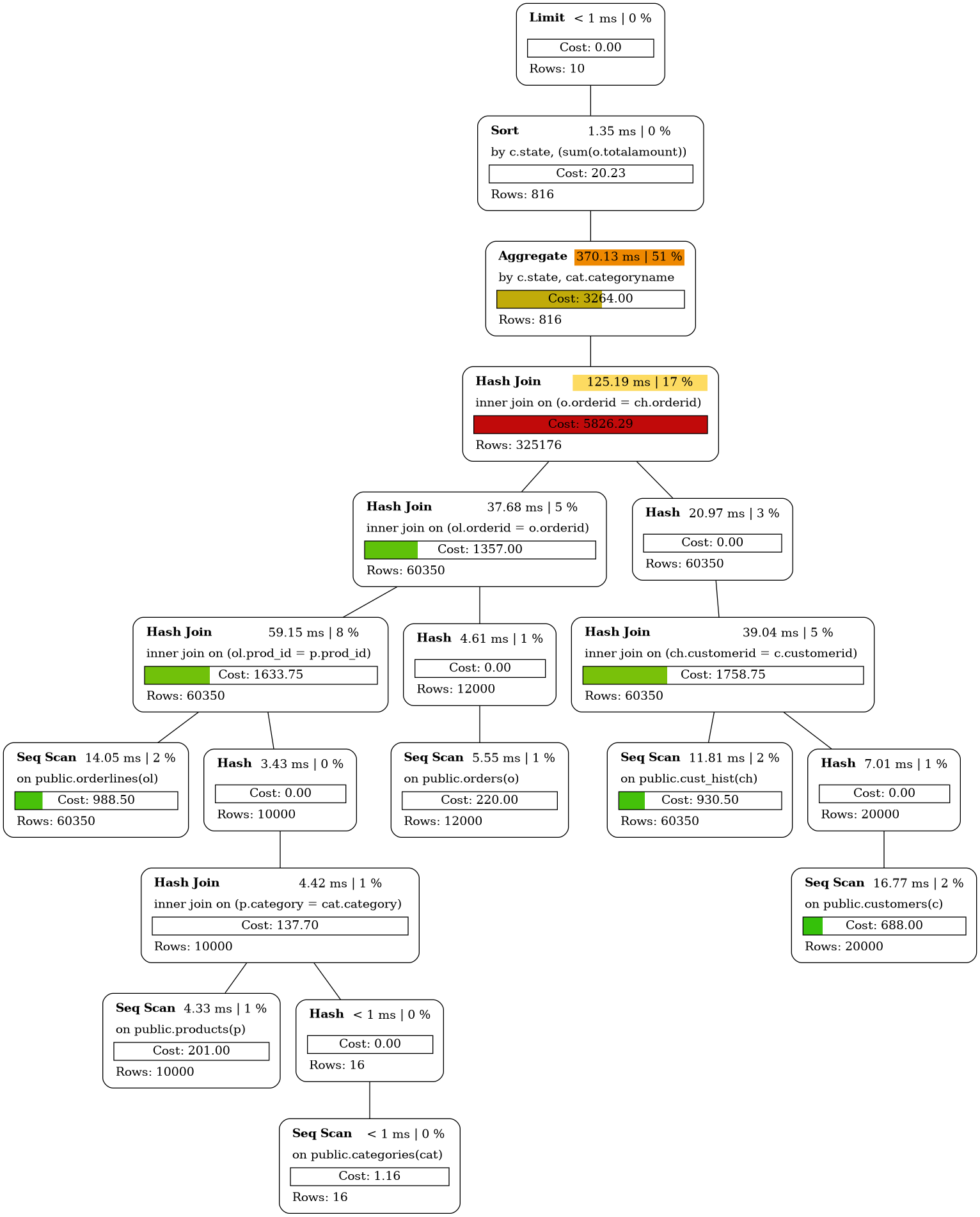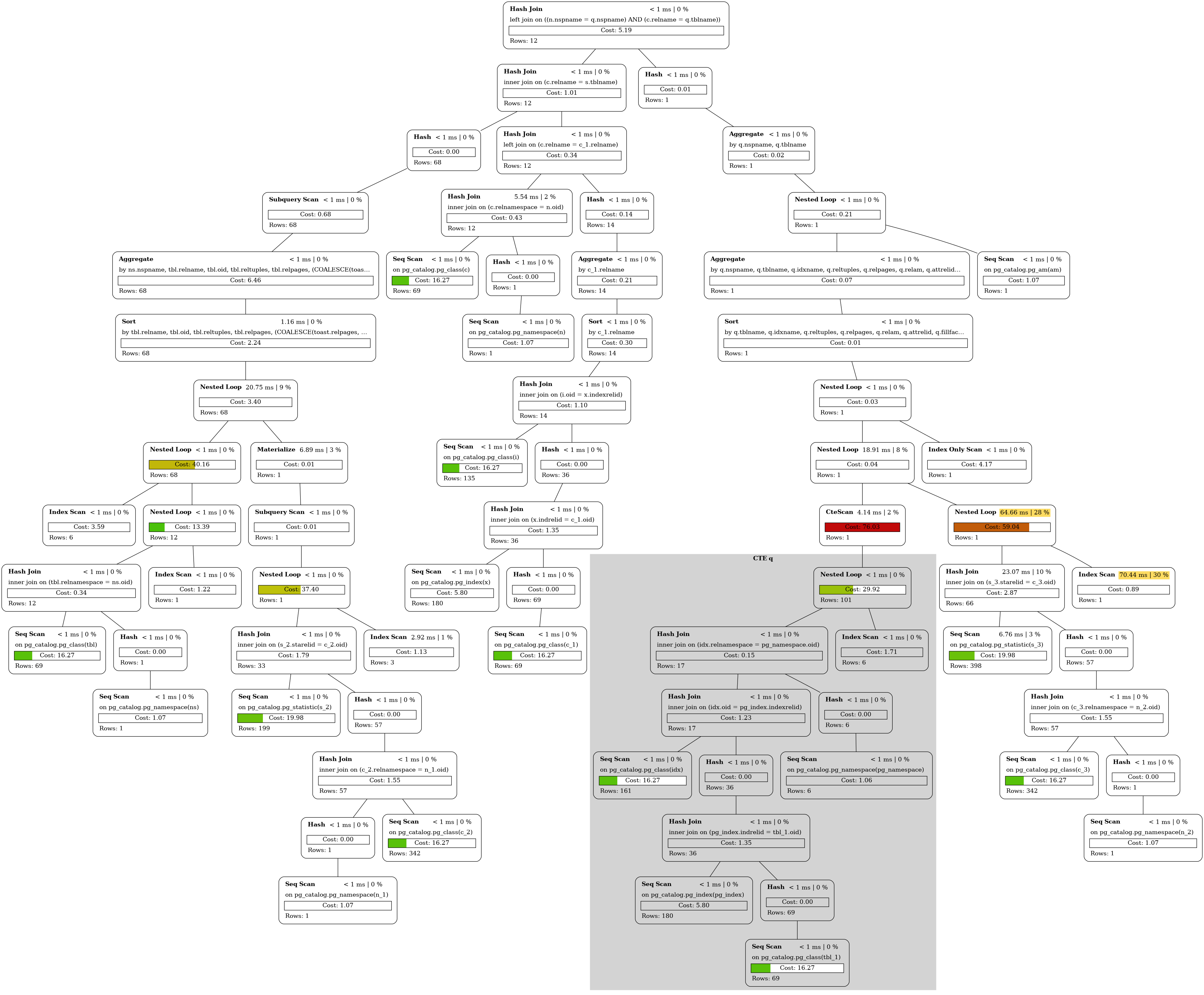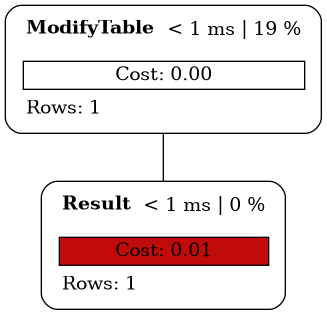Transform postgresql explain to a graph.
If you use Arch Linux, explain is available in AUR.
git clone https://github.com/sanpii/explain
cd explain
make
sudo make installLaunch this program like psql and use dot to generate image:
$ explain --command 'select 1' database | dot -Tpng > explain.png
$ explain --help
explain 1.0.0
USAGE:
explain [FLAGS] [OPTIONS] [dbname]
FLAGS:
--analyse this option executes explain analyse /!\ Be carful, that executes the query!
-n, --dry-run Don’t execute the query, the input is already an explain plan in JSON
--help Prints help information
-W, --password Prompt for a password before connecting to a database
-V, --version Prints version information
OPTIONS:
-c, --command <command> Specifies the command to execute
-f, --file <file> Read commands from the file, rather than standard input
-h, --host <host> Specifies the host name of the machine on which the server is running
-o, --output <output> Put output into file
-p, --port <port> Specifies the TCP port on which the server is listening for connections
-U, --user <user> Connect to the database as the user
ARGS:
<dbname> Specifies the name of the database to connect to