Map Launcher is a flutter plugin to find available maps installed on a device and launch them with a marker for specified location.
| Android | iOS |
|---|---|
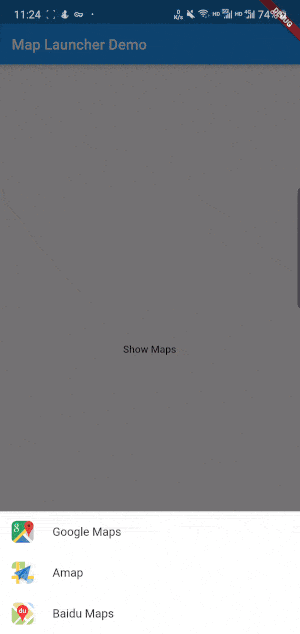 |
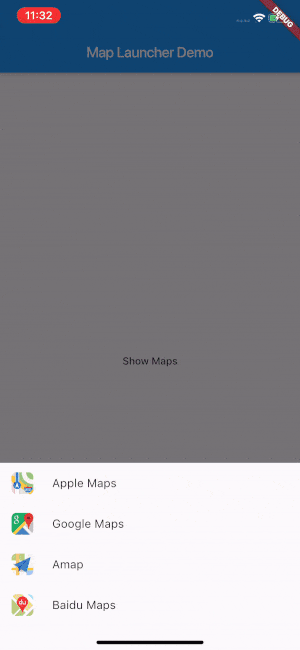 |
Currently supported maps:
![]() Google Maps
Google Maps
![]() Apple Maps (iOS only)
Apple Maps (iOS only)
![]() Baidu Maps
Baidu Maps
![]() Amap (Gaode Maps)
Amap (Gaode Maps)
![]() Waze
Waze
![]() Yandex Maps
Yandex Maps
![]() Yandex Navigator
Yandex Navigator
dependencies:
map_launcher: ^0.4.3<key>LSApplicationQueriesSchemes</key>
<array>
<string>comgooglemaps</string>
<string>baidumap</string>
<string>iosamap</string>
<string>waze</string>
<string>yandexmaps</string>
<string>yandexnavi</string>
</array>
import 'package:map_launcher/map_launcher.dart';
final availableMaps = await MapLauncher.installedMaps;
print(availableMaps); // [AvailableMap { mapName: Google Maps, mapType: google }, ...]
await availableMaps.first.showMarker(
coords: Coords(31.233568, 121.505504),
title: "Shanghai Tower",
description: "Asia's tallest building",
);
import 'package:map_launcher/map_launcher.dart';
if (await MapLauncher.isMapAvailable(MapType.google)) {
await MapLauncher.launchMap(
mapType: MapType.google,
coords: coords,
title: title,
description: description,
);
}
import 'package:flutter/material.dart';
import 'package:map_launcher/map_launcher.dart';
void main() => runApp(MapLauncherDemo());
class MapLauncherDemo extends StatelessWidget {
openMapsSheet(context) async {
try {
final title = "Shanghai Tower";
final description = "Asia's tallest building";
final coords = Coords(31.233568, 121.505504);
final availableMaps = await MapLauncher.installedMaps;
showModalBottomSheet(
context: context,
builder: (BuildContext context) {
return SafeArea(
child: SingleChildScrollView(
child: Container(
child: Wrap(
children: <Widget>[
for (var map in availableMaps)
ListTile(
onTap: () => map.showMarker(
coords: coords,
title: title,
description: description,
),
title: Text(map.mapName),
leading: Image(
image: map.icon,
height: 30.0,
width: 30.0,
),
),
],
),
),
),
);
},
);
} catch (e) {
print(e);
}
}
@override
Widget build(BuildContext context) {
return MaterialApp(
home: Scaffold(
appBar: AppBar(
title: const Text('Map Launcher Demo'),
),
body: Center(child: Builder(
builder: (context) {
return MaterialButton(
onPressed: () => openMapsSheet(context),
child: Text('Show Maps'),
);
},
)),
),
);
}
}- Google Maps for Android have a bug that setting label for a marker doesn't work. See more on Google Issue Tracker
Pull requests are welcome.
