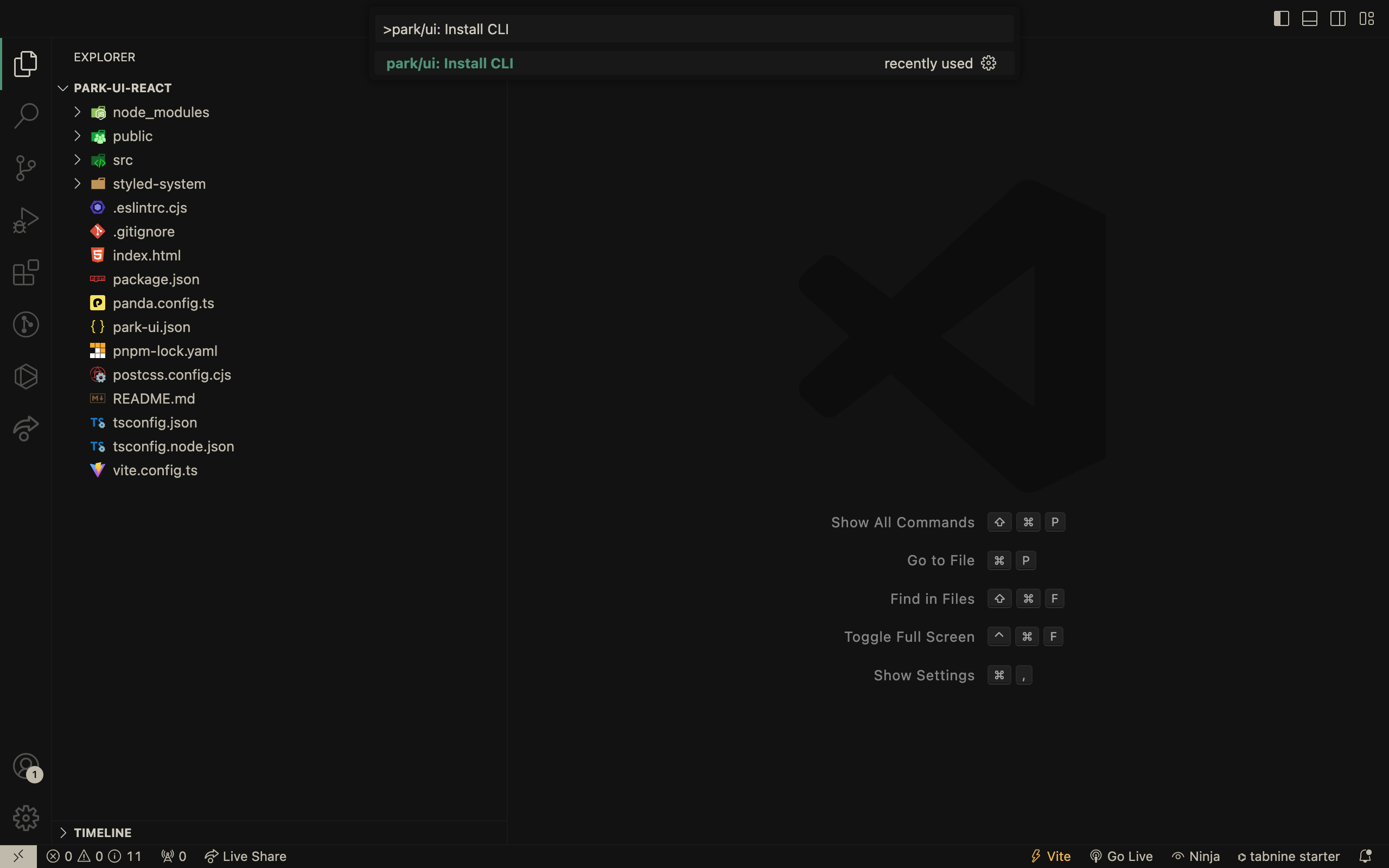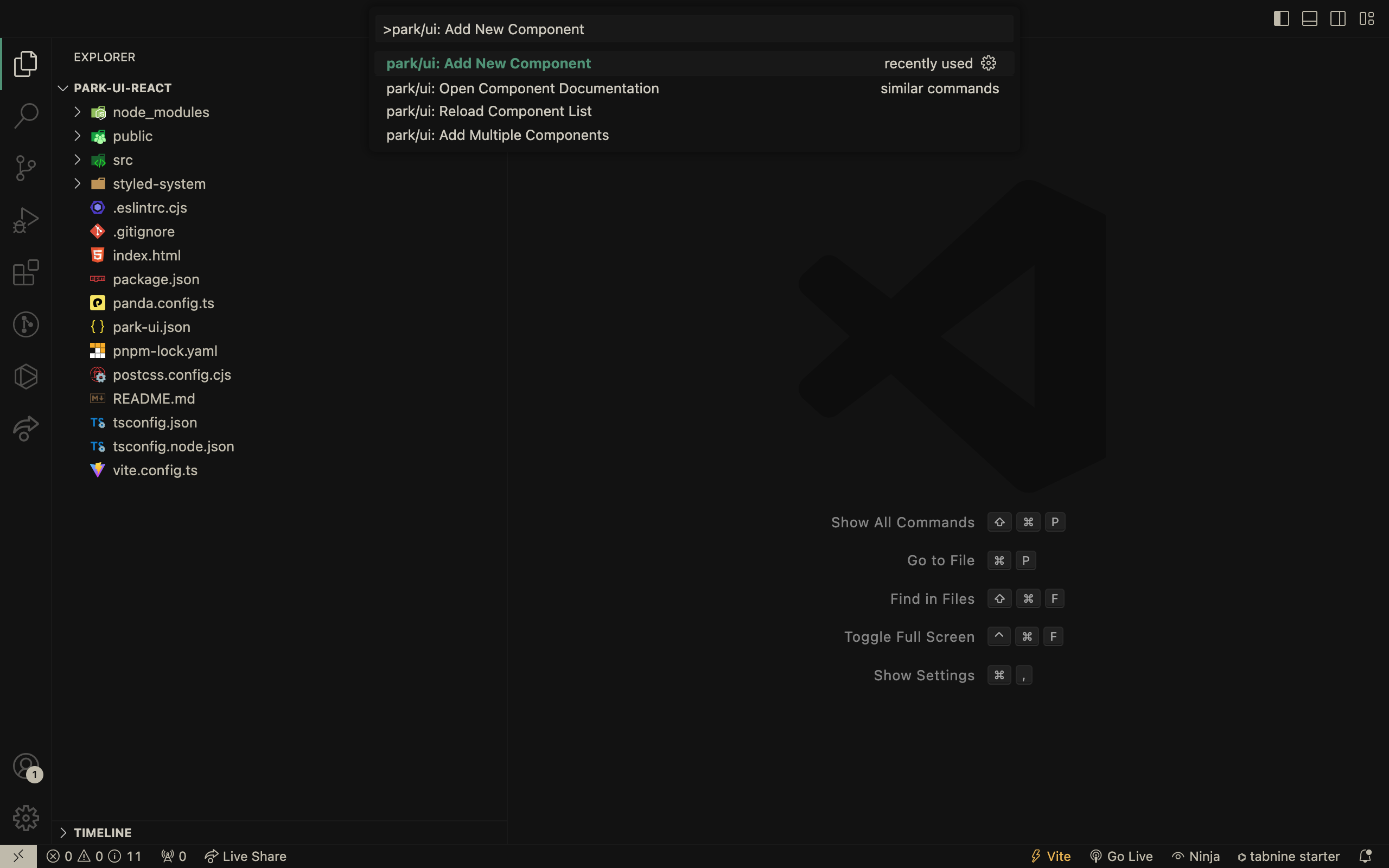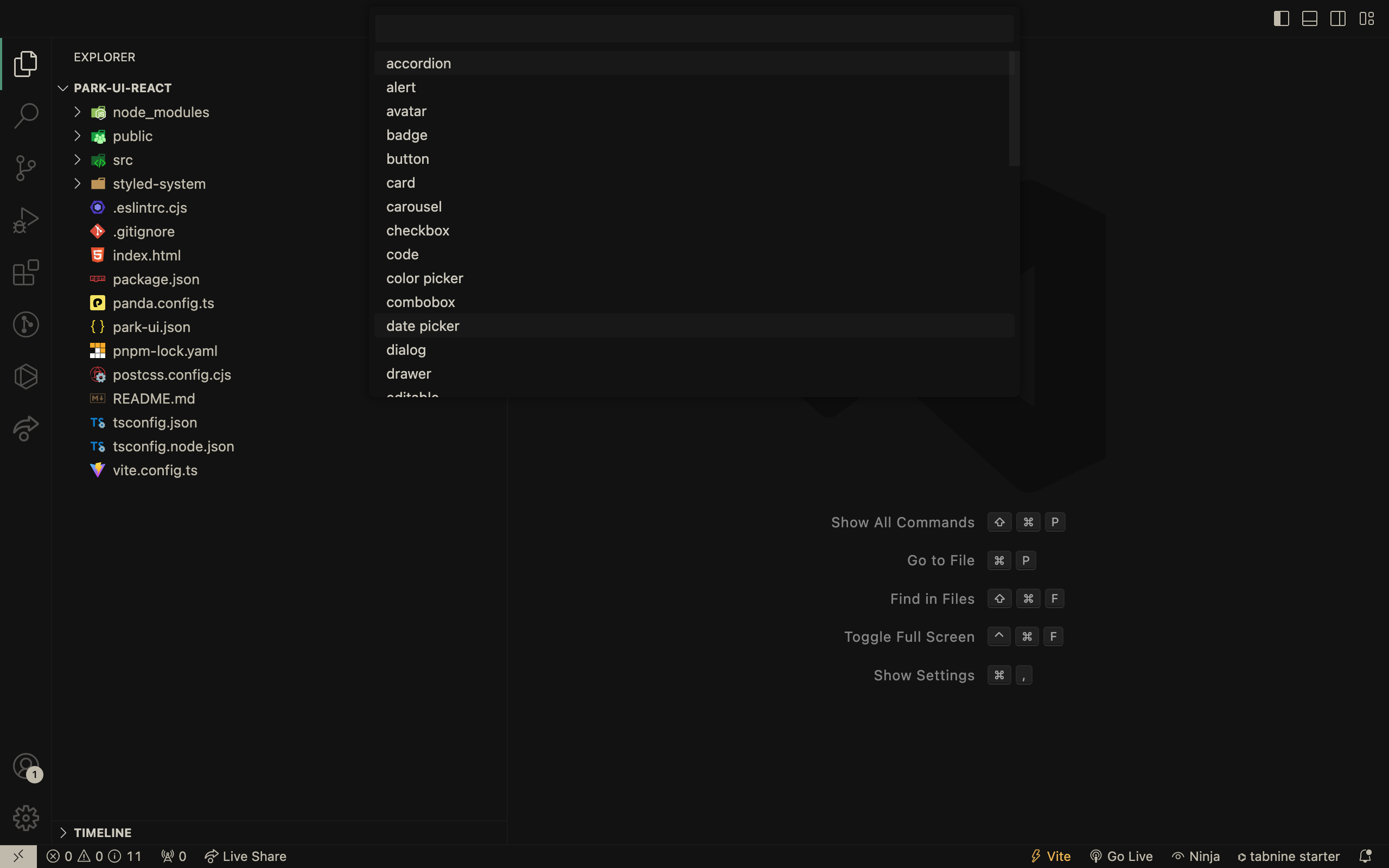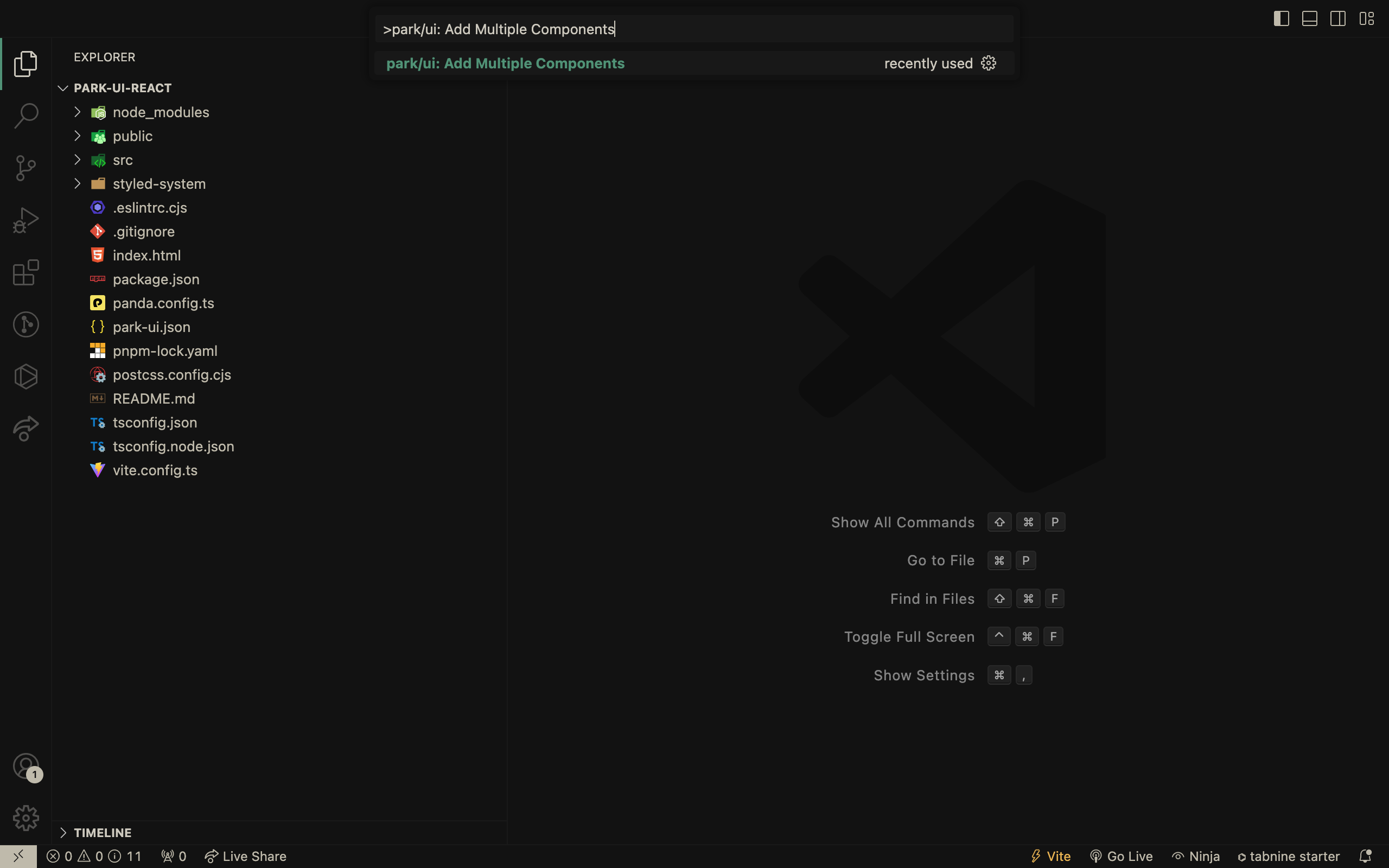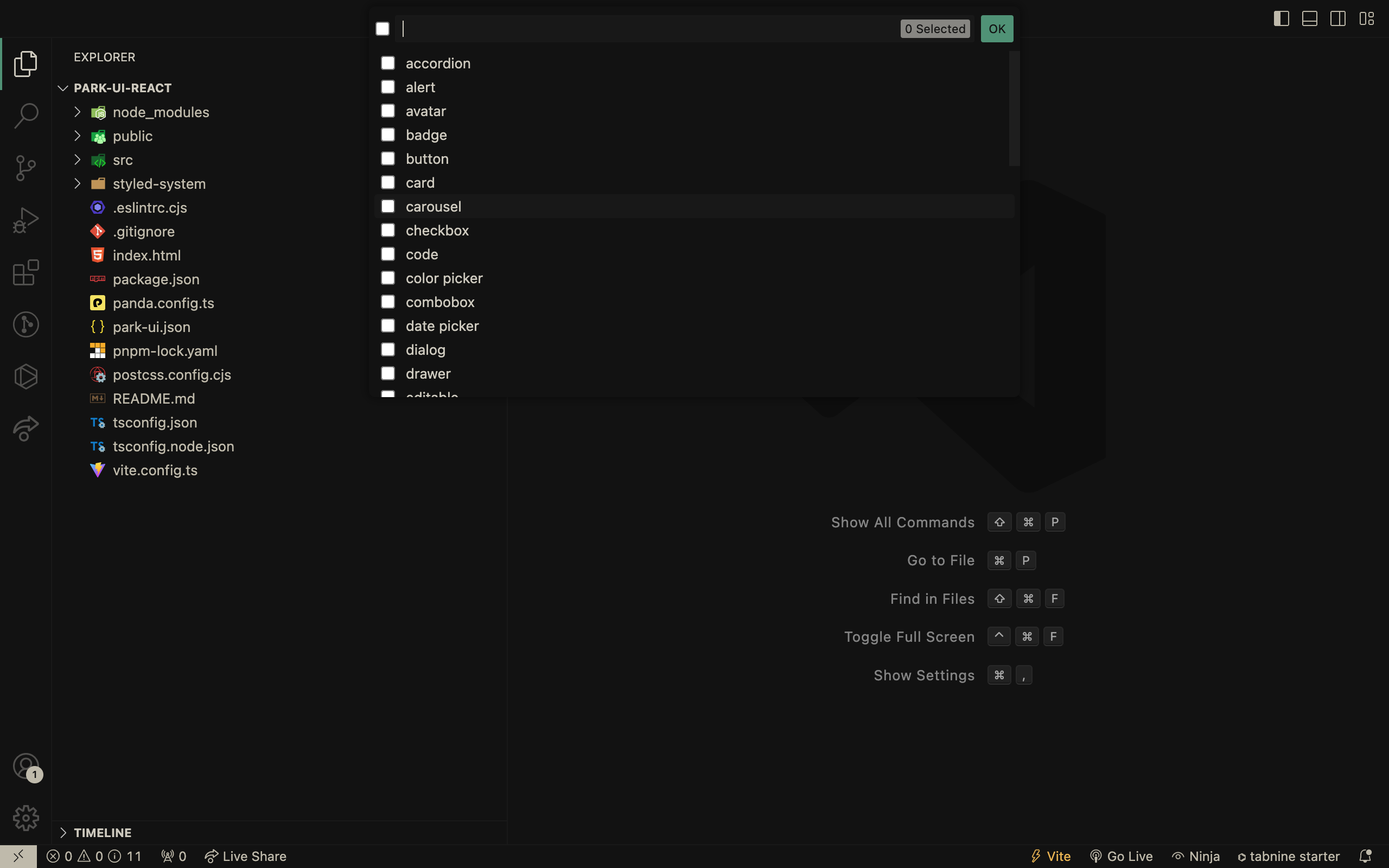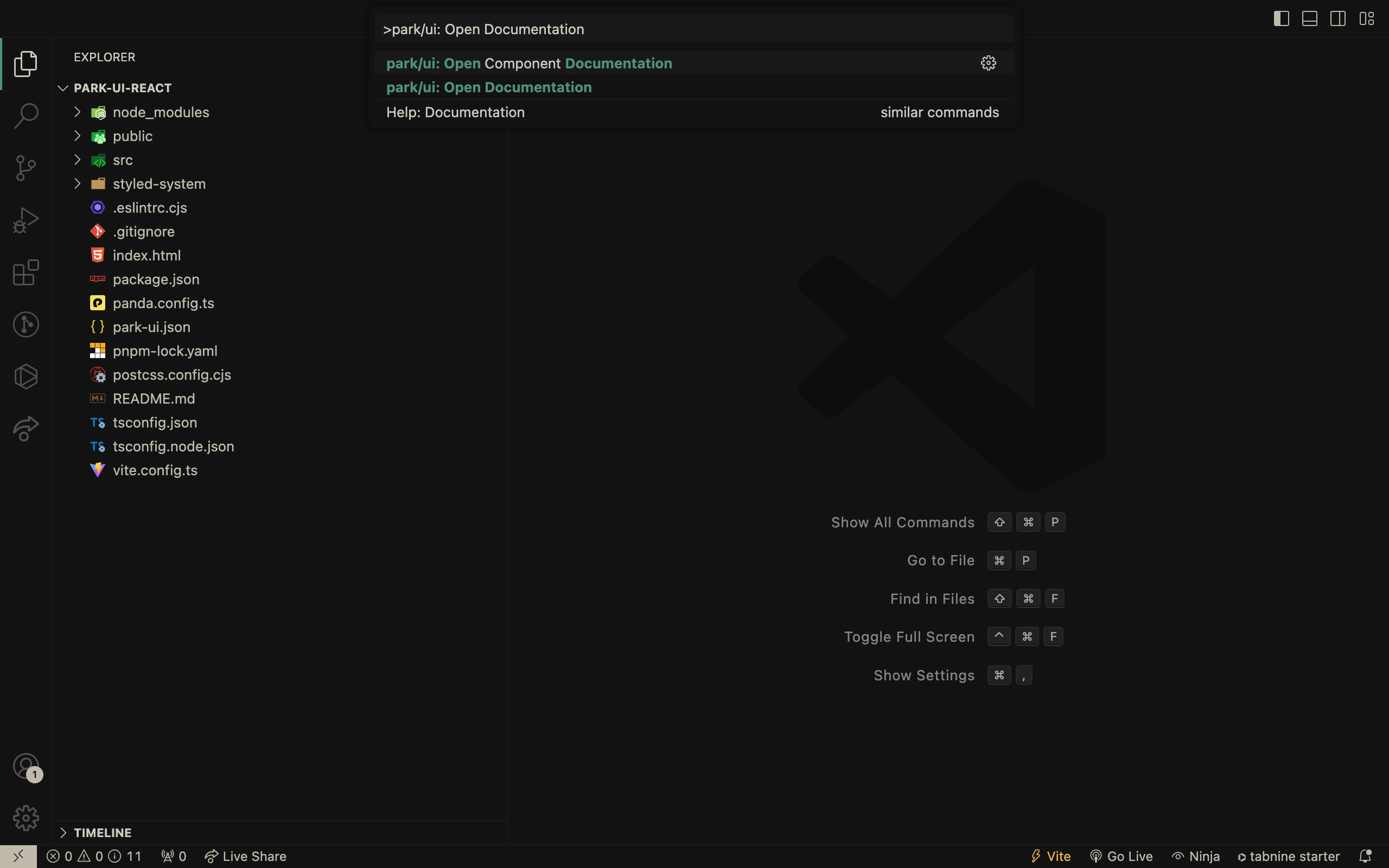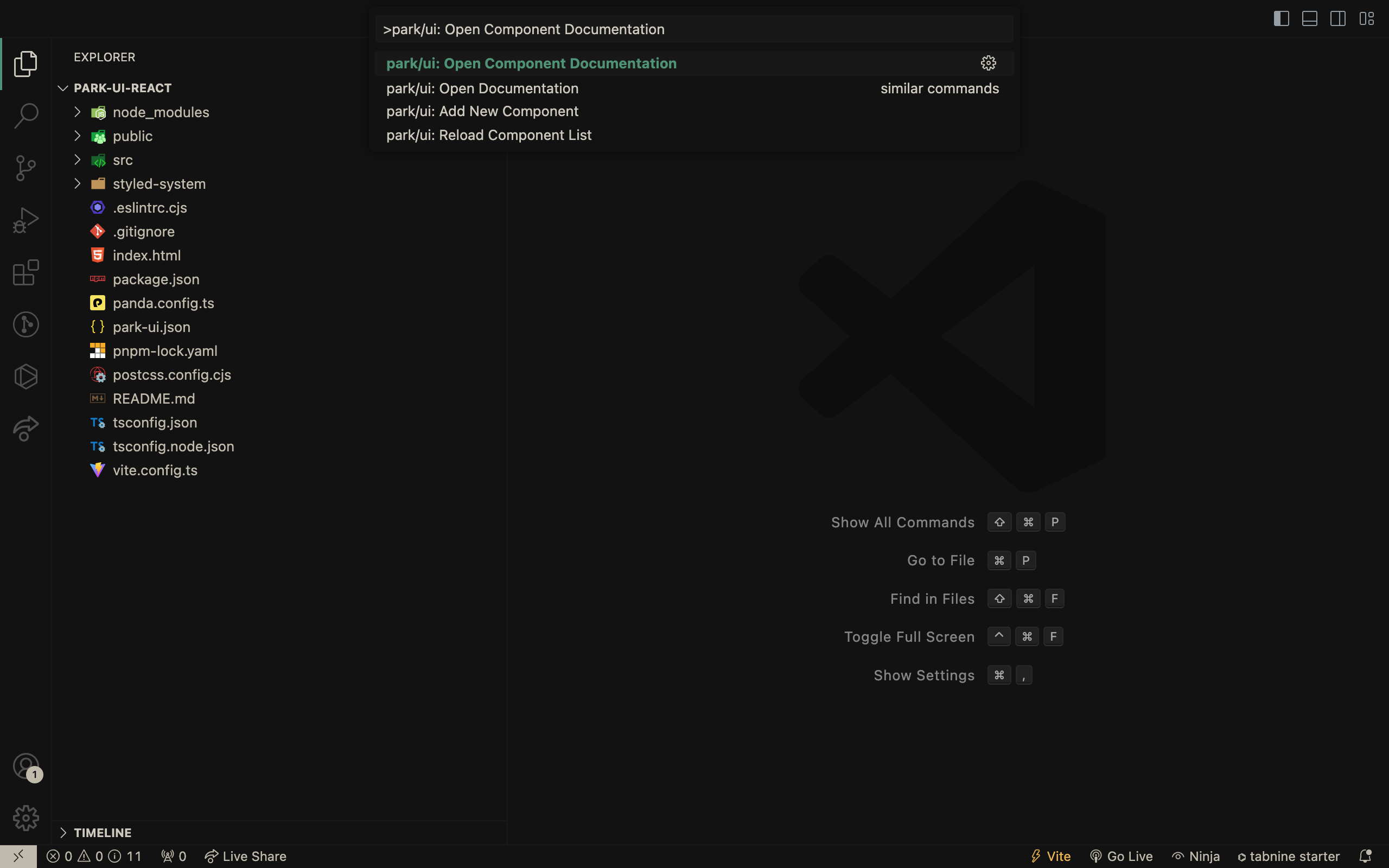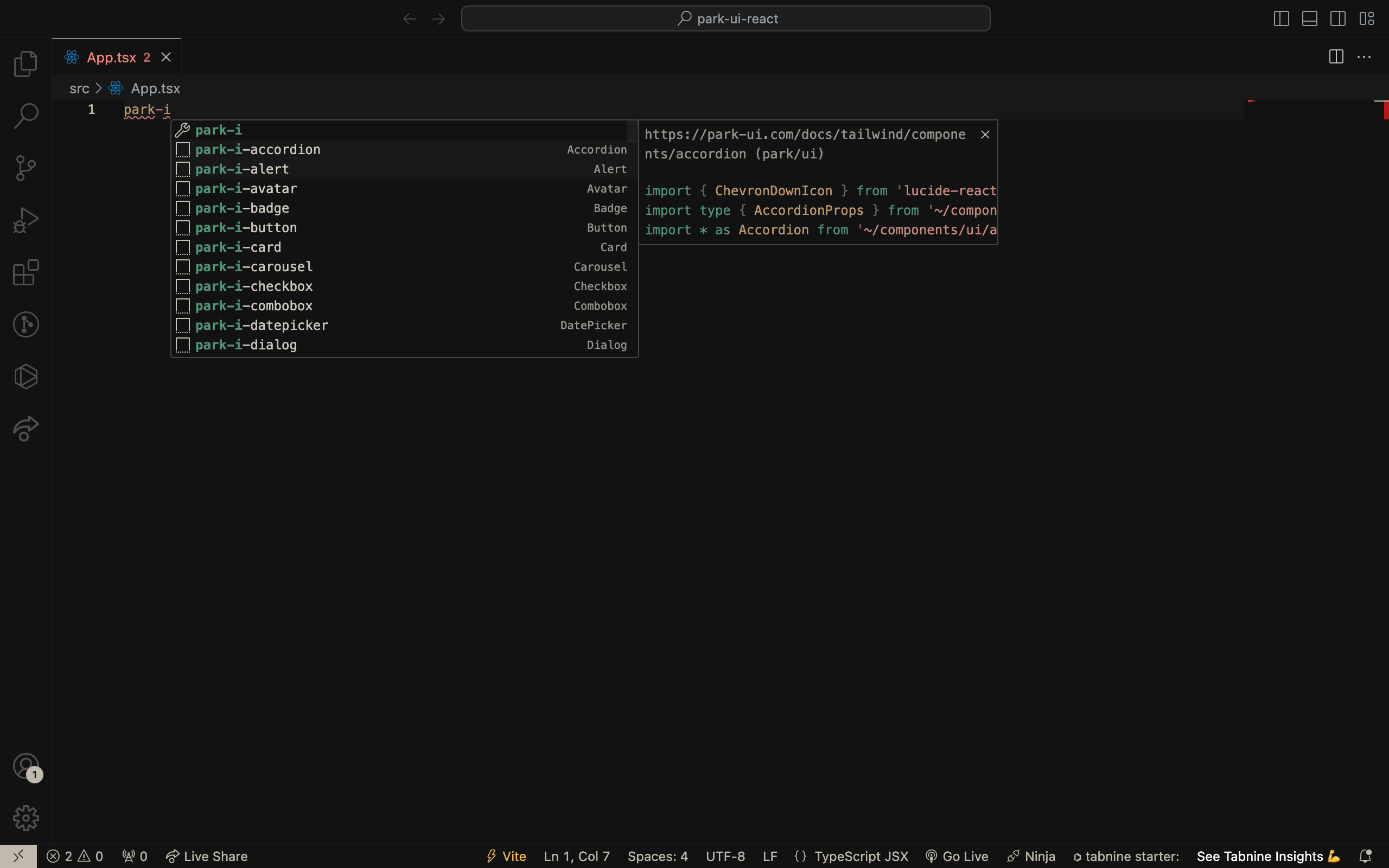This VSCode Extension enables you to install park/ui components directly from your IDE ✨.
Easily import and use park-suielte components with ease using snippets within VSCode. Just type park-x or park-ui in your jsx/tsx file and choose from an array of components to use.
| Snippet | Description |
|---|---|
park-ui-help |
How to use park/ui snippets |
park-i-[component] |
Adds imports for the component |
park-ui-[component] |
Adds the markup for the jsx/tsx component |
- Components
For Alert component, type park-i-alert to add imports in your jsx/tsx file, and to use the component, use park-ui-alert.
Similarly, for any other component, use
park-i-[component]to add imports andpark-ui-[component]to use.
// park-i-alert
import { InfoIcon } from 'lucide-react',
import type { AlertProps } from '~/components/ui/alert',
import * as Alert from '~/components/ui/alert'
// park-ui-alert
<Alert.Root {...props}>,
<Alert.Icon asChild>,
<InfoIcon />,
</Alert.Icon>,
<Alert.Content>,
<Alert.Title>Browser Update available</Alert.Title>,
<Alert.Description>For the best experience, please update your browser.</Alert.Description>,
</Alert.Content>,
</Alert.Root>"Contributions are welcome and encouraged! If you have any ideas or suggestions for new features, or if you encounter any bugs or issues, please open an issue or submit a pull request on the GitHub repository.
Developers interested in contributing should read the Code of Conduct and the Contributing Guide.
Use this link - Snippet Generation to generate snippets and add/update them to the snippets folder that is located in the src accordingly.
All credits go to the creators of these amazing projects: