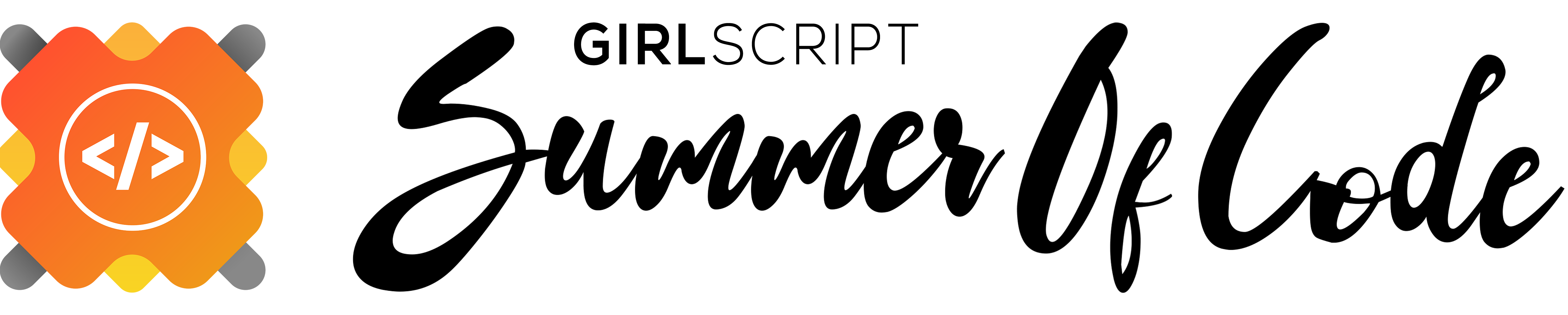- - - - - - - - - - - - - - - - - - - - - - - - - - - - - - - - - - - - - - - - - - - - - - - - - - - - - - - -
📌Features
- - - - - - - - - - - - - - - - - - - - - - - - - - - - - - - - - - - - - - - - - - - - - - - - - - - - - - - - Considering the safety and security of women in India in recent times, We wanted to give it a try from our end to address the issue in a simpler and safer way.
Looking at the recent trends and the most powerful weapon with humanity - technology, we planned to use the same to give access to women in serious or dangerous situations to address the issue in a fast and easier way to ensure their security.
👉 Map - To track the current location of the user, guiding for safe routes and crime prone areas.
👉 Voice Assistant - executes features on voice commands
👉 SOS - SOS call and SOS messages to user provided contacts
👉 Shake - Detects the frequency of shakes and after a certain frequency sends help message with user location to provided contacts
👉 Camera - To capture image or and record video and save it to the local storage
👉 Police stations - Locates all the nearest police stations
👉 Police siren - Rings the police siren
👉 Taxi - One touch ola cab facility to books cabs for user
👉 News - To guide the users about self defense techniques

You can refer to the following articles on the basics of Git and Github and also contact the Project Mentors, in case you are stuck:
- Watch this video to get started, if you have no clue about open source
- Forking a Repo
- Cloning a Repo
- How to create a Pull Request
- Getting started with Git and GitHub
Please read our Code of conduct which stipulates explicitly that everyone must be gracious, respectful, and professional. This also documents our conflict resolution policy.
You can get your own fork/copy of SheHeroes by using the Fork button.
You need to clone (download) it to a local machine using
$ git clone https://github.com/Your_Username/SheHeroes.gitThis makes a local copy of the repository in your machine.
Once you have cloned the SheHeroes repository in Github, move to that folder first using the change directory command on Linux and Mac.
# This will change directory to a folder SheHeroes
$ cd SheHeroesMove to this folder for all other commands.
Run the following commands to see that your local copy has a reference to your forked remote repository in Github ![]()
$ git remote -v
origin https://github.com/Your_Username/SheHeroes.git (fetch)
origin https://github.com/Your_Username/SheHeroes.git (push)Now, let’s add a reference to the original SheHeroes repository using
$ git remote add upstream https://github.com/shagun25/SheHeroes.gitThis adds a new remote named upstream.
See the changes using
$ git remote -v
origin https://github.com/Your_Username/SheHeroes.git (fetch)
origin https://github.com/Your_Username/SheHeroes.git (push)
upstream https://github.com/shagun25/SheHeroes.git (fetch)
upstream https://github.com/shagun25/SheHeroes.git (push)Always keep your local copy of the repository updated with the original repository. Before making any changes and/or in an appropriate interval, run the following commands carefully to update your local repository.
# Fetch all remote repositories and delete any deleted remote branches
$ git fetch --all --prune
# Switch to `master` branch
$ git checkout master
# Reset local `master` branch to match `upstream` repository's `master` branch
$ git reset --hard upstream/master
# Push changes to your forked `SheHeroes` repo
$ git push origin masterOnce you have completed these steps, you are ready to start contributing by checking our Help Wanted Issues and creating pull requests.
Whenever you are going to make a contribution. Please create a separate branch using command and keep your master branch clean (i.e. synced with remote branch).
# It will create a new branch with the name Branch_Name and switch to branch Folder_Name
$ git checkout -b Folder_NameCreate a separate branch for contribution and try to use the same name of the branch as in the folder.
To switch to the desired branch
# To switch from one folder to other
$ git checkout Folder_NameTo add the changes to the branch. Use
# To add all files to branch Folder_Name
$ git add .Type in a message relevant for the code reviewer using
# This message get associated with all files you have changed
$ git commit -m 'relevant message'Now, Push your awesome work to your remote repository using
# To push your work to your remote repository
$ git push -u origin Folder_NameThen, go to your repository in the browser and click on `compare and pull requests. Then add a title and description to your pull request that explains your precious effort.
Look into Contributing Guidelines for contributing to this repository.
- Don't make PR directly, make issues first, once you are assigned, start working and then create a PR -Kindly join the Project Channel for discussions related to this project from here
 |
 |
 |
 |
 |
To make the app robust and self alarming, make it auto reactive according to some of the factors depending on surroundings listed below: |
🔘 Make it more active in a particular time range(ask us to set the more cautious timings). |
🔘 Consider the situation as emergency as if the shake and vibrations around the device exceed the fixed limit. |
🔘 SOS without opening app in an emergency(provide shortcut or gesture) |
🔘 Auto share SMS & mails & WhatsApp messages & live location to saved contacts while in emergency |
🔘 While the emergency detected record the path of the user until the situation gets safe afterward and keep sharing the location checkpoints in that timespan with the saved contacts(like within 5 mins refresh location to generate checkpoint and share automatically) |
🔘 Auto image capture while in emergency and share and save too. |
|
|