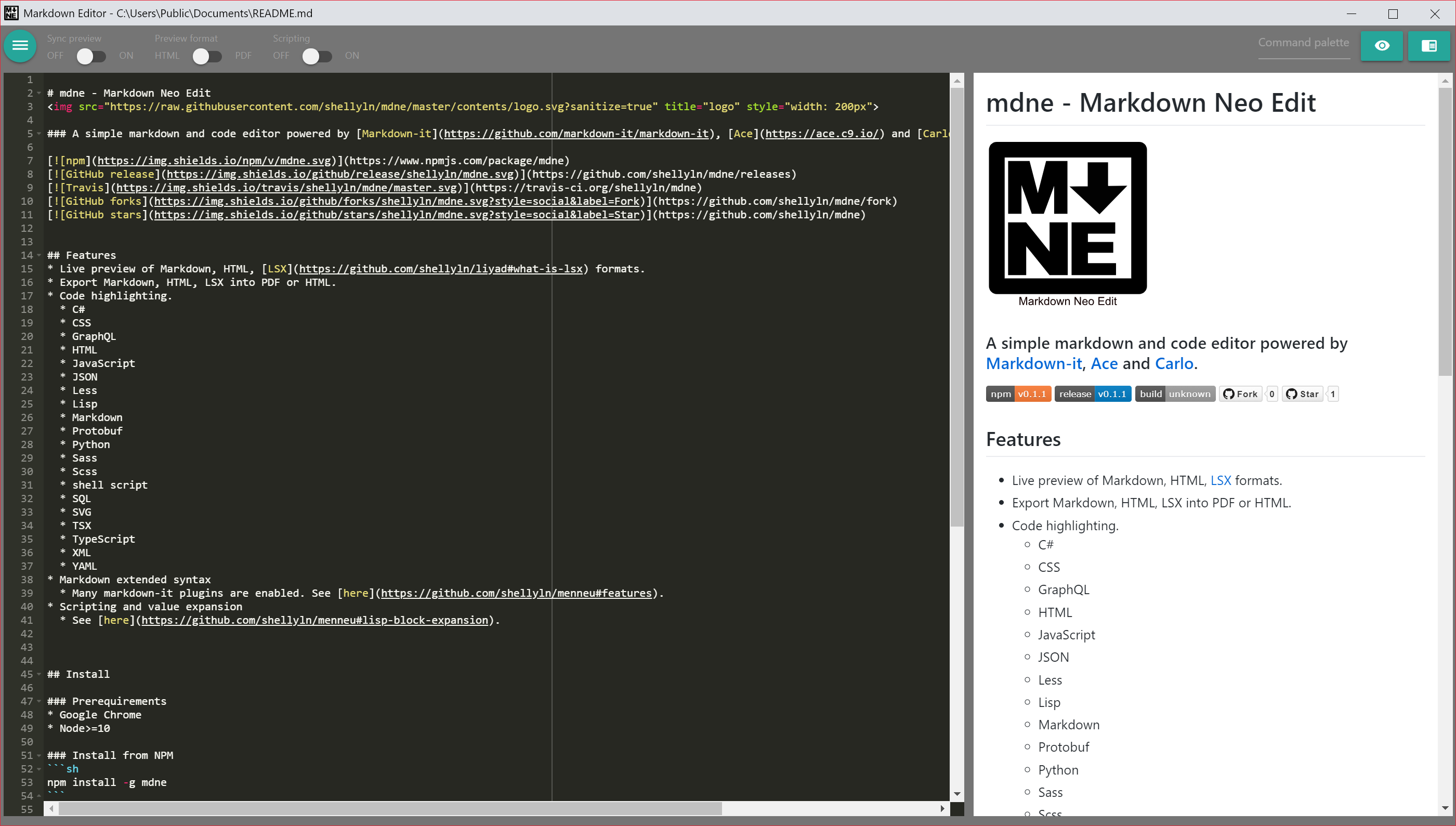A simple markdown and code editor powered by Markdown-it, Ace and Carlo.
⚠️ We recommend migrating to mdne-electron.Carlo is no longer maintained.
Migrate from
v0.1.x(for Windows)
Please re-run./make-shortcut.cmd.
- Live preview of Markdown, HTML, LSX formats.
- Export Markdown, HTML, LSX into PDF or HTML.
- Code highlighting.
- C#
- CSS
- Dockerfile
- Go
- GraphQL
- HTML
- JavaScript
- JSON
- JSON5
- JSX
- Latex
- Less
- Lisp
- Makefile
- Markdown
- Protobuf
- Python
- R
- Ruby
- Rust
- Sass
- Scss
- Shell script
- SQL
- SVG
- Tex
- TSX
- TypeScript
- XML
- YAML
- Markdown extended syntax
- Many markdown-it plugins are enabled. See here.
- Scripting and value expansion
- See here.
- Full screen mode (F11)
- mdne-electron
- Standalone offline desktop app for Windows/Mac/Linux.
- Electron app
- Standalone offline desktop app for Windows/Mac/Linux.
- mdne online
- Online markdown editor for Chrome/Chromium Edge/Firefox.
- PWA (Progressive Web Apps)
- Online markdown editor for Chrome/Chromium Edge/Firefox.
- mdne-sf
- Edit Salesforce record's field. (browser app)
- Markdown preview Visualforce page example
- mdne (mdne-classic)
- Offline desktop app for Google Chrome browser + Node.js.
- This repository
- Carlo app
- Offline desktop app for Google Chrome browser + Node.js.
- mdne-for-kintone
- Edit kintone record's field. (browser app)
- Google Chrome (latest)
- Node>=10
-
Linux
env PUPPETEER_SKIP_CHROMIUM_DOWNLOAD=TRUE npm install -g mdne
-
Windows
set PUPPETEER_SKIP_CHROMIUM_DOWNLOAD=TRUE npm install -g mdne
-
Chrome OS (Chromebook / Chromebox) Crostini
env PUPPETEER_SKIP_CHROMIUM_DOWNLOAD=TRUE npm install -g mdne cd mkdir Desktop
- Download source zip archive from here.
- Extract zip archive and run
make-shortcut.cmd.
mdne.desktop
[Desktop Entry]
Version=1.0
Type=Application
Name=mdne
Comment=mdne
Exec=/home/(user name)/.nvm/versions/node/v??.??.??/bin/node /home/(user name)/.nvm/versions/node/v??.??.??/lib/node_modules/mdne/index.js %F
Icon=/home/(user name)/.nvm/versions/node/v??.??.??/lib/node_modules/mdne/contents/favicon.svg
Path=/home/(user name)/Desktop
Terminal=false
StartupNotify=false
Name[en_US]=mdneReplace
(user name)and??.??.??.
-
Linux, Windows
mdne
-
Chrome OS (Chromebook / Chromebox) Crostini
env MDNE_CHROME_CHANNEL_CHROMIUM=true mdne
MDNE_CHROME_CHANNEL_CHROMIUM=TRUEcan alternatively be written to.bashrc.- Chromium is downloaded locally the first time it run.
-
Linux, Windows
mdne README.md
-
Chrome OS (Chromebook / Chromebox) Crostini
env MDNE_CHROME_CHANNEL_CHROMIUM=true mdne README.md
MDNE_CHROME_CHANNEL_CHROMIUM=TRUEcan alternatively be written to.bashrc.- Chromium is downloaded locally the first time it run.
Please use Ménneu CLI.
https://shellyln.github.io/mdne/
- Drop a local file into FileDropOpenDialog.
- Set the target URL to a location hash.
- example: react-dom.development.js
- Fetching files is restricted by the Same-Origin Policy.
- example: react-dom.development.js
- Set zipped data to a location hash.
- example: hello.md
- location hash is generated when
SaveorSaveAscommands are done.
- location hash is generated when
- example: hello.md
- Google Chrome: latest
- Firefox: latest
- Rendering / exporting to PDF is not available.
- Save and SaveAs commands download the file being edited.
Runnpm run manifestafter edit thecontents/*.Newcontents/precache-manifest.yyyyy.jswill generate.
Remove the oldcontents/precache-manifest.xxxxx.js.Editcontents/service-worker.jsto change the reference ofcontents/precache-manifest.yyyyy.jsfile name.Deploy thecontents/*.
Exposing of Node side functions by RPC is enabled in preview iframe.
DON'T OPEN links to untrusted sites from the preview.
Exposed functions have the ability to list / read / write local files.
⚠️ We recommend migrating to mdne-electron.
ISC
Copyright (c) 2019 Shellyl_N and Authors.
- Ace: license (BSD-3-Clause)
- Materialize: license (MIT)
- Normalize.css: license (MIT)
- React: license (MIT)
- pako: license (MIT + ZLIB)
- dialog-polyfill: license (BSD-3-Clause)