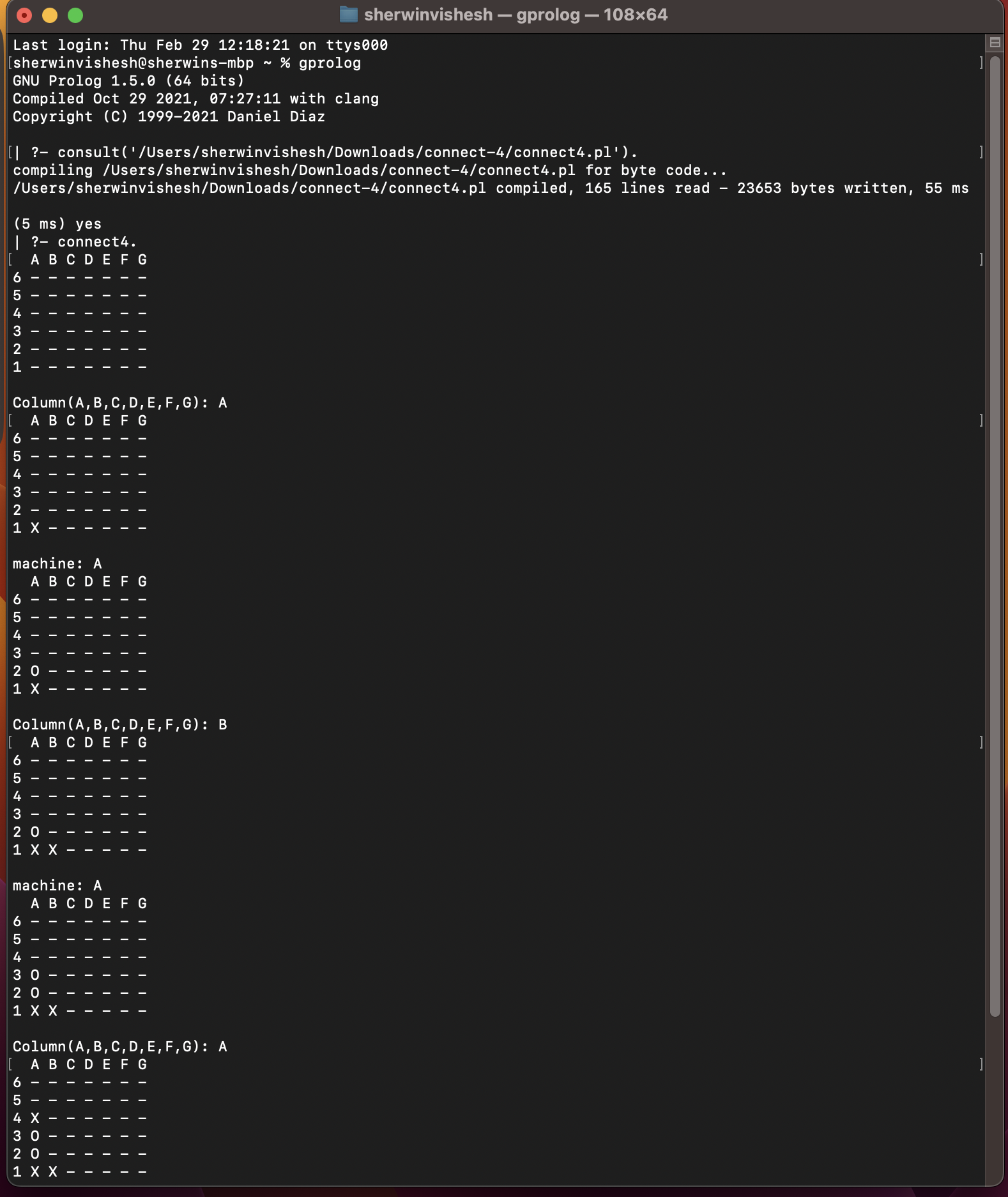This repository contains a Prolog implementation of the classic game Connect Four. Connect Four is a two-player connection board game in which the players choose a color and then take turns dropping colored discs into a grid. The objective of the game is to be the first to form a horizontal, vertical, or diagonal line of four of one's own discs.
To run the Connect Four game, you need to have Prolog installed on your system.
-
Install GNU Prolog:
- For Linux users:
sudo apt-get install gprolog
- For macOS users:
brew install gnu-prolog
- For Windows users, download the installer from GNU Prolog website.
- For Linux users:
-
Clone the Repository:
git clone https://github.com/sherwinvishesh/Connect4.git
-
Navigate to the directory:
cd Connect4
If you prefer not to install GNU Prolog locally, you can use an online Prolog compiler such as SWISH or tutorialspoint. However, note that online compilers may have limitations on file size and execution time.
-
Start GNU Prolog in terminal:
gprolog
-
Load the game:
consult('/path/to/connect4.pl').
-
Start the game:
connect4.
-
Follow the prompts to make moves.
-
Objective: The objective of the game is to be the first player to connect four of your colored discs in a row, column, or diagonal on the game board.
-
Player Pieces:
- You play as 'X' and the bot plays as 'O'.
- Players take turns dropping their respective pieces into one of the seven columns of the board.
-
Gameplay:
-
Player Turn:
- You will be prompted to enter the column where you want to drop your piece.
- Input the column letter ('A' to 'G') to drop your piece in the corresponding column.
-
Bot Turn:
- After your move, the bot (playing as 'O') will make its move automatically.
- The bot is programmed to make strategic moves to prevent you from connecting four pieces and to form its own winning combinations.
-
-
Winning:
- The game ends when either player successfully connects four of their pieces horizontally, vertically, or diagonally.
- If you manage to connect four pieces before the bot, you win the game.
- Conversely, if the bot connects four pieces first, you lose the game.
-
Draw:
- If the entire board fills up without either player achieving four in a row, the game is declared a draw.
-
Game Over:
- Once the game ends (either by a win, loss, or draw), the final game state is displayed, and you have the option to start a new game or exit.
-
Enjoy the Challenge:
- The bot is designed to provide a challenging opponent, so use your strategic skills to outsmart it and achieve victory!
- Good luck, and have fun playing Connect Four against the bot!
connect4.pl: Main Prolog file containing the game logic and rules.README.md: This file, providing instructions and information about the game.LICENSE: License information for the project.
Contributions to enhance this project are welcomed. Please feel free to fork the repository, make changes, and submit pull requests.
If you encounter any issues or have any questions, please submit an issue on the GitHub issue tracker or feel free to contact me.
Connect4 is open source and available under the MIT License.
- Thanks to everyone who visits and uses this page. Your interest and feedback are what keep us motivated.
- Special thanks to all the contributors who help maintain and improve this project. Your dedication and hard work are greatly appreciated.
- Special acknowledgment to Ramon Viñas for their project connect-4-prolog. It served as a significant inspiration for this project, demonstrating the powerful impact of Prolog.
Feel free to reach out and connect with me on LinkedIn or Instagram.
Made with ❤️ by Sherwin