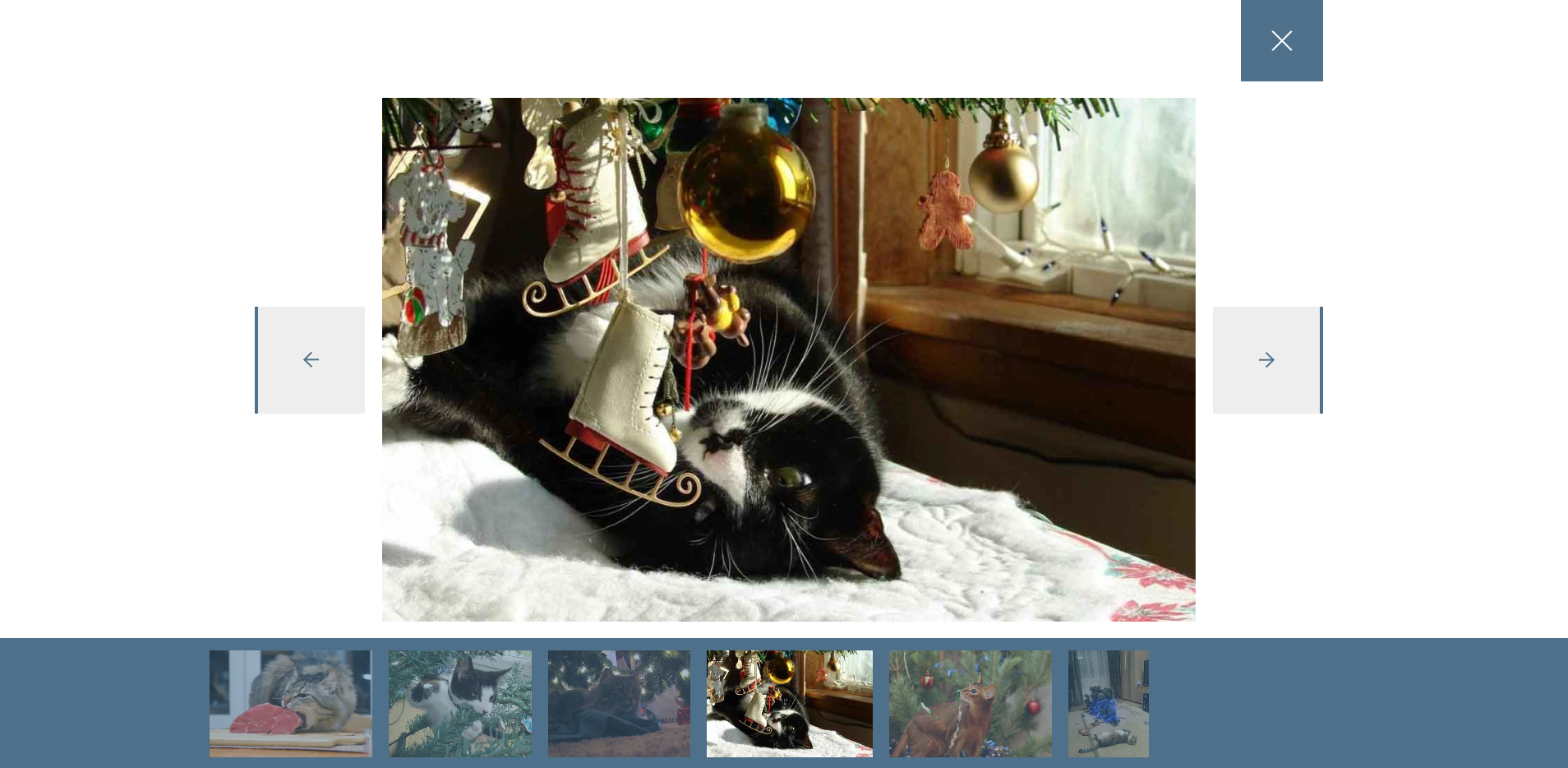https://vladshestakov.github.io/slick-gallery/
- Add assets to your page
<script src="https://cdn.jsdelivr.net/npm/my-slick-gallery@1.1.2/slick-gallery.min.js"></script>
<link rel="stylesheet" href="https://cdn.jsdelivr.net/npm/my-slick-gallery@1.1.2/slick-gallery.min.css">- Add a "slick-gallery" class to slick element.
<div class="my-slick slick-gallery">
<div><img src="images/1.jpg" alt=""></div>
<div><img src="images/2.jpg" alt=""></div>
<div><img src="images/3.jpg" alt=""></div>
<div><img src="images/4.jpg" alt=""></div>
<div><img src="images/5.jpg" alt=""></div>
<div><img src="images/6.jpg" alt=""></div>
</div>- That's all! Enjoy your full-screen gallery.
Example scss styles to adapt the appearance to your site.
$primary_color: #333;
$secondary_color: #eee;
div.slick-box{
&__arrow{ /* Arrow background */
background: $secondary_color;
svg line{ /* Arrow color */
stroke: $primary_color;
}
&--next,
&--prev{ /* Arrow border */
border-right: 4px solid $primary_color;
}
}
&__preview{ /* Preview box background color */
background: $primary_color;
}
&__close{ /* Close button background */
background: $primary_color;
}
}MIT