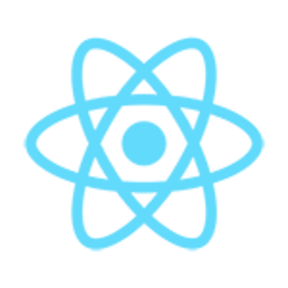- eCADEMY (e-ACADEMY) is a web-based open-source, modular, object-oriented and dynamic learning environment.
- It's completely built on React backed with Firebase.
- Material UI has been used for designing the layout.
- It is made keeping in mind the idea of Google Classroom
- User Logs in with Google (Firebase Google Authentication)
- User can create a class
- User can post something [as of now, only text messages] in his/her respective created class
- User can join a class
- User can view the announcements posted by the course/class creator (i.e., the teacher)
1. Fork this repository. 🍴
2. Clone the forked repository on your local machine by writing the following command on your terminal: 👨🏻💻
git clone https://github.com/<your_user_name>/eCADEMY.git
3. Navigate to the project directory 📁 .
cd eCADEMY
4. Go to Firebase Console and Create a New Project
5. Enable User Authentication and Firestore Database.
6. Put Your Firebase API Access Keys inside ./src/firebase.js (or you may store them as the environment variables)
const firebaseConfig = {
apiKey: "YOUR_API_KEY",
authDomain: "YOUR_AUTH_DOMAIN",
projectId: "YOUR_PROJECT_ID",
storageBucket: "YOUR_STORAGE_BUCKET",
messagingSenderId: "YOUR_MESSAGING_SENDER_ID",
appId: "YOUR_APP_ID",
measurementId: "YOUR_MEASUREMENT_ID"
};
7. Install the necessary node_modules
npm install
8. Run the localhost server
npm start
After this complete setup, you will find that your react sever is up and running on the port 3000 which can be accessed through http://localhost:3000/
You are good to go! 👍
Some tasks are still pending. A few are listed below :
- Add Attatchments (PDFs, Docs, Images)
- User Comments
- Mark as Completed Feature
- Course/Classroom Recommendation (Popular Ones)
- UI Enhancement
If you want to add a new feature, fix any typo feel free to do so. All sorts of contributions are welcomed. Just a few simple steps given which if followed properly makes the things a lot more easier for both the ends. 😎
1. Fork this repository.
2. Clone your forked copy of the project.
git clone https://github.com/<your_user_name>/eCADEMY.git
3. Navigate to the project directory 📁 .
cd eCADEMY
4. Add a reference(remote) to the original repository.
git remote add upstream https://github.com/shubhamjha25/eCADEMY.git
5. Check the remotes for this repository.
git remote -v
6. Always take a pull from the upstream repository to your main branch to keep it at par with the main project(updated repository).
git pull upstream main
7. Create a new branch.
git checkout -b <your_branch_name>
8. Perfom your desired changes to the code base.
9. Track your changes:heavy_check_mark: .
git add .
10. Commit your changes .
git commit -m "Relevant Message"
11. Push the committed changes in your feature branch to your remote repo.
git push -u origin <your_branch_name>
12. To create a pull request, click on compare and pull requests.
13. Add appropriate title and description to your pull request explaining your changes and efforts done.
14. Click on Create Pull Request.
15. Voila ❗ You have made a PR to the eCADEMY 💥 . It is up and ready to be merged.
Since I'm more of a Tea lover, You don't need to Buy me a Coffee 😜.
A Simple Star ⭐ to this project repo is enough to keep me motivated for days.
This project is under MIT License. Copyright (c) 2021 Shubham Jha