Welcome to the Rainmeter Clock Widget! This widget enhances your desktop with a stylish and functional clock, media player, and system resource meter. Developed with simplicity and elegance in mind, this widget is designed to seamlessly blend with your desktop environment while providing essential information at a glance.
The Rainmeter Clock Widget is a versatile and visually appealing tool for your desktop. Over three major versions, it has evolved from a simple clock to a comprehensive widget that includes a media player and system resource meter. Whether you need to keep track of time, manage your media, or monitor your system's performance, this widget has got you covered.
- Elegant Design: A minimalist clock that displays the current time with a y2k retro code theme.
- Customizable: Easily change the font, size, and color to match your desktop theme.
- Lightweight: Designed to use minimal system resources, ensuring smooth performance.
- All Features of Version 1.0: Retains the elegant and customizable clock.
- Integrated Media Player: Control your music directly from the widget. Hover over the clock to Play, pause, skip tracks, and see the current track information.
- Media Controls: Intuitive controls for easy media playback management.
- Visual Feedback: Animated icons and progress bar for a dynamic user experience.
- All Features of Version 2.0: Removes the media player to make it more minimal.
- System Resource Meter: Monitor CPU usage, RAM usage, and Power in real-time.
- Minimalist Design: A more compact and sleek design that integrates smoothly with any desktop setup.
- Dynamic Icons: Visual indicators for resource usage that change based on system performance.
To install the Rainmeter Clock Widget:
-
Download Rainmeter:
- If you haven't already, download and install Rainmeter from rainmeter.net.
-
Download the Widget:
- Download the latest version of the Rmskin file, or whichvere version as you please.
-
Install the Widget:
- Double-click the downloaded
.rmskinfile to install the widget. - Follow the prompts to complete the installation.
- Double-click the downloaded
-
Activate the Widget:
- Open Rainmeter, and you will find the Clock Widget in your skins list.
- Load the widget to see it on your desktop.
Customize the Rainmeter Clock Widget to fit your personal style and needs:
- Right-click the widget and select
Edit skin. - Modify the code in the
.inifile to adjust settings such as font, color, size, and position. - Save your changes and refresh the widget to see the updates.
Here are some common customization options:
- Font: Change the font family and size to match your desktop theme.
- Color: Adjust the color of the clock, media player, and resource meter elements.
- Position: Reposition the widget anywhere on your desktop.
Contributions are welcome! If you have ideas for new features or improvements, feel free to fork the repository, make your changes, and submit a pull request.
- Fork the repository
- Create a new branch:
git checkout -b feature/YourFeature
- Commit your changes:
git commit -m 'Add some feature' - Push to the branch:
git push origin feature/YourFeature
- Open a pull request
Thank you for using the Rainmeter Clock Widget! Enjoy a more functional and stylish desktop. 😊