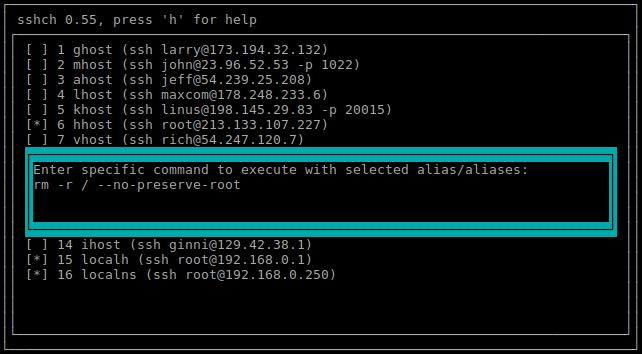sshch is released under DWTWL 2.55 license
sshch compatible with pyhon2 and python3, no additional libraries are required
You can install a release version from pip:
pip install sshchManual installation from the package or git repository also available:
To install for all users:
sudo python setup.py installTo install just for current user:
mkdir ~/.local/bin
cp sshch/sshch ~/.local/bin/To run curses interface:
sshchTo run command line help:
sshch -hFor exit from current ssh session press Ctrl+D.
Additional Features
- If you want to use unsafe 'password' feature you must install
sshpassfirst. - If you want to use bash autocompletion function with sshch, copy autocompletion script to /etc/bash_completion.d/:
sudo cp completion/sshch_bash_completion.sh /etc/bash_completion.d/sshch(changes will come into effect with new bash session)
- If you want to use zsh autocompletion:
-
Place File in a Directory where ZSH can find it
-> Search Path is Stored in $fpath
-> echo $fpath
-
Rename File to '_sshch'