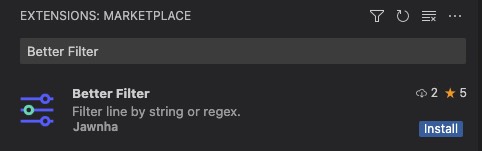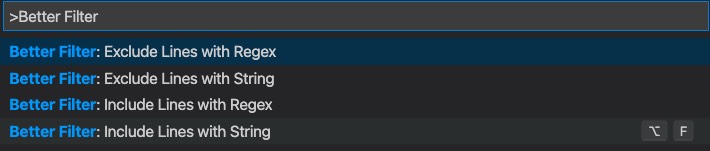Filter line by string or Regex.
- Filter line by input string (or not contain input string).
- Filter line by input regex (or not match input regex).
- Marketplace
- Search
Better Filterin vscode extensions.
- Open command palette (⇧⌘p) and type
Better Filter, select command in the list. - Type a string or regex and hit
<Enter>.
"Better Filter: Include Lines with String"-"Alt + F" or "⌥ + F"