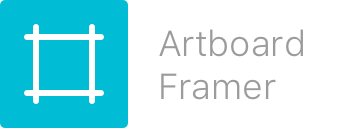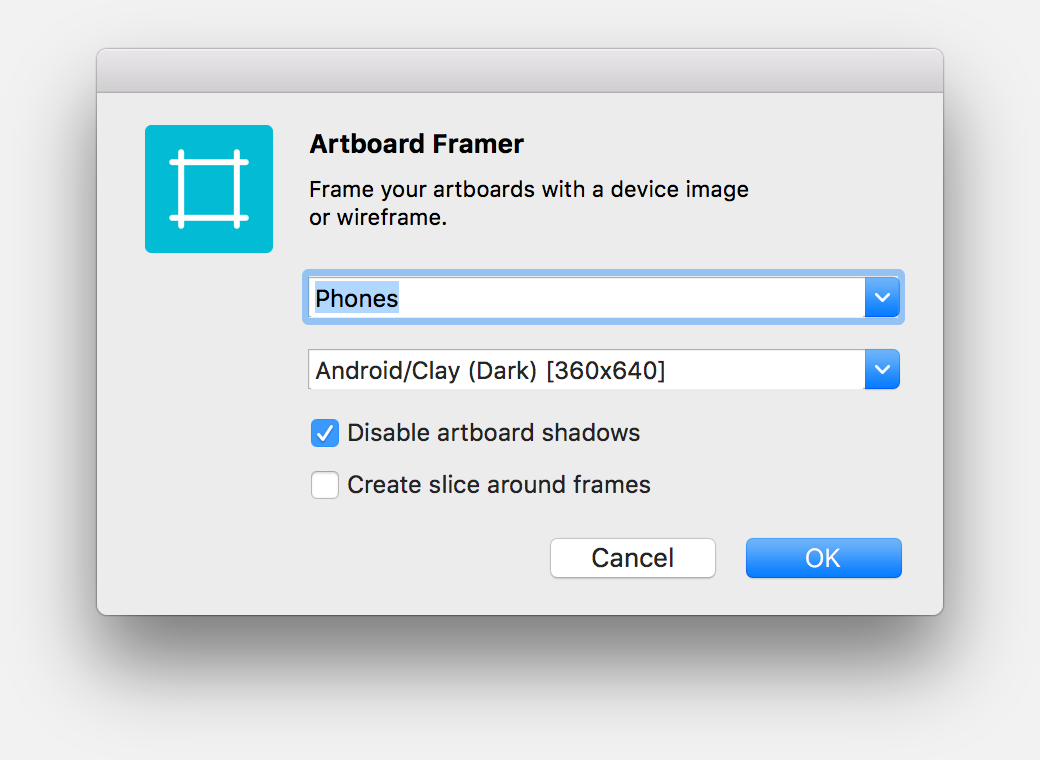Frame your artboards with a device image or wireframe.
Search for Artboard Framer in Sketchrunner or Sketch Toolbox if you have one of those installed.
Once installed, Sketch will automatically notify you when an update is available (version 0.1 and later).
- Download and open artboard-framer-master.zip
- Navigate to Artboard Framer.sketchplugin and copy/move to your plugins directory
To find your plugins directory...
- In the Sketch menu, navigate to Plugins > Manage Plugins...
- Click the cog in the lower left of the plugins window, and click Reveal Plugins Folder
- 0.13 - Fix for plugin window not appearing. Fix for Sketch 72.
- 0.12 - Fixed link for Other Plugins.
- 0.11 - Fix for Sketch 53.
- 0.10 - Utilizing MSShareableObjectReference for importing in Sketch 50, reinstated old method for previous versions of Sketch.
- 0.9 - Fix for localSymbolForSymbol_inLibrary being deprecated in Sketch 50.
- 0.8 - Added plugin icon to manifest for Sketch 50.
- 0.7 - Added web browser frames which resize to the artboards for which they are applied.
- 0.6 - Added iPhone X and Samsung Galaxy S8.
- 0.5 - Added functionality to create a slice around artboard frames.
- 0.4 - Added some tablet devices and iPhone SE, and improved device selection & information in plugin dialog.
- 0.3 - Added new devices for iPhone Plus and Sony TV.
- 0.2 - Fix for using different frame types on the same page.
- 0.1 - Initial commit.
- Host device library for easier updating.
- Add landscape mode phone and tablet devices.
- Add watch devices.
- Add web devices.
- Add more modern devices.
- Pre-select type for artboard size(s).
Find me on Twitter @sonburn
If you find this plugin helpful, or would like to support my plugins in general, buy me ☕️ via PayPal.
Copyright (c) 2021 Jason Burns (Sonburn). See LICENSE.md for further details.