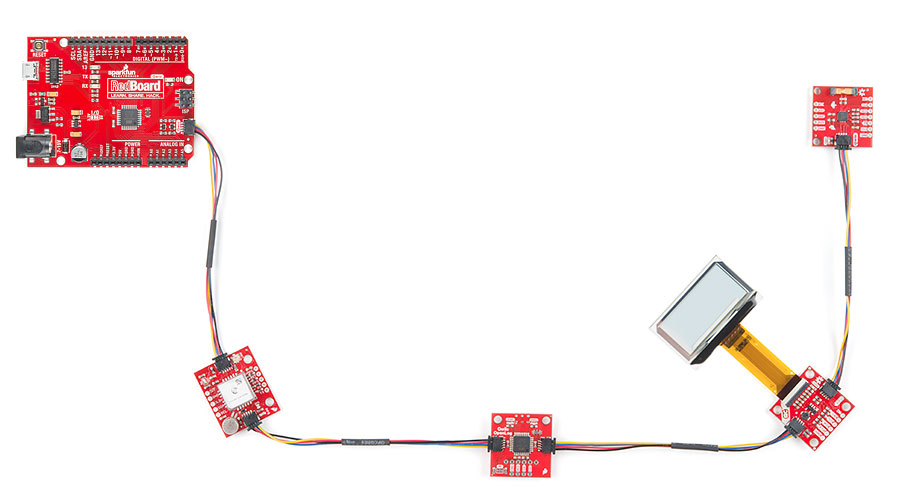Python package to support multi platform I2C bus integrations for the SparkFun qwiic ecosystem
This package can be used in conjunction with the overall SparkFun qwiic Python Package
New to qwiic? Take a look at the entire SparkFun qwiic ecosystem.
The qwiic I2C Python package current supports the following platforms:
- Raspberry Pi (Single Board Computers)
- NVidia Jetson Nano
- Google Coral Development Board
The Raspberry Pi/Single Board Computer Linux driver of this package is dependent on smbus
The SparkFun qwiic I2C module documentation is hosted at ReadTheDocs
This repository is hosted on PyPi as the sparkfun-qwiic-i2c package. On systems that support PyPi installation via pip, this library is installed using the following commands
For all users (note: the user must have sudo privileges):
sudo pip install sparkfun-qwiic-i2cFor the current user:
pip install sparkfun-qwiic-i2cTo install, make sure the setuptools package is installed on the system.
Direct installation at the command line:
python setup.py installTo build a package for use with pip:
python setup.py sdistA package file is built and placed in a subdirectory called dist. This package file can be installed using pip.
cd dist
pip install sparkfun_qwiic_i2c-<version>.tar.gzThis package is used extensively by the python modules for the SparkFun qwiic ecosystem. References to the modules can be found in the qwiic python package
General package use examples:
# Import the package
import qwiic_i2c
# Get the default I2C bus
my_bus = qwiic_i2c.get_i2c_driver()
# Linux (Raspberry Pi) - Specify I2C bus index
my_bus = qwiic_i2c.get_i2c_driver(iBus = 1)
# MicroPython and CircuitPython - Specify SDA and SCL pins, and frequency
my_bus = qwiic_i2c.get_i2c_driver(sda=0, scl=1, freq=100000)
# Perform scan of I2C bus
scan_list = my_bus.scan()
print("Bus scan:", scan_list)
# Check if a device with the specified address is connected
ping_result = my_bus.ping(device_address)
print("Device is connected:", ping_result)
# Read one byte from the specified address
read_data = my_bus.read_byte(device_address, register_address)
print("Read byte:", read_data)
# Read one word (2 bytes) from the specified address
read_data = my_bus.read_word(device_address, register_address)
print("Read word:", read_data)
# Read several bytes from the specified address
read_data = my_bus.read_block(device_address, register_address, num_bytes_to_read)
print("Read block:", read_data)
# Write one byte to the specified address
my_bus.write_byte(device_address, register_address, write_data)
# Write one word (2 bytes) to the specified address
my_bus.write_word(device_address, register_address, write_data)
# Write several bytes to the specified address
my_bus.write_block(device_address, register_address, write_data)