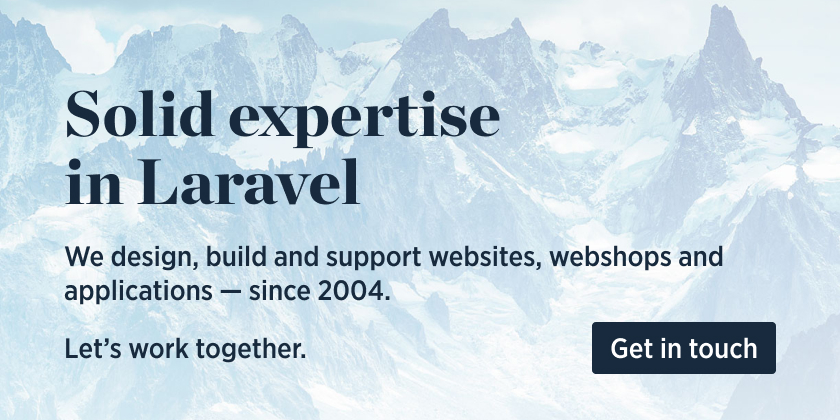<head>
<title>Preloading things</title>
@preload
</head>This package exposes a @preload Blade directive that renders preload and prefetch links based on the contents in mix-manifest.json. Declaring what should be preloaded or prefetched is simple, just make sure preload or prefetch is part of the chunk name.
If this is your mix manifest:
{
"/js/app.js": "/js/app.js",
"/css/app.css": "/css/app.css",
"/css/prefetch-otherpagecss.css": "/css/prefetch-otherpagecss.css",
"/js/preload-biglibrary.js": "/js/preload-biglibrary.js",
"/js/vendors~preload-biglibrary.js": "/js/vendors~preload-biglibrary.js"
}The following links will be rendered:
<link rel="prefetch" href="/css/prefetch-otherpagecss.css" as="style">
<link rel="preload" href="/js/preload-biglibrary.js" as="script">
<link rel="preload" href="/js/vendors~preload-biglibrary.js" as="script">Not sure what this is about? Read Addy Osmani's article Preload, Prefetch And Priorities in Chrome.
We invest a lot of resources into creating best in class open source packages. You can support us by buying one of our paid products.
We highly appreciate you sending us a postcard from your hometown, mentioning which of our package(s) you are using. You'll find our address on our contact page. We publish all received postcards on our virtual postcard wall.
You can install the package via composer:
composer require spatie/laravel-mix-preloadAdd a @preload directive to your applications layout file(s).
<!doctype html>
<html>
<head>
...
@preload
</head>
<body>
...
</body>
</html>You can determine which scripts need to be preloaded or prefetched by making sure preload or prefetch is part of their file names. You can set the file name by creating a new entry in Mix, or by using dynamic imports.
By default, Laravel sets up Mix with a single app.js entry. If you have another script outside of app.js that you want to have preloaded, make sure preload is part of the entry name.
mix
.js('resources/js/app.js', 'public/js');
.js('resources/js/preload-maps.js', 'public/js');If you want to prefetch the script instead, make sure prefetch is part of the entry name.
mix
.js('resources/js/app.js', 'public/js');
.js('resources/js/prefetch-maps.js', 'public/js');If you want to preload a chunk of your application scripts, make sure preload is part of the chunk name. You can use Webpack's magic webpackChunkName comment to set the module's chunk name.
import('./maps' /* webpackChunkName: "preload-maps" */).then(maps => {
maps.init();
});The same applies to prefetching.
import('./maps' /* webpackChunkName: "prefetch-maps" */).then(maps => {
maps.init();
});composer testPlease see CHANGELOG for more information on what has changed recently.
Please see CONTRIBUTING for details.
If you've found a bug regarding security please mail security@spatie.be instead of using the issue tracker.
You're free to use this package, but if it makes it to your production environment we highly appreciate you sending us a postcard from your hometown, mentioning which of our package(s) you are using.
Our address is: Spatie, Kruikstraat 22, 2018 Antwerp, Belgium.
We publish all received postcards on our company website.
The MIT License (MIT). Please see License File for more information.