-
Notifications
You must be signed in to change notification settings - Fork 7
how to used
stilobique edited this page Jan 28, 2017
·
4 revisions
Choose your mesh and click on New Project (+ icon), you can change the name. Now, you can click on "Export New Project", Blender create un obj file to send your selected object in Substance Painter.
You can re-export your model if you have change anything -uv, material name..., choose your .spp path (substance file saving file) and Re-export.
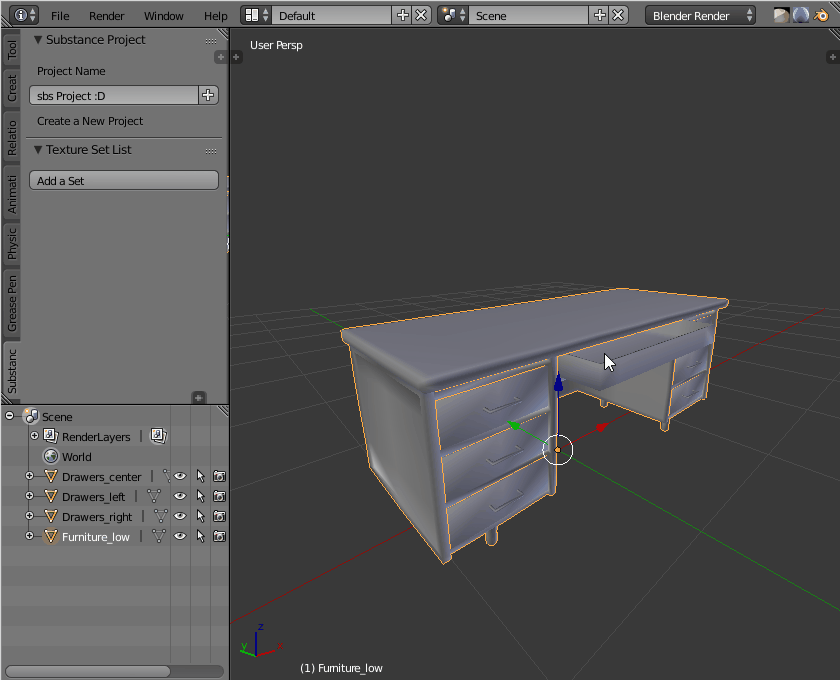
When you re-export your mesh, don't forget to disable the Relative Path setup ; Painter can't find your file if isn't an absolute path.