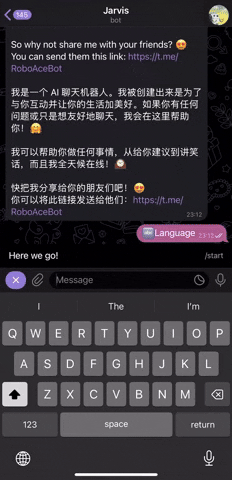telegram bot named CXLink.
English | 中文
Smoothy AI-Driven KOL Bot, thanks to ChatGPT-Telegram-Bot.
[✓] Support for native OpenAI.
[✓] Real-time (streaming) response to AI, with faster and smoother experience.
[✓] 15 preset bot identities that can be quickly switched.
[✓] Support for custom bot identities to meet personalized needs.
[✓] Support to clear the contents of the chat with a single click, and restart the conversation at any time.
[✓] Native Telegram bot button support, making it easy and intuitive to implement required functions.
[✓] User level division, with different levels enjoying different single session token numbers, context numbers, and session frequencies.
[✓] Support English and Chinese on UI
[✓] Containerization.
[✓] More...
[x] Integrate TON OnChain payment and more interactions.
[x] Integrate RAG and Memory feature.
[x] Integrate Finance GPT ability.
Telegram Bot: CXLinkBot
pip install -r requirements.txtYou can quickly create a local MySQL database using:
docker-compose up -d -f db/docker-compose.yamlmysql -uusername -p -e "source db/database.sql"All the required configurations are in config.yaml, please refer to config.yaml.example for file format and content.
| Parameter | Optional | Description |
|---|---|---|
BOT.TOKEN |
No | Create a bot from @botFather and get the Token. |
DEVELOPER_CHAT_ID |
No | Telegram account ID that receives messages when the bot encounters an error. You can use @get_id_bot to get your ID. |
MYSQL |
No | Parameters related to MySQL connection. |
TIME_SPAN |
No | The time window size used to calculate the ratelimit, in minutes. |
RATE_LIMIT |
No | key is the user level, and value is the maximum number of chats that can be made within the TIME_SPAN time period. |
CONTEXT_COUNT |
No | key is the user level, and value is the number of contexts included in each chat. |
MAX_TOKEN |
No | key is the user level, and value is the maximum number of tokens returned by the AI per chat. |
AI.TYPE |
Yes | The type of AI used, with two options: openai and azure. The default is openai. |
AI.MODEL |
Yes | The Model of OpenAI, only needs to be set when AI.TYPEis openai. |
python main.py | tee >> debug.logdocker run --rm --name chatgpt-telegram-bot -v ./config.yaml:/app/config.yaml ghcr.io/v-know/chatgpt-telegram-bot:latest docker-compose up -dI hope this project can provide you with a smooth AI experience and help more people create and use their own Telegram bots.