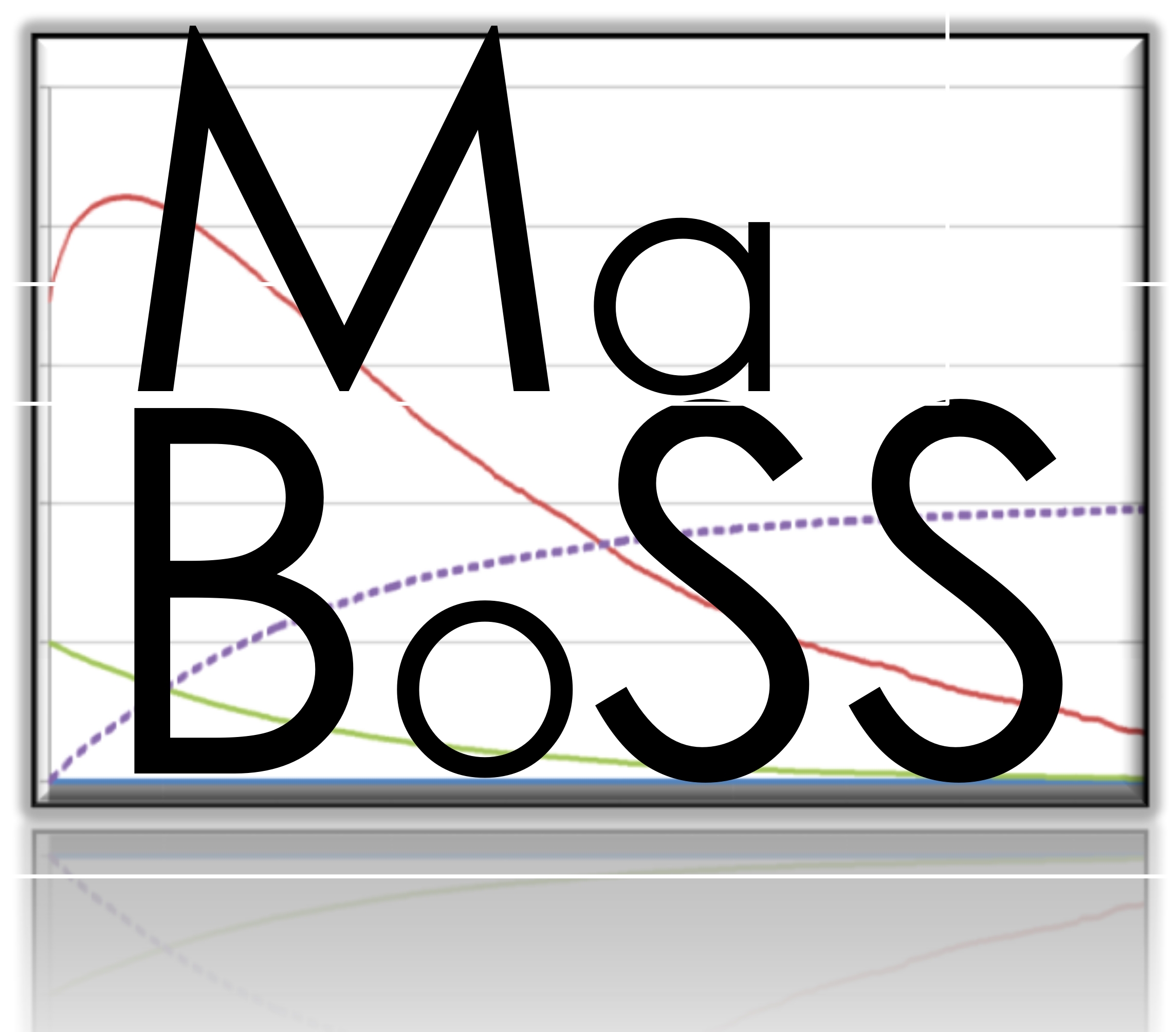WebMaBoSS is a web interface for the MaBoSS, the Markovian Boolean Stochastic Simulator. MaBoSS is a C++ software for simulating continuous/discrete time Markov processes, applied on a Boolean network.
WebMaBoSS allows you to store, modify, and simulate MaBoSS models. You can also import/export models in other compatible formats (SBML-qual, GINsim, BNet). Models can also be imported from public databases (BioModels, CellCollective).
WebMaBoSS is available as a docker container that can quickly be deployed locally. You will need Docker and optionally Docker-Compose. A live version is deployed at https://maboss.curie.fr/WebMaBoSS/.
Noël, V., Ruscone, M., Stoll, G., Viara, E., Zinovyev, A., Barillot, E., & Calzone, L. (2021). WebMaBoSS: A Web Interface for Simulating Boolean Models Stochastically. Frontiers in molecular biosciences, 8.. DOI : 10.3389/fmolb.2021.754444
To use the version available at https://maboss.curie.fr/WebMaBoSS/, you will need to create a user account. Once created, you can immediately login and start discovering the default project.
For more information, consult the tutorials.
Launch WebMaBoSS's container using :
git clone https://github.com/sysbio-curie/WebMaBoSS
cd WebMaBoSS
docker pull sysbiocurie/webmaboss:1.0.1
docker-compose up -d webmaboss
And then open your browser to this url : http://localhost:8000/
This will use the docker image from sysbiocurie/webmaboss on DockerHub. If you want to build your image locally, remove the docker pull command.
If you don't want to build the image (this can take 10-20 min), you can first download it from DockerHub :
docker pull sysbiocurie/webmaboss:1.0.1
Otherwise :
docker build -f docker/Dockerfile -t sysbiocurie/webmaboss:1.0.1
Then launch the container of the database. Note that you should modify the password.
docker run -d --name webmaboss-db \
--restart=always \
-v webmaboss_db:/var/lib/mysql \
-e MYSQL_RANDOM_ROOT_PASSWORD=yes \
-e MYSQL_DATABASE=webmaboss \
-e MYSQL_USER=webmaboss \
-e MYSQL_PASSWORD=InsertAPassWordForTheDatabase \
mariadb \
--max_allowed_packet=268435456
Then launch WebMaBoSS' container
docker run -d --name webmaboss \
--restart=always \
-v webmaboss_data:/var/webmaboss/data \
-p 8000:8000 \
--link webmaboss-db \
-u www-data \
-e DB_HOST=webmaboss-db \
-e DB_PORT=3306 \
-e DB_NAME=webmaboss \
-e DB_USER=webmaboss \
-e DB_PASSWORD=InsertAPassWordForTheDatabase \
sysbiocurie/webmaboss:1.0.1
And finally open your browser to this url : http://localhost:8000/
The directory tutorial contains two tutorials based on the two models in the default project :
- Tutorial on Cohen 2015 : Tumor Cell Invasion and Migration
- Tutorial on Corral 2020 : Interplay between SMAD2 and STAT5A regulating IL-17A/F expression in Th cells
GNU Lesser General Public License v3
The development was supported by European Union's Horizon 2020 Programme under agreement no. 668858 (PrECISE project) and agreement no. 951773 (PerMedCoE project). It was also partially funded by Agence Nationale de la Recherche in the program Investissements d’Avenir (project No. ANR-19-P3IA-0001; PRAIRIE 3IA Institute).