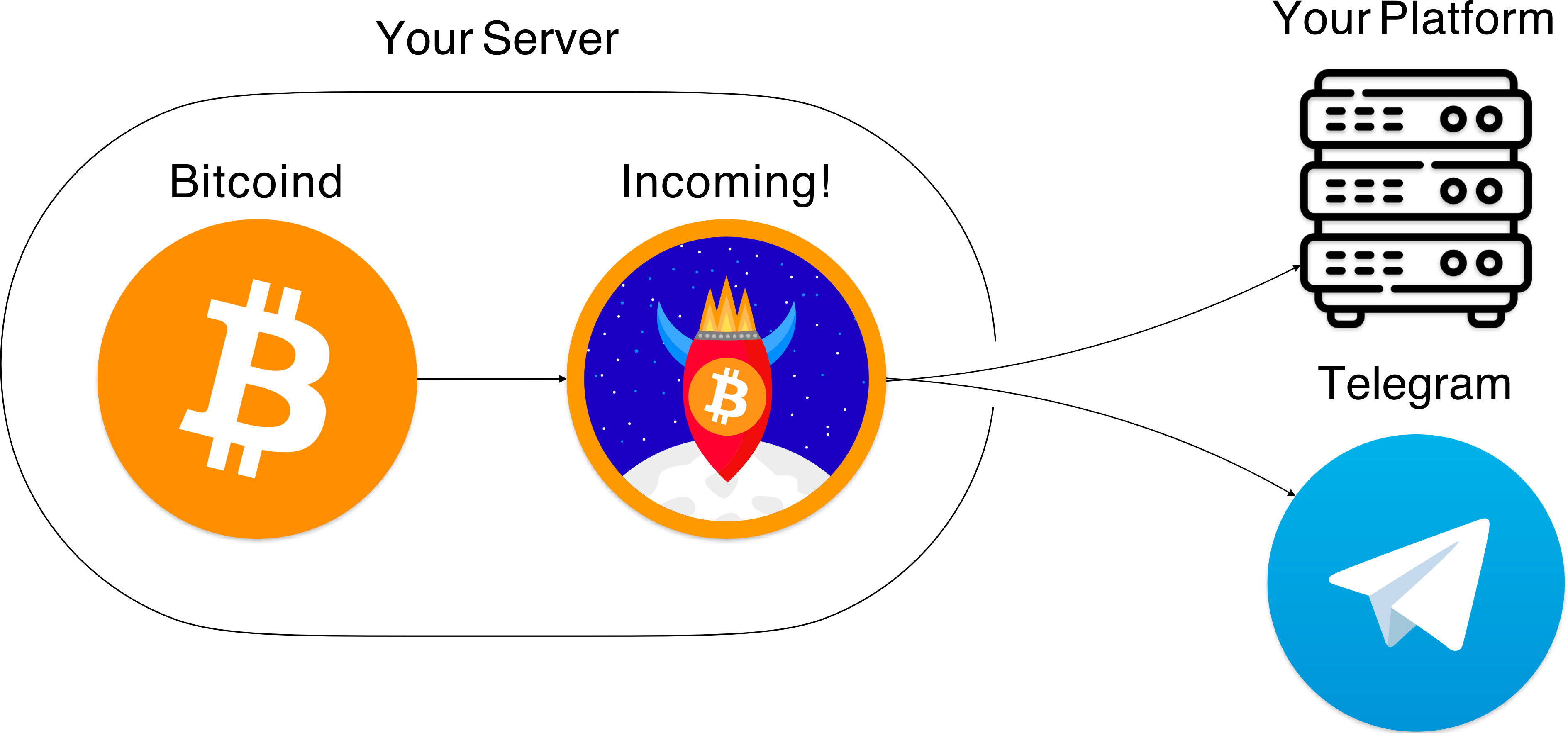Incoming! is a crypto deposit tracker for Bitcoin and Bitcoin-like( clone coins ) crypto currencies. It generates a string of deterministic addresses, adds these addresses to Bitcoind's wallet, sends them securely to your platforms API, and watches these address for new deposits. When a new deposit is received a notification is sent to your platform as well as to your private Telegram group.
Funds can be retrieved using any wallet that supports deterministic address generation and setting a custom gap limit or address generation such as Electrum, Trezor( through Electrum ), and Ledger.
All addresses are generated using your wallets extended public key so no private keys are used making it impossible for hackers to steal your funds by compromising your wallet watching server.
- Self sovereign
- Deterministic address generation( BIP 32,44,49,84,141 )
- Uses only xPub key so no private keys are exposed
- Signed API request to platform to confirm authenticity of requests
- Integration with Telegram to notify admin of incoming deposits or chain issues
- Only makes outgoing request so no need to open additional ports
- Fully synced instance of bitcoind with RPC enabled
- Remote POST API to receive addresses, deposits, and run audits
- Telegram Bot Id and Group Id to send incoming notifications to
- Node JS ( >= v16 )
Incoming! can be run on any secure server that has access to Bitcoind's RPC API and your platform API. In most cases it is run on the same server that contains Bitcoind.
Incoming! will theoretically work with any coin that is a clone or fork of bitcoind and has similar wallet RPC responses and supports walletnotify and blocknotify config settings. Some coins have made variations to these responses so you many need to make some minor adjustments to the command files for these coins.
- Step 1: Clone the repository
- Step 2: Install and configure bitcoind
- Step 3: Configure your platforms API
- Step 4: Create your Telegram bot
- Step 5: Get your extended public key
- Step 6: Generate your signing key pair
- Step 7: Add your config values
- Step 8: Add notify routes to bitcoind
- Step 9: Generate deposit addresses
Optional Additional Security and Monitoring Steps
- Step 10: Add chain monitoring to your crontab
- Step 11: Add address auditing to your crontab
- Step 12: Add deposit auditing to your crontab
- Step 13: Crediting deposits on your platform
- Step 14: Adjust sending wallet gap limit
Commands are run through the cli.js file in the projects root directory.
Usage
node cli.js <command> [option1]=[option1value] [option2]=[option2value]
A config file can be specified using the config=[filePath] option. If no config is specified a config.js file in the root directory will be loaded by default.
When running commands from crontab or using walletnotify or blocknotify you will need to use the full path to the node executable. If crontab or bitcoind are run by a different user you should make sure node is accessible to that user and that user has write access to the 'logs' and 'data' folders.
To see a list of all available commands run the 'help' command. To see help for a specific command follow help with the name of the command.
node cli.js help
//or
node cli.js help <command>
Generates a RSA key pair used to sign API requests to the platform. Results are outputted to the console. See Also: Generating Signing Keys
Usage
node cli.js generateSigningKeyPair
Generates a range of deterministic addresses from a coin specific xPub key specified in the config file. Address data is displayed on the console, added to the wallet, and/or sent to the platform depending on the mode option selected.
Usage
node cli.js generateAddresses coin=[coin] mode=[mode] startIndex=[startIndex] endIndex=[endIndex]
// Example
node cli.js generateAddresses coin=BTC mode=add startIndex=0 endIndex=10000
- coin: Name of the coin as set in the config file. Example: BTC
- mode: show|walletOnly|platformOnly|add
- show Only print the addresses in console.
- walletOnly Display addresses on console and add the addresses to the wallet but not the platform.
- platformOnly Display addresses on console and add the addresses to the platform but not the wallet.
- add Display addresses on console and add the addresses to both the wallet and the platform.
- startIndex Index to start generating addresses from.
- endIndex Index to end generating addresses from.
Checks wallet for new deposits or updates on deposits within confirmations less then or equal to the config value 'notifications.watchUntil'. Incoming deposit information is sent to the specified Telegram group and logged. The block to check for deposits from is saved in the data/lastDepositBlock-[coin].txt file. You can resubmit deposits to the platfrom by changing the lastDepositBlock number in this file.
Usage
node cli.js watchDeposits coin=[coin]
// Example
node cli.js watchDeposits coin=BTC
- coin: Name of the coin as set in the config file. Example: BTC
- method( optional ): Method used to call watchDeposits script. Defines whether notifications should be sent to Telegram.
- cli( default ): Accessed via cli. New deposit notifications will be sent according to config policy.
- silent: Accessed via cli. New deposits will only be displayed in console.
- blockNotify: Accessed via bitcoind through blockNotify. New deposit notifications will be sent according to config policy.
- walletNotify: Accessed via bitcoind through walletNotify. New deposit notifications will be sent according to config policy.
- notifyAll: Accessed via cli. ALL new deposits will be sent to Telegram. WARNING: If there are too many deposits, notification message may exceed Telegram's max message length."
This command can be run directly or periodically from the crontabs file. When run, the current time is compared to the last block time. If the difference exceeds the expectedBlockPeriod set in the config file a notifications is sent to Telegram. See Monitoring Chains for more details.
Usage
node cli.js monitorChain coin=[coin]
// Example
node cli.js monitorChain coin=BTC
Regenerates address chain and compares addresses to platform addresses to insure that platform addresses have not been tampered with. Inconsistencies will be logged and sent to Telegram directly. See Validating Addresses for more details.
Usage
node cli.js validateAddresses coin=[coin] validationType=[validationType] startIndex=[startIndex] endIndex=[endIndex]
// Example
node cli.js validateAddresses coin=BTC validationType=hash startIndex=0 endIndex=1000
- coin: Name of the coin as set in the config file. Example: BTC
- validationType: hash|addresses
- hash Validate a hash of all addresses.
- address Validate each address one by one.
- startIndex Index to start validating addresses from.
- endIndex Index to stop validating addresses from.
Compares wallet deposits with deposits on the platform. Inconsistencies will be logged and sent to Telegram directly. See Validate Deposits for more details.
Usage
node cli.js validateDeposits [coin] [startBlock] [endBlock]
// Example
node cli.js validateDeposits coin=BTC startBlock=0 endBlock=1000000
- coin: Name of the coin as set in the config file. Example: BTC
- startBlock Block to start validating deposits from.
- endBlock Block to stop validating deposits from.
git clone https://github.com/tboydston/incoming-crypto-deposit-tracking.git
Create a config file by copying the config-example.js to config.js
cp config-example.js config.js
Open the config.js file and fill in your values.
config = {
"BTC":{
addressGen:{ // Xpub ( or yPub, zPub, ect. ) and BIP used to generate your deterministic deposit addresses.
xpub:"YOUR XPUB",
bip:84
},
keyFiles:{ // Files in the /keys folder that contain your public and private signing keys for platform requests.
priv:"priv.key",
pub:"pub.pem"
},
rpc:{ // Bitcoin RPC server address.
address:"http://127.0.0.1",
port:8332,
user:"bitcoin",
pass:""
},
platform:{ // Address information for your platform where new addresses and deposits will be sent.
address:"https://www.yourplatform.com/",
port:443,
routes:{
addresses:"addresses",
deposits:"deposits",
validateAddresses:"validate/addresses",
validateDeposits:"validate/deposits"
}
},
notifications:{
notifyTgOnConfirmations: [0, 1], // Send notification to Telegram on specified confirmations numbers.
watchUntil:4, // Update the platform on a deposit until X confirmations.
when:0, // Send deposit notification when a certain number of confirmations is reached. Can't be greater than watchConfirmations.
telegram:{
token:"2342342:tgtoken",
chatId:"-23423423"
}
},
chainMonitoring:{ // Check to see if chain is adding new blocks.
enabled:true,
expectBlockPeriod:3600 // Maximum number of seconds expected between blocks before a notification is sent to telegram indicating their may be a chain problem.
},
explorer:{ // Explorer URLs are used to create links in TG messages.
address:"https://www.blockchain.com/btc/address/",
tx:"https://www.blockchain.com/btc/tx/",
block:"https://www.blockchain.com/btc/block/"
}
}
}
A config file can be specified using the config=[filePath] option. If no config is specified a config.js file in the root directory will be loaded by default.
The config file contains sensitive data including extended public keys, request signing keys, Telegram bot tokens, and Bitcoind RPC credentials. If this file is compromised the attacker will not gain control of any funds as no private keys are used but they could cause other problems by submitting fake deposits, adding addresses not belonging to your wallet to your platform, sending fake Telegram notifications, or expose all your deposit addresses.
Bitcoind RPC credentials can be set in the bitcoin.conf file.
Instructions on how to find the .conf file can be found here
Currently rpcuser and rpcpassword are used for authentication. As authentication via username and password will soon be deprecated future version will switch to cookie based authentication.
This guide assumes that you are running Incoming! on the same server as Bitcoind. If you are not, you can consider mapping the RPC port from the server where Bitcoind is hosted to the server where Incoming! is hosted. Instruction on how to do this can be found here.
Make sure to change the default username and password.
Before you can generate addresses you will need to create a empty wallet with descriptors disabled.
curl --user [username]:[password] --data-binary '{"jsonrpc": "1.0", "id": "addwallet", "method": "createwallet", "params": {"wallet_name":"incoming","descriptors":false,"load_on_startup":true,"disable_private_keys":true}}' -H 'content-type: text/plain;' http://127.0.0.1:8332/
#OR
bitcoin-cli -rpcuser=[username] -rpcpassword=[password] -rpcport=8332 createwallet "incoming" false true true
Incoming! expects only one wallet to be loaded. If are multiple wallets loaded bitcoind will throw a {"code":-19,"message":"Wallet file not specified (must request wallet RPC through /wallet/<filename> uri-path)."} error because the RPC request is not considering the /wallet/ url.
A functioning example endpoint is provided and may be used as a reference. To run it add the following values to your config.js file.
platform:{
address:"http://127.0.0.1",
port:7001,
routes:{
addresses:"addresses",
deposits:"deposits",
validateAddresses:"validate/addresses",
validateDeposits:"validate/deposits"
}
},
Then run the following command from the project root directory.
node example-platform.js
Every request to your platform will be signed using RSA-256 saved as hex and included in the 'Signature' header. The body will also include a nonce before transmission. Every request should be verified against Incoming!'s pubKey to insure it is valid and the nonce checked to insure it is not more then a few seconds old. For further details on the signing and POST requests see the lib/RequestManager.js and lib/signatureManger.js files.
You will need to add 4 POST routes to your platform. The actual names of these routes may be changed in the config file.
/addresses
/deposits
/validate/addresses
/validate/deposits
All request will be sent with the below request structure.
Example Request Body
{"nonce":1655348865573,"data":{REQUEST DATA OBJECT}}
Incoming! is expecting the following response structure from the platform but in most cases it just checks for a '200' HTTP response.
{
status:['success'|'fail'],
message: 'If the request fails it is best to include a message.',
data: null
}
Receives an array of addresses. The same addresses may be sent more then once and duplicate addresses should not be allowed. All fields submitted will never be updated and if possible should be to prevent accidental or malicious changes to address db entries.
Example Request Data
{
coin: 'BTC',
addresses: [{
xPubHash: '93f50d6676288093c9f58becad57fd65aa12ae70ccd961039dec0ebb080a9868',
index: 1,
path: "m/84'/0'/0'/0/1",
address: 'bc1qcp0t2g0s7m6gul7wmuq4q4xjusrz7q5uhutest',
pubKey: '02449dbf873fc99dd194953ab34a076982a1cb014b54063c54c533edd9ee5test'
},
{
xPubHash: '93f50d6676288093c9f58bec4e57fd65aa12ae70ccd961039dec0ebb080a9868',
index: 2,
path: "m/84'/0'/0'/0/2",
address: 'bc1qgl88uxk5d9bmnrvru0ww0th35uzcwv3jytest2',
pubKey: '03a8a72147af8ac933a6f6d2d2ede6172ea0a3187eb33a707a5fd1f993b65test'
}]
}
Receives an array of deposits. The same deposits may be will be sent more then once as new confirmations are received. Txid and address act as a shared key and you should never have duplicate records with the same txid and address. Incoming! will keep sending updates on a deposit as new blocks come in until the number of confirmations reaches the 'notifications.notifyUntil' value which should be set at or above the value you consider the transaction immutable. Each time you receive a new update you should update the number of confirmations for that deposit record in the DB.
Example Request Data
{
"coin": "BTC",
"chainHeight":739526,
"txData": [{
"xPubHash": "93f50d6676288093c9f58bec4e57fd65aa12ae70ccd961039dec0ebb080a9868",
"address": "bc1q46y8dujhsy4wl52m4xlkdarp6uvlj280rktest",
"amount": 1.0001,
"confirmations": 0,
"block": 739526,
"txid": "bf0980ef2b56288570535f6e34e84da57704657a0aa77669c34a48dcadfftest"
}, {
"xPubHash": "93f50d6676288093c9f58bec4e57fd65aa12ae70ccd961039dec0ebb080a9868",
"address": "bc1ql2vsmnjmzkj7adqkf4d9hehgfmj4c8a8vstest",
"amount": 2.3422,
"confirmations": 1,
"block": 739527,
"txid": "541d5beb1f5a79bcfbebfbfab0f30dcc0595e73f15c335ada78bc70197ectest"
}]
}
Receives a request for either a hash of a concated string of address or all addresses withing a certain range. For details on how the address string that is hashed should be generated or how the addresses should be formatted see the getAddressHash and getAddress functions in the example-platform-api.js. See also the Validate Addresses section.
Example Request Data
{
"xPubHash": "83f50d6676288093c9f58becbd57fd65a612ae70ced961039dec0ebb080a9869",
"validationType": "hash", // This may be "hash" or "address"
"startIndex": 0,
"endIndex": 10
}
Expected Response
Hash Request
{
status: 'success',
message: null,
data: {
hash: '3405e67bb8c9d9812c7a5546ad6903a5db61a4d3b737bc306f4e0f10ac610774'
}
}
Address Request
{
status: 'success',
message: null,
data: {
addresses: {
'0': 'bc1q802fv7hwyf52m6xq3e5pzx2vw8zsttya66fj7f',
'1': 'bc1q0s9ccry2pa8qhuq836aatfhqtg448je8ynnzpe',
'2': 'bc1ql2vsmnjmzkj7adqkf4d9hehefmj4c8a8vsy0rq',
'3': 'bc1qe2cd2wagtz44k5pdxefua5rguammgq5yjrvxpm',
'4': 'bc1qk2qmkfrl9cp3u746dz0ceghj0trz93k3yeuwuh',
'5': 'bc1q4ths6lkr8kdav9ugsc4zmkvnwmhptd78s8t8f7',
'6': 'bc1qhsgh38tpv60x7c5nu5ac0wku7qc6337359jdc6',
'7': 'bc1q4st2uve9e56v3vrg39wp5jdy25nf33qsuhxhz3',
'8': 'bc1qcp0t2g0r7m6gul7wmuq4q4xjusrz7q5uhuv9e8',
'9': 'bc1qgl88uxk5d9amnrvru0ww0th35uzcwv3jym26h8'
}
}
}
Receives a request for all deposits within a specified block range and returns them in a specific format for validation. For details on how to structure the response see the getDeposits function in the example-platform-api.js file. See also the Validate Deposits section.
Example Request Data
{
"xPubHash": "83f50d6676288093c9f58becbd57fd65a612ae70ced961039dec0ebb080a9869",
"startBlock": 0,
"endBlock": 1000000
}
Expected Response
{
"status": "success",
"message": null,
"data": {
"deposits": {
"bf0980ef2b55288570535f6e34e84dd58704657a0aa77669c34a48dcadftest": {
"bc1q46y7dujhsy4wl52m4xlkd4rp5uvlj280rtest": 0.0031
},
"4fb2af08108a90da88198039642c59bd1385132c38d836ae459e5fb3d269atest": {
"bc1q0s9ccry2pa8qhuq836aatfhqtg448je8yntest": 2.0001
}
}
}
}
Follow the instructions here to create your bot.
Create a group in Telegram that you would like deposit notifications to be sent to and then add your bot.
Follow one of the solutions here on how to retrieve your ChatId.
Add your bot and chat tokens to the config file.
Trezor: See Here Electrum: Select "Wallet" from the menu bar and then "Information". The key is in the 'Master Public Key' section. Ledger: See Here
While funds cannot be stolen if an attacker possesses only your extended public key it can but used to recreated your address chain. This will reveal all of your deposits addresses and make your wallet trackable. Treat this key as a critical secret.
The command generateSigningKeyPair can be used to generate a public and private key pair.
node cli.js generateSigningKeyPair
Output will be shown on the console. Copy and paste the private key to a file called 'priv.key' in the 'keys' folder. Copy and paste the public key to a file called 'pub.pem' in the keys folder. The public key should be shared with your platform and used to verify the signature of requests to your platform API.
Treat the 'priv.key' as a critical secret. If compromised it could be used to send fake deposits or add fake addresses to your platform.
Open your bitcoin.conf and add the following settings.
walletnotify=node /[PATH TO Incoming!]/cli.js watchDeposits coin=BTC method=walletNotify
blocknotify=node /[PATH TO Incoming!]/cli.js watchDeposits coin=BTC method=blockNotify
Then restart bitcoind. These settings will call the watchDeposit command after each transaction and register incoming deposits.
If the watchDeposits command is not being executed correctly confirm that nodejs is accessible to all users. For linux systems see this article.
Overall Bitcoind is very reliable and properly configure on a properly spec'ed server it can run for months without an issue. That said there are several failure cases for Bitcoind that we need to monitor for. In the first case, for one reason or another Bitcoind may become unresponsive and not answer requests. In the second Bitcoind remains responsive but does not add blocks. This can happen when you have either run out of hard drive space or if you missed a critical update and the new blocks being mined do not pass your versions block validation. The monitorChain command checks for these cases by periodically calling the 'getblockcount' API to see if the chain has updated within an expected period of time defined in your config file. Bitcoin for example, adds a new block an average of every 10 minutes but in some circumstances, such as a mining difficulty adjustment this period could extend to 1 or 2 hours.
In your config file adjust the following settings.
chainMonitoring:{ // Check to see if chain is adding new blocks.
enabled:true,
expectBlockPeriod:3600 // Maximum number of seconds expected between blocks before a notification is sent to Telegram indicating their may be a chain problem.
},
Then in your crontab file add line executing the command as often as you would like.
Example
*/10 * * * * /[full path to node]/node /[path to folder]/cli.js monitorChains coin=BTC >> /[path to folder]/logs/monitorChains/monitorChainsCron.log
Make sure and include the full path to node and that node is executable by crontab.
The validateAddresses command audits the addresses associated with a xPub on the remote platform. It does this by regenerating the address chain within a specific range and then comparing them either by hash or one by one to the addresses on the platform. This insures that the addresses available on the platform have not been corrupted or tampered with. Unless you have very few addresses it is best to validate by hash first. If you find inconsistencies then you can validate by address to learn what these inconsistencies are. Inconsistencies are sent as a notification via Telegram and logged in the logs/validateAddress folder.
To understand how your platforms endpoint should format the response data see the 'example-platform-api.js' file for a working example.
This command can be set as cron job to validate addresses periodically.
Example
* */1 * * * /[full path to node]/node /[path to folder]/cli.js validateAddresses coin=BTC validationType=hash startIndex=0 endIndex=10000 >> /[path to folder]/logs/validateAddresses/validateAddressesCron.log
This is not the only measure that should be taken in order to ensure address integrity. You should take additional measure on your platform to insure that addresses are not added under a new xPubHash, modified before being sent to the user, or changed when displayed on the frontend.
The validateDeposits command audits the deposits associated with a xPub on the remote platform. It does this by requesting all deposits associated with a specific xPub and comparing the results to deposits in the wallet to insure deposits have not been corrupted or tampered with. If any inconsistencies are found details are sent via Telegram and saved in the logs/validateDeposits folder. If any deposits are found missing on the platform they can be added by setting the lastBlock in the data/lastBlock-[coin].txt to below the block of the missing TX and running the watchDeposits command.
To understand how your platforms endpoint should format the response data see the 'example-platform-api.js' file for a working example.
This command can be set as a cron job to validate deposits periodically.
Example
* */1 * * * /[full path to node]/node /[path to folder]/cli.js validateDeposits coin=BTC startBlock=0 endBlock=1000000 >> /[path to folder]/logs/validateDeposits/validateDepositsCron.log
This is not the only measure that should be taken to insure deposit integrity. This method only looks for xPubHash keys that Incoming! knows about. A fake deposit could still be inserted under a different xPubHash
Each chain has a different amount of confirmations that are required before a transaction may be considered immutable. For PoW chains this is generally related to the amount of hashing power required to conduct a 51% attack on the network. You will need to do some research about the suggested number of confirmations for each of the chains you intend to receive deposits on. This number may need to be updated if a network is under attack or if there is a significant change in hashing power available on the network that may make it stronger of more vulnerable.
When implementing fund crediting on your platform you should set 'notifications.watchUntil' in the config file higher then the number of confirmations you require to credit funds. Incoming! will continue to notify your platform about a deposit until it has received the number of confirmations specified in 'notifications.watchUntil'. You should ONLY update confirmations for a specific transaction when data about that transaction is received in the 'txData' section of the request to your platform until the number of confirmations in the 'txData' reaches the number of confirmations you require to credit the transaction. After a transaction is confirmed you can use the 'chainHeight' key sent to your deposits API with each new block to calculate how many total confirmations a transaction has received. The reason for this is that transactions in the 'txData' key of the data object are confirmed to be in the wallet. If you no longer see the transaction here and the transaction has not received the necessary number of confirmations to become immutable it may belong to an 'orphan' or 'stale' block that was created maliciously by a 51% attack or in the normal course of blockchain operation by 2 miners submitting valid blocks at the same time.
Since Incoming! only tracks public keys you will need an additional wallet, preferable on a secure machine or using a hardware wallet to recover the funds. Incoming! can track as many addresses as bitcoind's wallet can track which has been tested into the millions. It is important that you keep track of how many addresses you add to Incoming! so you can adjust your sending wallet to make sure it is tracking at least that many addresses. On some wallets you can do this by adjusting the gap limit (moreInfoHere), others allow you to pre-generate addresses.
Both Electrum and Ledger require sending your addresses to their servers for tracking ( Electrum is a distributed service so 'their servers' in this context is whatever node you connect to. ). This causes 2 issues. The firsts is that it tells a 3rd party what addresses belong to you which reduces anonymity. The second is that this 3rd party is essentially offering you a free service with no guarantee of performance. So if you ask them to monitor millions of addresses you may experience performance issues or tracking failures.
If you would like to hire me to implement Incoming! or help develope your crypto asset management system and strategies I may be contacted at info@optimalprime.com