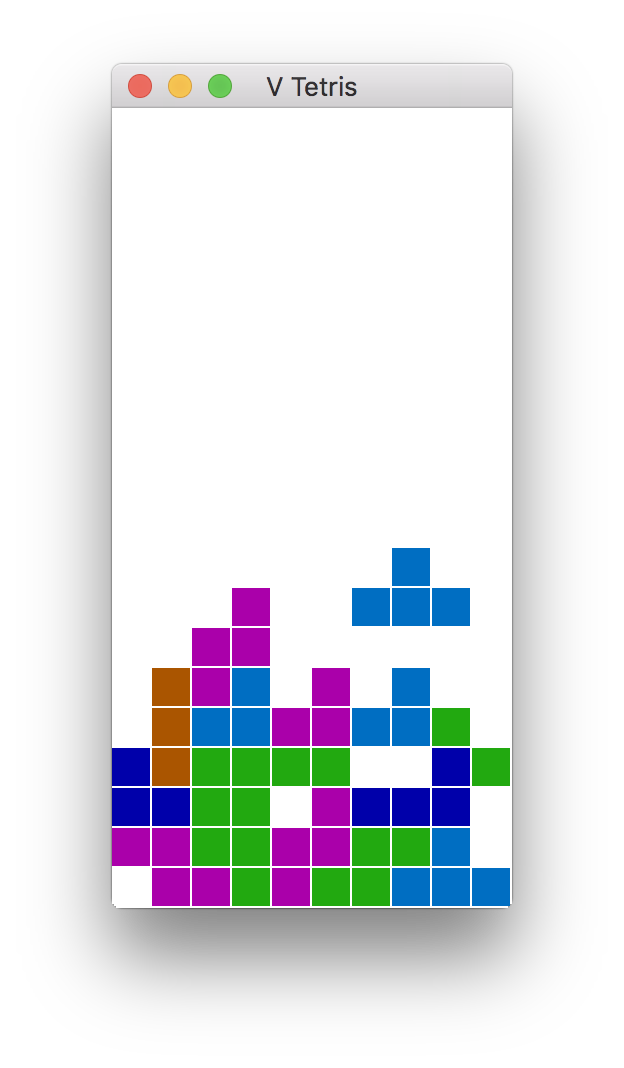Documentation: vlang.io/docs
Changelog: github.com/vlang/v/blob/master/CHANGELOG.md
Speed Test: fast.vlang.io (monitors compilation speed for each commit to verify there are no speed regressions)
Twitter: twitter.com/v_language
Discord (primary community): discord.gg/n7c74HM
Installing V: github.com/vlang/v#installing-v-from-source
- Simplicity: the language can be learned in less than an hour
- Fast compilation: ≈100k — 1.2 million loc/s
- Easy to develop: V compiles itself in less than a second
- Performance: within 3% of C
- Safety: no null, no globals, no undefined behavior, immutability by default
- C to V translation
- Hot code reloading
- Powerful UI and graphics libraries
- Easy cross compilation
- REPL
- Built-in ORM
- C and JavaScript backends
A stable 0.2 release is planned for January 2020. Right now V is in an alpha stage.
git clone https://github.com/vlang/v
cd v
makeThat's it! Now you have a V executable at [path to V repo]/v. [path to V repo] can be anywhere.
(On Windows make means running make.bat, so make sure you use cmd.exe.)
V is being constantly updated. To update V, simply run:
v up
You'll need Clang or GCC or Visual Studio. If you are doing development, you most likely already have one of those installed.
Otherwise, follow these instructions:
github.com/vlang/v/wiki/Installing-a-C-compiler-on-Linux-macOS
github.com/vlang/v/wiki/Installing-a-C-compiler-on-Windows
You can create a /usr/local/bin/v symlink so that V is globally available:
sudo ./v symlinkgit clone https://github.com/vlang/v
cd v
docker build -t vlang .
docker run --rm -it vlang:latest
vgit clone https://github.com/vlang/v
cd v
docker build -t vlang --file=Dockerfile.alpine .
docker run --rm -it vlang:latest
/usr/local/v/vMake sure V can compile itself:
v v.v
$ v
V 0.1.x
Use Ctrl-C or `exit` to exit
>>> println('hello world')
hello world
>>>cd examples
v hello_world.v && ./hello_world # or simply
v run hello_world.v # this builds the program and runs it right away
v word_counter.v && ./word_counter cinderella.txt
v run news_fetcher.v
v run tetris/tetris.vIn order to build Tetris and anything else using the graphics module, you will need to install glfw and freetype libraries.
If you plan to use the http package, you also need to install OpenSSL on non-Windows systems.
macOS:
brew install glfw freetype openssl
Debian/Ubuntu:
sudo apt install libglfw3 libglfw3-dev libfreetype6-dev libssl-dev
Arch/Manjaro:
sudo pacman -S glfw-x11 freetype2
Fedora:
sudo dnf install glfw glfw-devel freetype-devel
Windows:
git clone --depth=1 https://github.com/ubawurinna/freetype-windows-binaries [path to v repo]/thirdparty/freetype/
glfw dependency will be removed soon.
https://github.com/vlang/v/wiki/Troubleshooting
Code structure:
https://github.com/vlang/v/blob/master/CONTRIBUTING.md
If you introduce a breaking change and rebuild V, you will no longer be able to use V to build itself. So it's a good idea to make a backup copy of a working compiler executable.