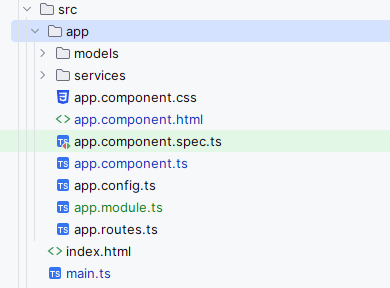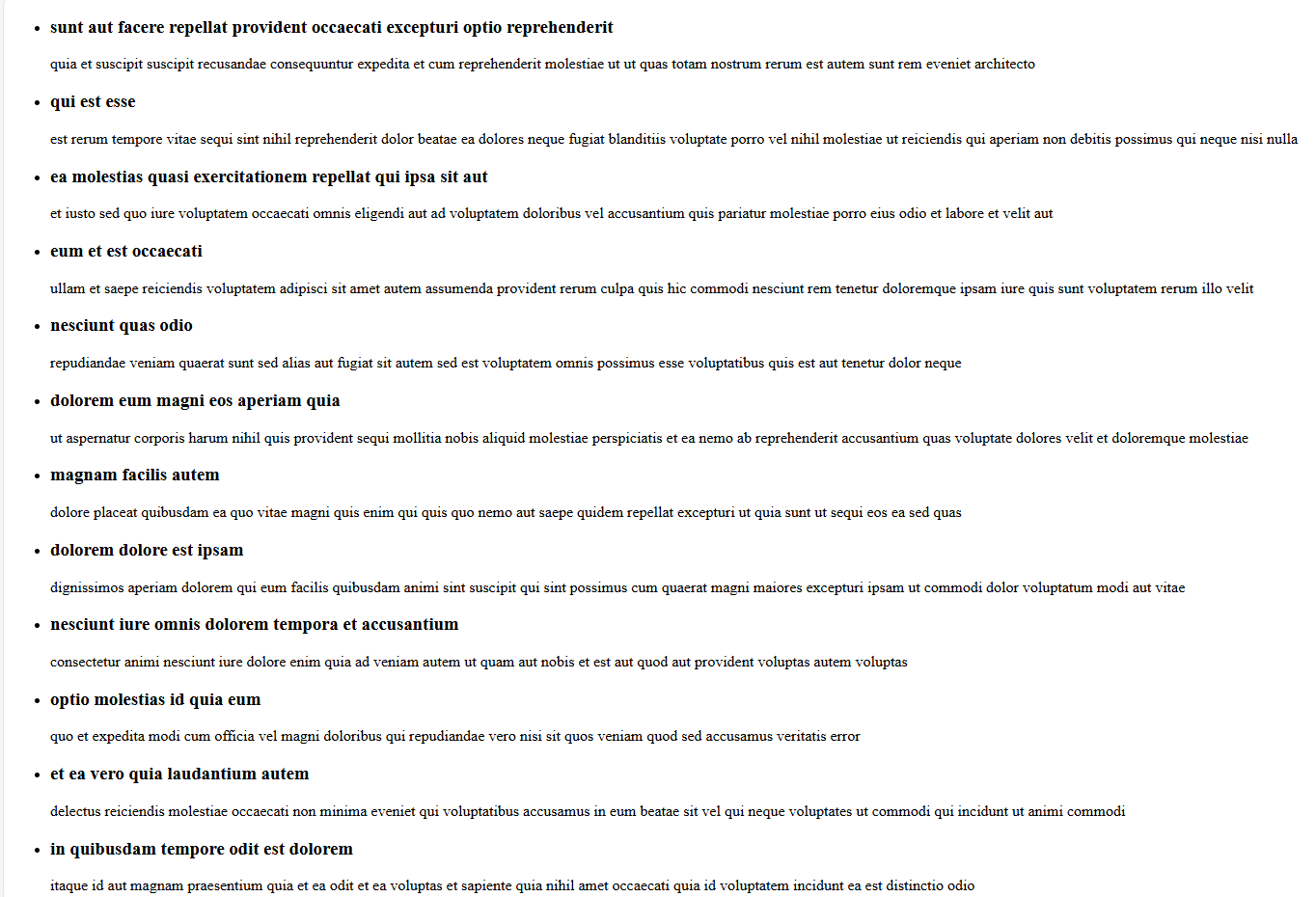Building a simple application that fetches data from an API and displays it in a component. We'll use RxJS operators like Observable, BehaviorSubject, and catchError to handle data streams and errors.
The tutorial covers:
-
Introduction to RxJS in simple terms
-
Setting up a basic Angular app
-
Creating a simple API service using HttpClient
-
Handling API responses with RxJS Observables
-
Handling errors using RxJS
RxJS (Reactive Extensions for JavaScript) is a library used with Angular to handle asynchronous events and data streams. Think of it as a way to manage and respond to things happening in your app, like API responses, user inputs, or other async tasks.
-
Observable: This is like a stream of data. It can emit multiple values over time (such as API data).
-
BehaviorSubject: It's like an Observable but has an initial value and can emit new values when updated.
-
catchError: It is used to catch and handle errors in the Observable stream.
This model represents the structure of a Post object that we will receive from the API.
export interface Post {
userId: number;
id: number;
title: string;
body: string;
}In this service, we will fetch the posts from a fake online API (jsonplaceholder.typicode.com) using HttpClient.
- getPosts() method fetches data from the API as an Observable of an array of
Post[].
import { Injectable } from '@angular/core';
import { HttpClient } from "@angular/common/http";
import { Observable } from "rxjs";
import { Post } from "../models/post.model";
@Injectable({
providedIn: 'root'
})
export class PostService {
private apiUrl = 'https://jsonplaceholder.typicode.com/posts';
constructor(private http: HttpClient) {}
getPosts(): Observable<Post[]> {
return this.http.get<Post[]>(this.apiUrl);
}
}In this component, we will:
-
Fetch the posts using the
PostService. -
Use RxJS to handle the data and errors.
-
Display the posts in the template.
In the ngOnInit lifecycle hook, we subscribe to the getPosts() method and handle any errors using catchError.
import { Component, OnInit } from '@angular/core';
import { BehaviorSubject, catchError, Observable } from "rxjs";
import { Post } from "./models/post.model";
import { PostService } from "./services/post.service";
@Component({
selector: 'app-root',
templateUrl: './app.component.html',
styleUrls: ['./app.component.css']
})
export class AppComponent implements OnInit {
posts$: Observable<Post[]> | undefined;
private errorSubject = new BehaviorSubject<string | null>(null);
error$ = this.errorSubject.asObservable();
constructor(private postService: PostService) {}
ngOnInit(): void {
this.posts$ = this.postService.getPosts().pipe(
catchError(err => {
this.errorSubject.next(err.message);
return [];
})
);
}
}The template will display:
-
A list of posts from the
posts$observable. -
An error message if something goes wrong.
<div *ngIf="error$ | async as error">
<div>
{{ error }}
</div>
</div>
<ul *ngIf="posts$ | async as posts">
<li *ngFor="let post of posts">
<h3> {{ post.title }} </h3>
<p> {{ post.body }} </p>
</li>
</ul>The module is where we import required Angular libraries like BrowserModule, RouterModule, and HttpClientModule.
import { NgModule } from '@angular/core';
import { BrowserModule } from '@angular/platform-browser';
import {RouterModule, Routes} from '@angular/router';
import {CommonModule} from "@angular/common";
import {AppComponent} from "./app.component";
import {provideAnimationsAsync} from "@angular/platform-browser/animations/async";
import {PostService} from "./services/post.service";
import { provideHttpClient} from "@angular/common/http";
const routes: Routes = [
{ path: '', component: AppComponent },
];
@NgModule({
imports: [
CommonModule,
BrowserModule,
RouterModule.forRoot(routes, {enableTracing: true}),
],
exports: [RouterModule],
declarations: [
AppComponent,
],
providers: [
provideAnimationsAsync(),
PostService,
provideHttpClient()
],
bootstrap: [
AppComponent
]
})
export class AppModule { }-
Service: The
PostServicefetches posts from the API using HttpClient. -
Component: In
AppComponent, we subscribe to the posts observable and display them in the HTML. -
Template: The template displays the posts and also shows an error if something goes wrong using
BehaviorSubjectandcatchError.
A list of posts, each consisting of a title and body, fetched from an API jsonplaceholder.typicode.com, which provides mock data for testing purposes.
%[https://github.com/thirdygayares/Angular-Components-Modules-Routing.git]