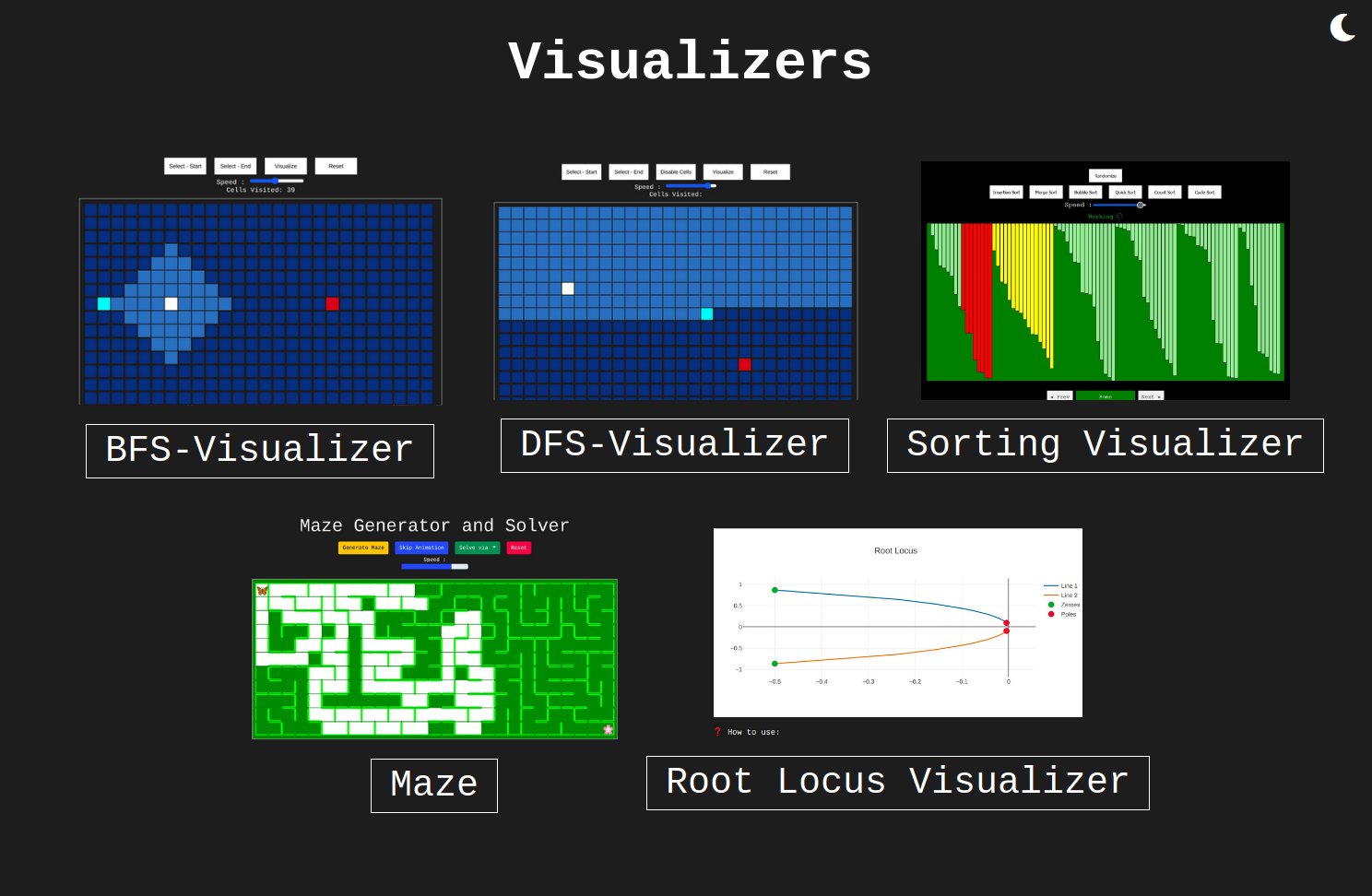Different types of algorithms for visualization implemented. Do star⭐ the repo if you like it 😊.
View Deployment
·
Request Feature
This is a simple Web App for visualizing the different algorithms, which includes,
- BFS visualizer
- DFS visualizer
- Sorting
- Maze Generator and Solver
- Root Locus Technique
(⬆️)
(⬆️)
You can just visit the Visualizers page for using this app.
There is no such complicated prerequisites for using this app except for using modern browsers. But if you are using it locally you may need python3.
If you want to get a local copy of this Visualizers.
-
Clone the repo
git clone https://github.com/thisisbipin/Visualizers.git
-
Navigate to the folder
Visualizerscd Visualizers -
Run the server file
# For serving the localhost python server.py # for Windows python3 server.py # for Linux and Mac # For serving and opening the file in the browser provided (by default firefox) python server.py --open=firefox # for Windows python3 server.py --open=firefox # for Linux and Mac
(⬆️)
Contributions are what make the open source community such an amazing place to learn, inspire, and create. Any contributions you make are greatly appreciated.
If you have a suggestion that would make this app better, please fork the repo and create a pull request. You can also simply open an issue with the tag "enhancement". Don't forget to give the project a star! Thanks again!
- Fork the Project
- Create your Feature Branch (
git checkout -b feature/AmazingFeature) - Commit your Changes (
git commit -m 'Add some AmazingFeature') - Push to the Branch (
git push origin feature/AmazingFeature) - Open a Pull Request
(⬆️)
Distributed under the MIT License. See LICENSE.txt for more information.
(⬆️)
Twitter - @thisisbipin
LinkedIn - @bipinmjadav
Project Link: https://github.com/thisisbipin/Visualizers/
(⬆️)