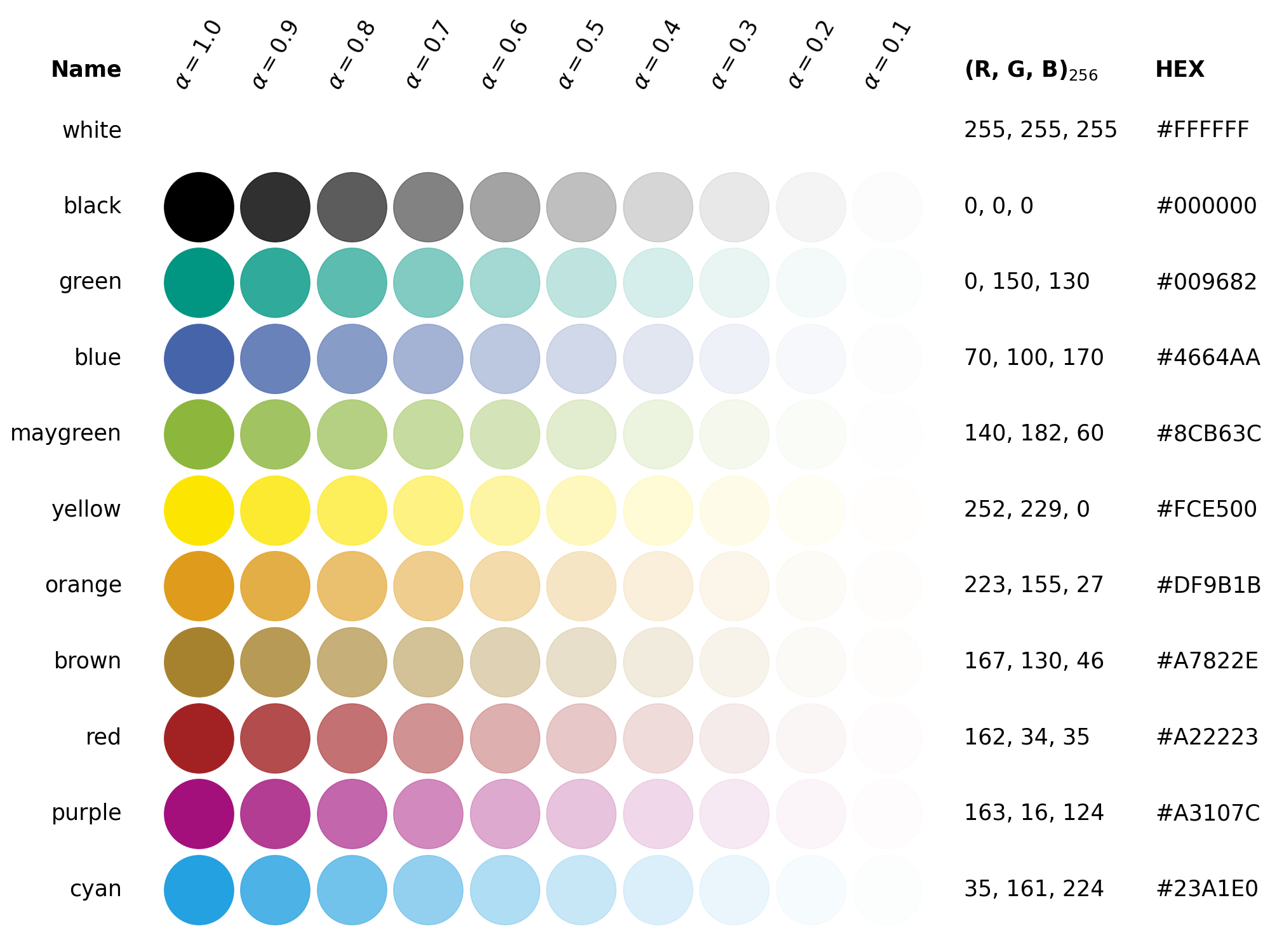TL;DR: Sometimes, all you need are copyable RGB/HEX values.
white, 255 255 255, #ffffff
black, 0 0 0, #000000
green, 0 150 130, #009682
blue, 0 100 170, #4664aa
maygreen, 140 182 60, #8cb63c
yellow, 252 229 0, #fce500
orange, 223 155 27, #df9b1b
brown, 167 130 46, #a7822e
red, 162 34 35, #a22223
purple, 163 16 124, #a3107c
cyan, 35 161 224, #23a1e0
Colors from the KIT corporate design color scheme.
Here's a list of strings for HEX:
[
"#ffffff", // white
"#000000", // black
"#009682", // green
"#4664aa", // blue
"#8cb63c", // maygreen
"#fce500", // yellow
"#df9b1b", // orange
"#a7822e", // brown
"#a22223", // red
"#a3107c", // purple
"#23a1e0", // cyan
]
Here's a dictionary for HEX:
colors = {
"white": "#ffffff",
"black": "#000000",
"green": "#009682",
"blue": "#4664aa",
"maygreen": "#8cb63c",
"yellow": "#fce500",
"orange": "#df9b1b",
"brown": "#a7822e",
"red": "#a22223",
"purple": "#a3107c",
"cyan": "#23a1e0",
}
Here's some LaTeX code:
\usepackage{xcolor}
\definecolor{white}{RGB}{255,255,255}
\definecolor{black}{RGB}{0,0,0}
\definecolor{green}{RGB}{0,150,130}
\definecolor{blue}{RGB}{0,100,170}
\definecolor{maygreen}{RGB}{140,182,60}
\definecolor{yellow}{RGB}{252,229,0}
\definecolor{orange}{RGB}{223,155,27}
\definecolor{brown}{RGB}{167,130,46}
\definecolor{red}{RGB}{162,34,35}
\definecolor{purple}{RGB}{163,16,124}
\definecolor{cyan}{RGB}{35,161,224}
The RGB values listed in the image are integers from 0 to 255, taken from the corporate design guide. These values are then divided by 255 and consequently lie between 0 and 1. This is the format that matplotlib needs.
pip install kitcolorsAll colors have RGB, rgb, and hex attributes.
Furthermore, there exist RGBa, rgba, and hexa methods that take alpha as an additional argument.
>>> from kitcolors import green
>>> green.rgb
(0.0, 0.5882352941176471, 0.5098039215686274)
>>> green.RGB
(0, 150, 130)
>>> green.hex
'#009682'
>>> green.rgba(0.2)
(0.0, 0.5882352941176471, 0.5098039215686274, 0.2)
>>> green.RGBa(0.2)
(0, 150, 130, 0.2)
>>> green.hexa(0.2)
'#00968233'